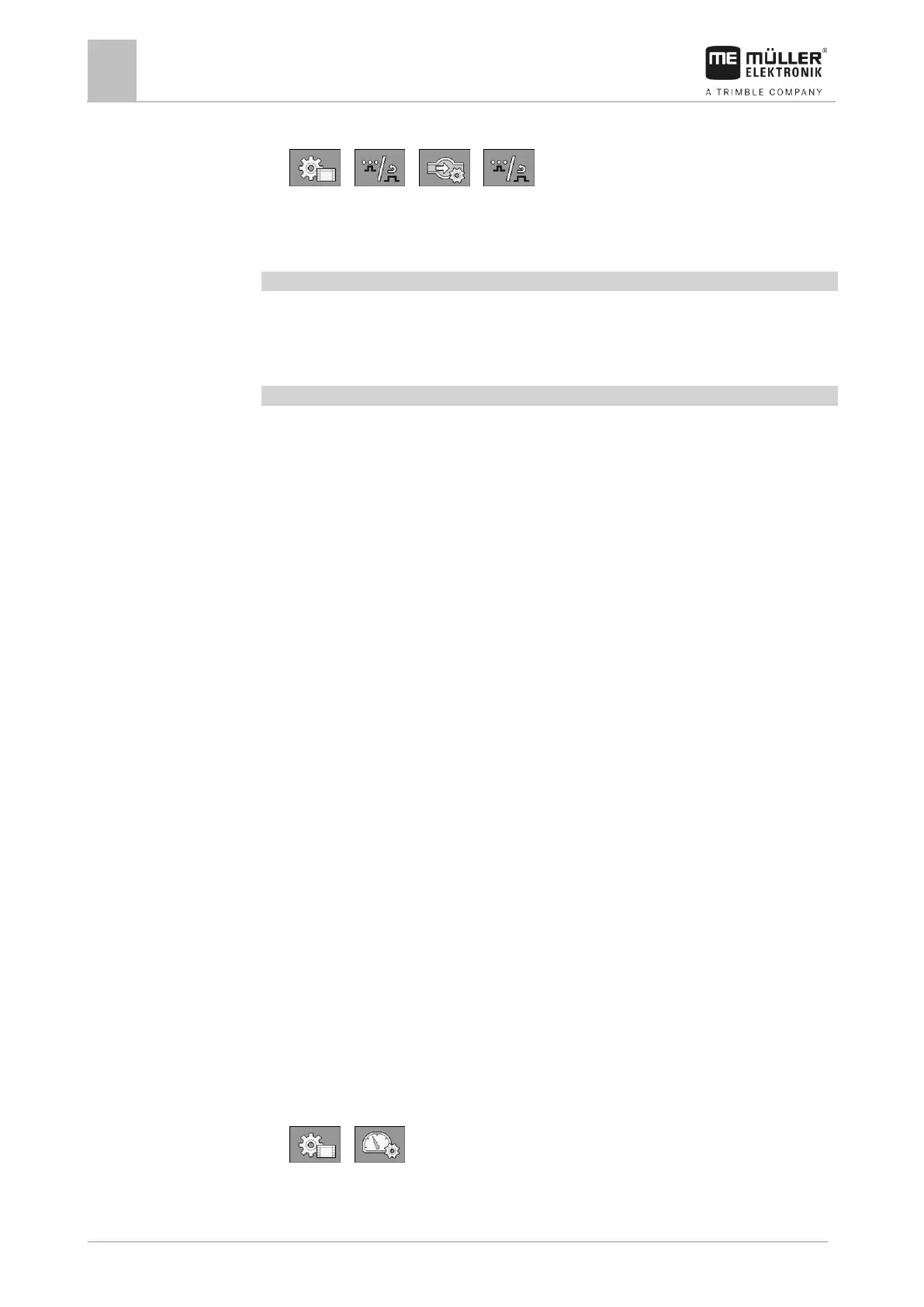Configuring the job computer
Selecting and configuring the speed sensor
1. Switch to the “FLOW METER” screen:
> > >
2. Activate the “Combined flow/pressure regulation” parameter.
3. Configure parameter.
“Flow Tolerance” parameter
Enter a percent value at which the system should switch to pressure regulation. If, for example, the
current flow rate drops below 60 % of the desired flow rate, the system switches to pressure
regulation.
“Threshold Flow” parameter
Enter the limit range of your flow meter. If the flow rate drops below the limit range or increases
beyond the limit range, the system switches to pressure regulation.
Selecting and configuring the speed sensor
You must enter the source from which the job computer shall obtain the current speed.
The configuration procedure can differ depending on the speed source.
Selecting the speed source
Supported speed sources:
▪ “Sensor” – Sensors that are installed on the field sprayer and connected to the job computer:
– Examples: Wheel sensor, radar sensor, impulse-transmitting GPS speed sensor
– Configuration: Configure the number of impulses per 100 meters.
▪ “ISOBUS” – Sensors that are installed on the tractor and whose signal is received through the
ISOBUS.
– Examples: GPS receiver, wheel sensor on the tractor, signal socket
– Configuration: For systems without the option of selecting the sensor input, the “Wheel
impulses” parameter must be set to 0.
▪ “Auto” – Some systems enable automatic detection of the speed source.
– Mode of operation: If a speed signal is detected on the ISOBUS, this speed will be used as
a basis. In the case of signal failure, the job computer will take the impulses from the sensor
connected to the job computer as a basis for determining the speed.
– Configuration: For systems that have two sensor types, it is recommended to calibrate the
sensor that is connected to the job computer. In other cases, set the “Wheel Impulses”
parameter to 0.
To configure the speed source:
1. On the work screen, press the following keys successively:
> .
⇨ The “Speed” screen appears.
2. Configure the “Speed source” parameter.
