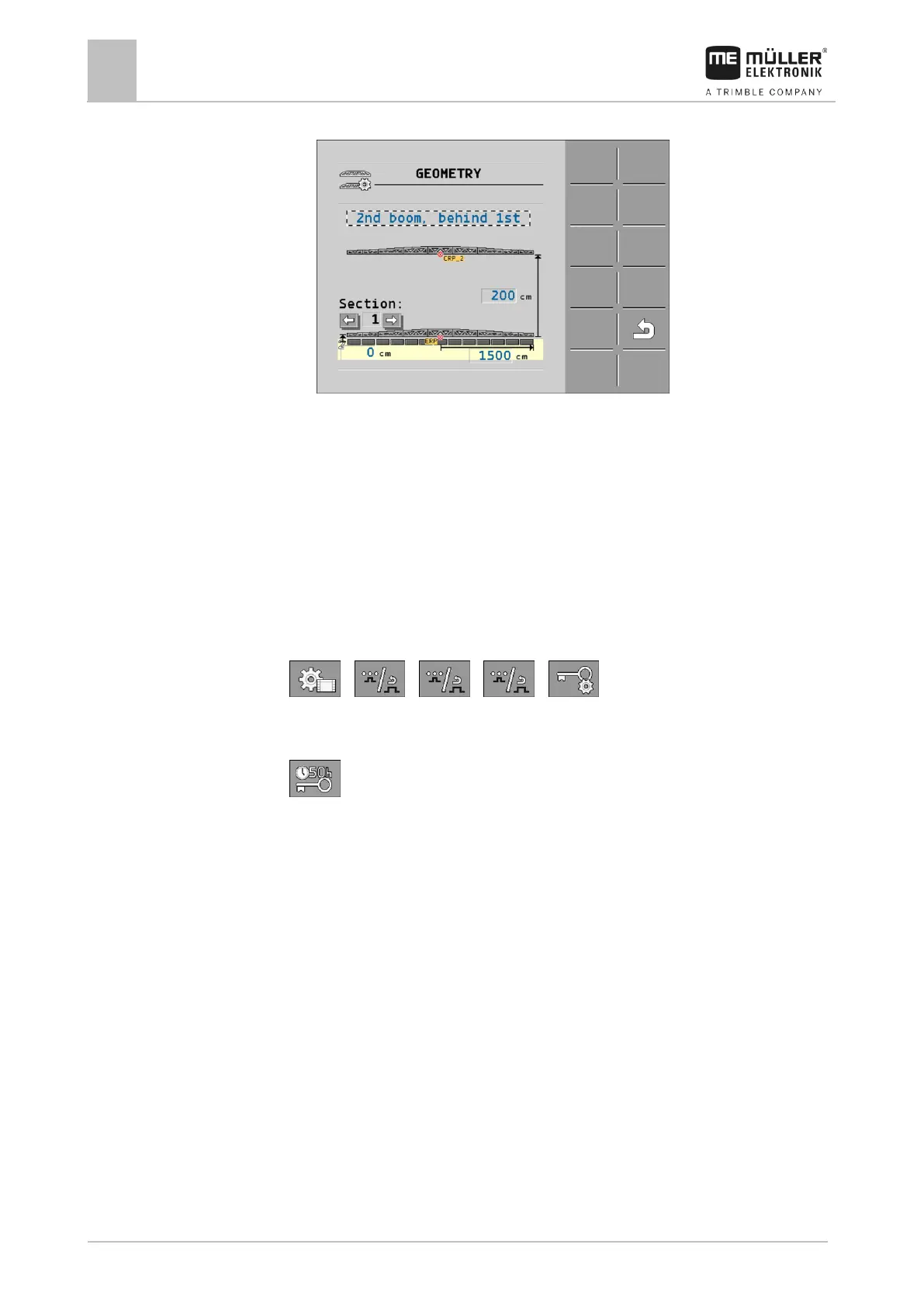Configuring the job computer
Activating licenses
⇨ The following screen appears:
⇨ The red dot CRP_2 marks the first boom.
2. On the line above the drawing, select whether the second boom is located in front of or behind
the first boom (looking in the direction of travel): “2nd boom, behind the 1st” or “2nd boom, front
of 1st”
3. Measure the distance between CRP_2 and the second boom (ERP) and enter this value.
Activating licenses
If you want to extend the functions of your job computer, you can activate additional licenses. You
need a password for this.
1. Switch to the “Licenses” screen:
> > > >
⇨ The “Licenses” screen appears.
2. In the “App” parameter, select the application that you want to activate.
3. - As an option, you can activate a temporary licence for the selected application.
⇨ In the bottom area, you can see how long you have already been working with a temporary
licence. You can test each application for 50 hours.
4. Use the „ME code“ to order a password from Müller-Elektronik.
5. Enter the password.
6. Restart the job computer.
⇨ The licence is now activated.
Assigning the joystick buttons
If you are using the AUX2 auxiliary protocol, you can assign the buttons on the joystick yourself.
The buttons on the joystick can be assigned in the „Service“ application of the terminal. You can read
how to do this in the operating instructions for the terminal.
The functions that can be assigned to the individual buttons can also be seen in the „Service“
application of the terminal. You can always recognise the respective function by the function icon.
The meaning of the respective function icons can be found in the different sections of these
instructions.
