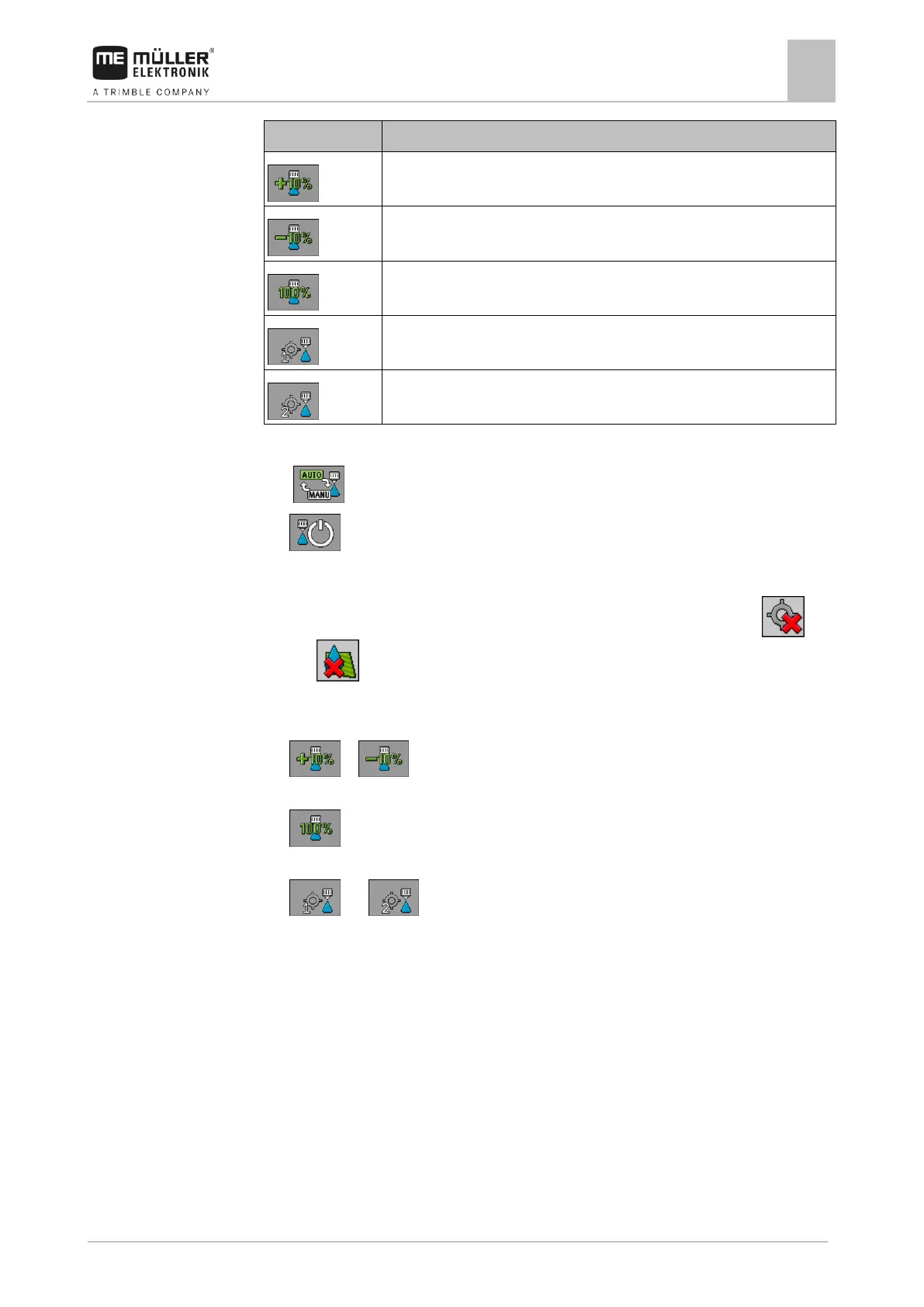Operating job computer on the field
Regulating the application rate
Increases the target rate by 10%.
Reduces the target rate by 10%.
Restores the target rate back to 100%.
Changes to the entered “Rate 1”.
Changes to the entered “Rate 2”.
To change the target rate during work:
1. - Activate automatic steering.
2. - Open main valve.
⇨ Spray cones appear under the boom icon on the work screen. Still, the sprayer is not
spraying.
⇨ As long as you are at a standstill, the sprayer cannot start spraying. See icons: and
3. Exceed the speed defined in the “Regulation off below” parameter.
⇨ The sprayer begins adjusting the application rate to the defined target rate.
4. or - Press to change the target rate.
⇨ The degree of change appears on the work screen.
5. - Restores the original target rate.
6. If you have entered several target rates in the configuration, you can also use the function icons:
and to switch among the target rates.
Setting target rate
The target rate is the quantity of spray liquid you want to apply per hectare.
The job computer will attempt to maintain this rate during the work.
There are several ways to specify the rate:
▪ Enter rate on the “Parameters” screen. [➙ 56]
▪ The target rate can be adopted from external sources using the “ISOBUS-TC” app:
– from tasks,
– from prescription maps,
– from external sensors.
