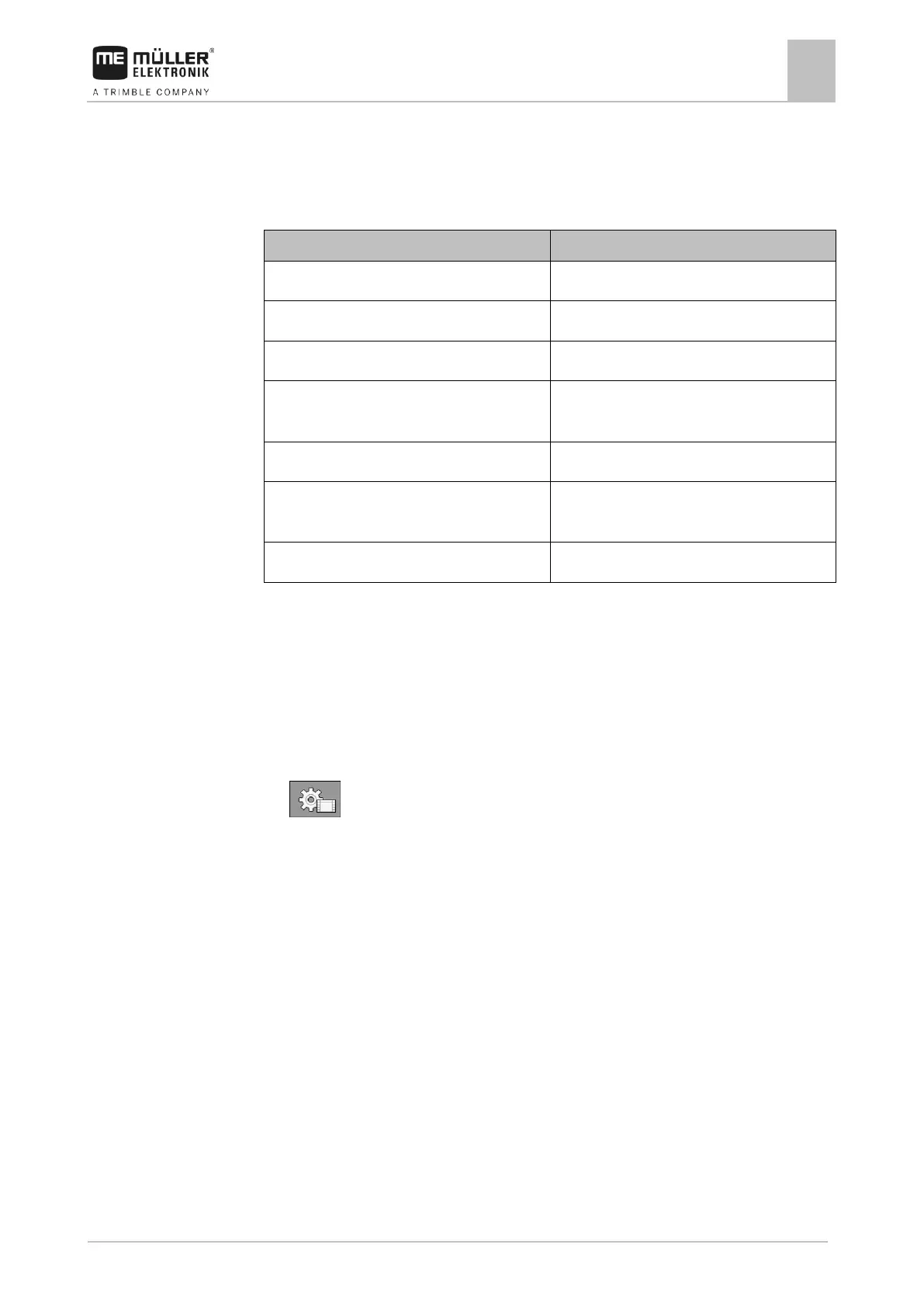Configuring the job computer
Entering field sprayer parameters
Configuring the job computer
The following table contains the most important configuration steps that must be performed during
initial start-up. If your system includes additional components, such as TRAIL-Control, DISTANCE-
Control, AIRTEC, TANK-Control etc., these must also be configured and calibrated.
You have to configure the following
Section with more information
Entering field sprayer parameters
Entering the field sprayer geometry [➙ 75]
Configuring external operating devices
Configuring the control units [➙ 58]
Collaboration with the terminal
Configuring the communication with the terminal
(Condensed Work State)
Calibrating the flow meter
Calibrating the flow meter [➙ 59]
Configuring the speed sensor
Selecting and configuring the speed sensor [➙
64]
Configuring sections [➙ 66]
Entering field sprayer parameters
Enter the parameters in the following cases:
▪ Prior to initial start-up.
▪ When the field sprayer parameters change.
To change the value of a parameter:
1. Switch to the “PARAMETERS” screen:
⇨ The “Parameters” screen appears.
⇨ A small rectangular box with a value appears under each parameter.
2. Select this box to change a parameter.
⇨ Screen for data input or keyboard appears.
3. Enter desired value.
⇨ The new value appears on the “Parameters” screen.
The parameters appearing on your screen depend on the type and configuration of your field sprayer.
“Nozzle” parameter
Colour of the activated nozzles.
The colours are specified by the ISO standard. The nozzles can also be calibrated. [➙ 69]
This parameter only appears on systems that do not have a flow meter. With these systems, a
pressure sensor for determining the application rate is used instead.
