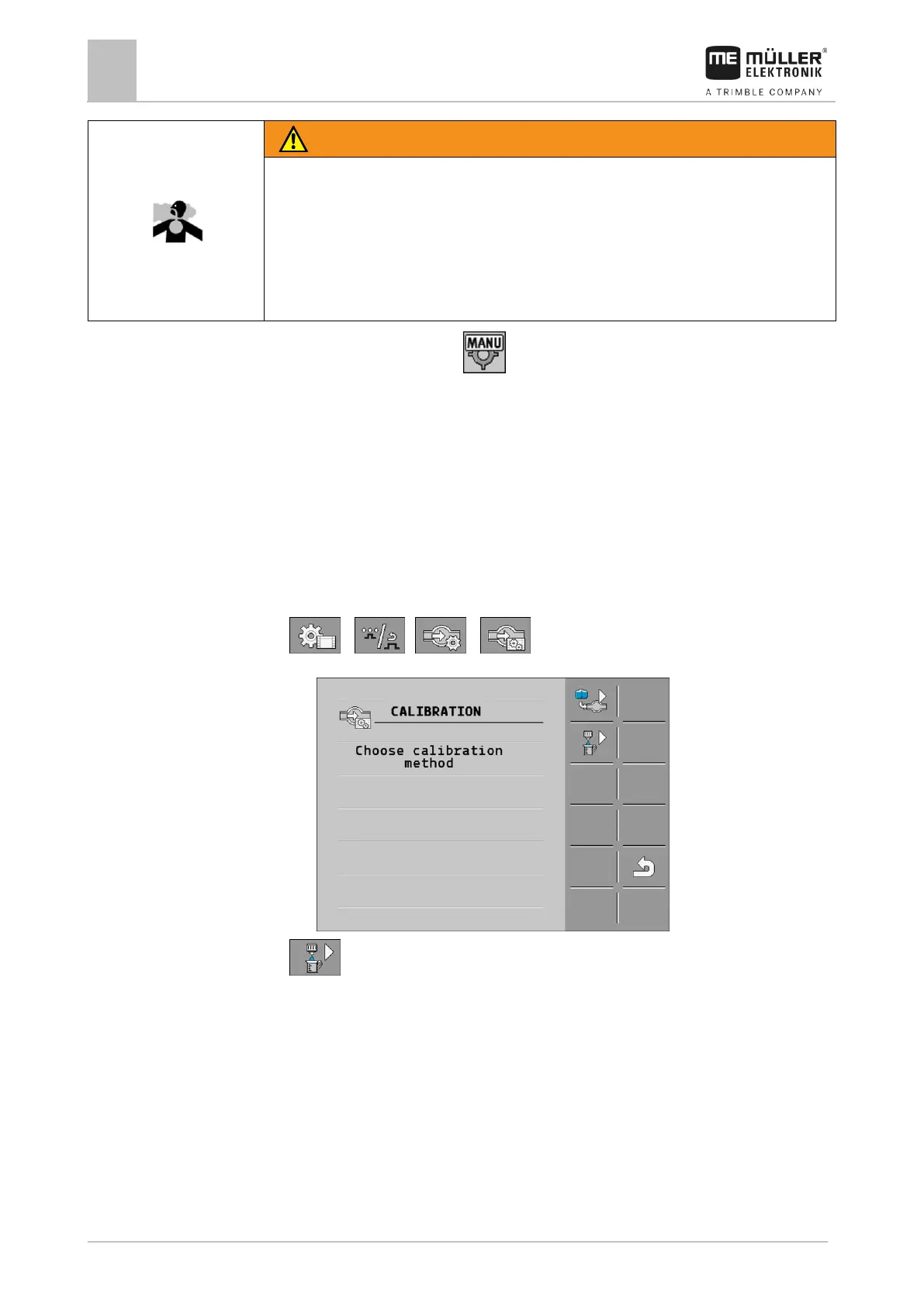Configuring the job computer
Calibrating the flow meter
Spray liquid or spray liquid residues
Danger of poisoning or chemical burning
◦ Clean the spray liquid tank thoroughly prior to calibration. The field sprayer must be free of
spray liquids or spray liquid residues.
◦ Use only clear water during calibration.
◦ Wear required protective equipment.
Manual mode is activated (the icon appears in the “Spray data” area of the work screen).
You have prepared a measuring cup to measure the applied quantity.
You have prepared a stopwatch to be able to count one minute precisely.
All of the sections are preselected, and the sprayer can apply over the entire working width.
The tank is filled with clear water.
The set working width is correct.
The number of nozzles per section and the number of sections is entered correctly.
1. Ensure that all prerequisites have been fulfilled.
2. Switch to the “CALIBRATION” screen:
> > >
⇨ The following screen appears:
3. - Select the nozzle method.
