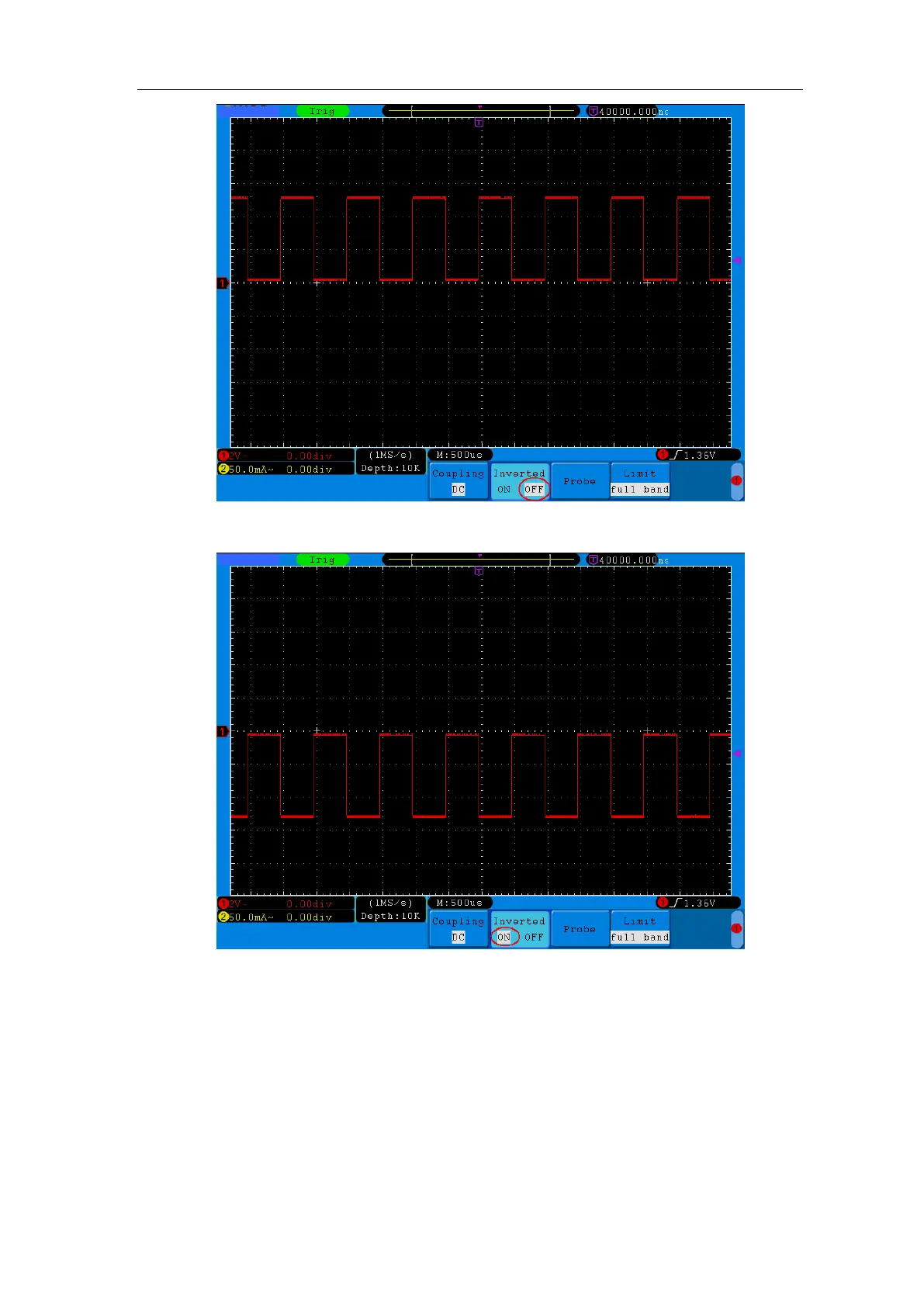User Manual
Figure 5-5 Original Waveform
Figure 5-6 Inverted Waveform
5. To set bandwidth limit (Only MP720012(V) and SDS7122E(V) have this function)
When high frequency components of a waveform are not important to its analysis,
the bandwidth limit control can be used to reject frequencies above 20 MHz.
Taking the Channel 1 for example, the operation steps are shown as below:
(1) Press the CH1 MENU button to show CH1 SETUP menu.
(2) Press the H4 button and the Limit menu will display.