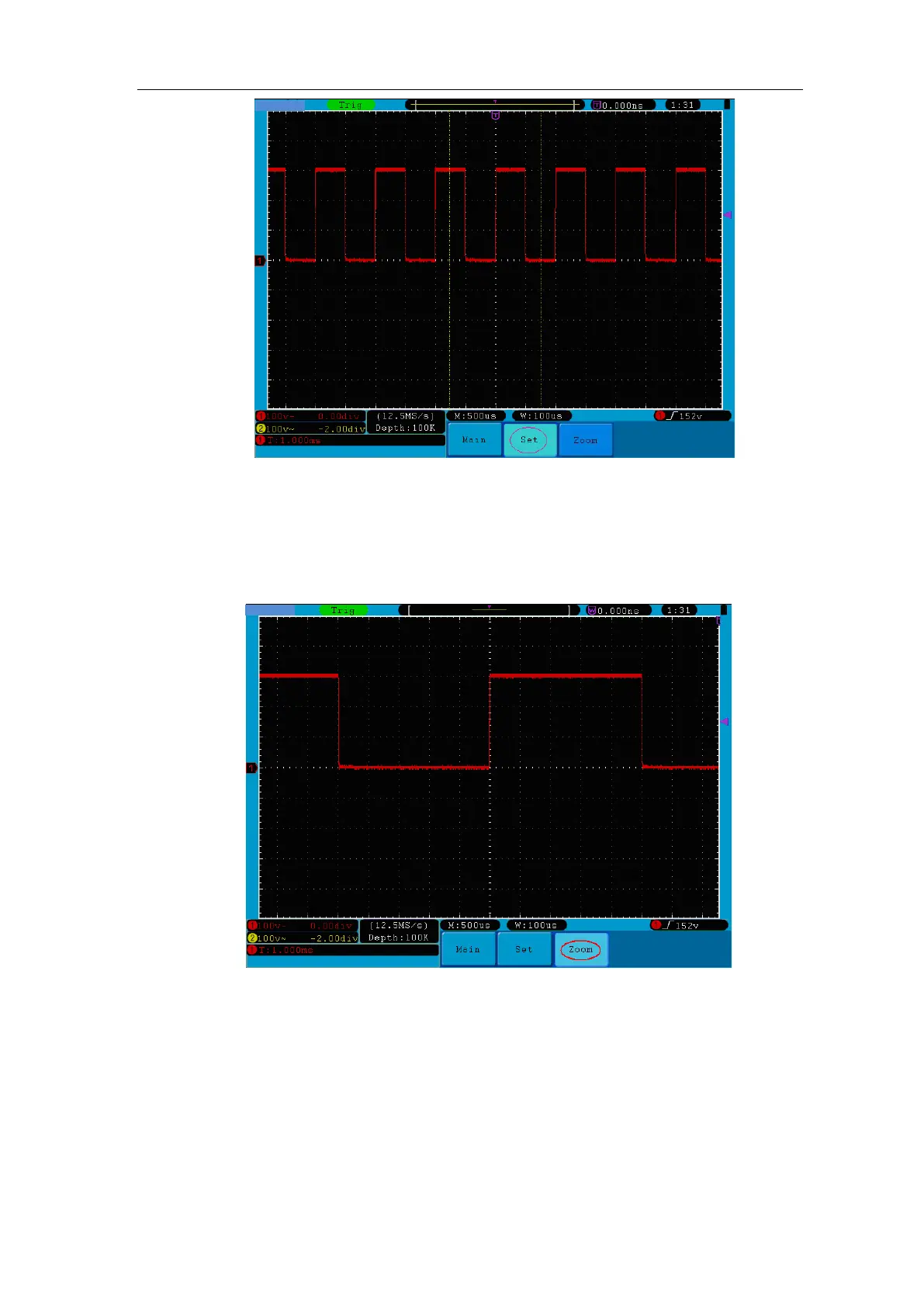User Manual
Figure 5-16 Window Setting
Window Expansion
Press the H3 menu selection button and choose Zoom. As a result, the window area
defined by two cursors will be expanded to the full screen size (see Figure 5-17).
Figure 5-17 Zoom Window
How to Set the Trigger System
Trigger determines when DSO starts to acquire data and display waveform. Once
trigger is set correctly, it can convert the unstable display to meaningful waveform.
When DSO starts to acquire data, it will collect enough data to draw waveform on
left of trigger point. DSO continues to acquire data while waiting for trigger
condition to occur. Once it detects a trigger it will acquire enough data continuously