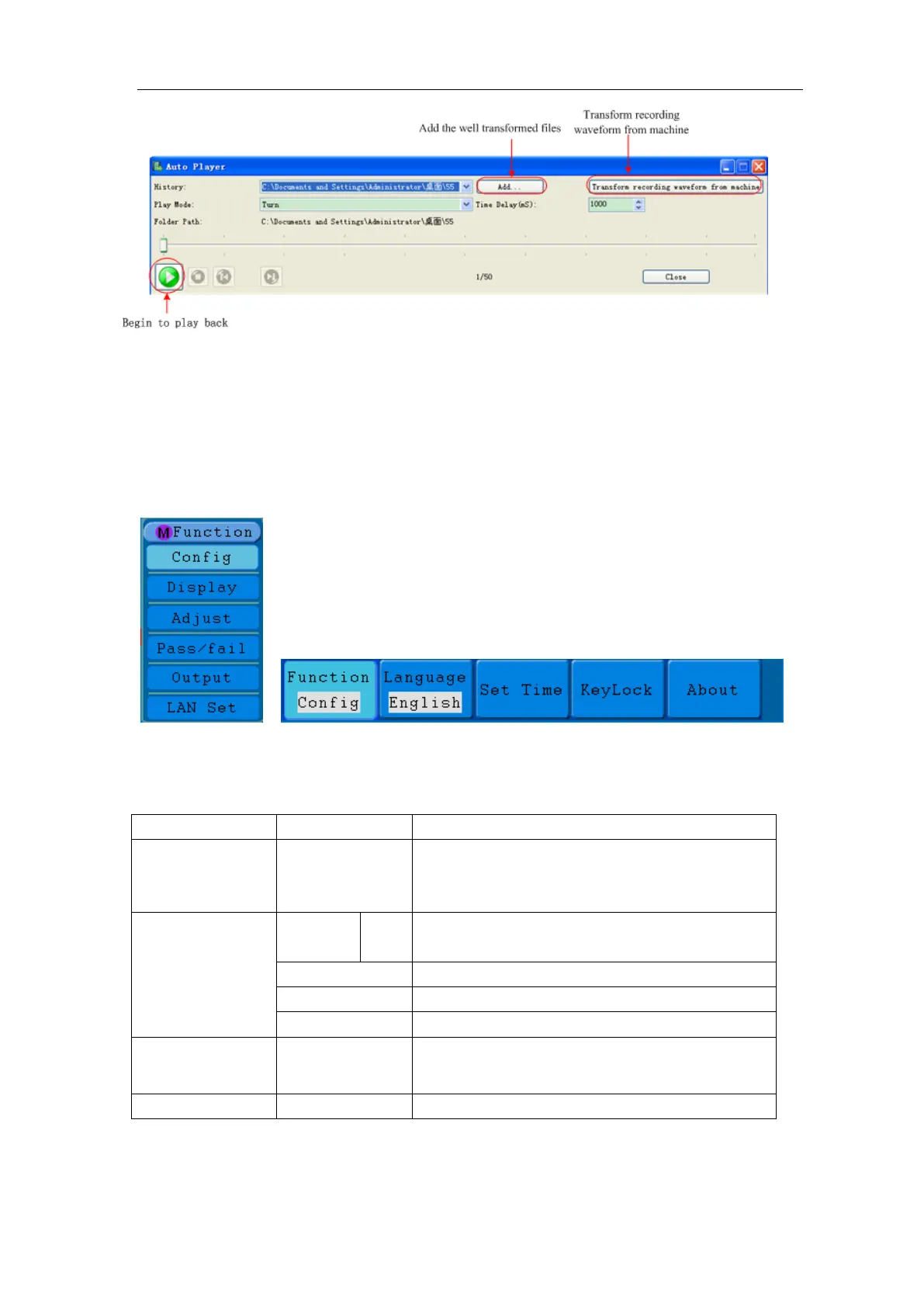User Manual
Figure 5-57: Play back waveform by software
How to Implement the Auxiliary System Function Setting
●Config
Press the Utility button and turn the M rotary control to select Config to go to the
following menu.
Figure 5-58 Configuration Menu
The description of Configuration Menu is shown as the follows:
●Display
Press the Utility button and turn the M rotary control to select the Display to go to the
Choose the display language of the operating
system.
Lock all keys. Unlock method: press 50%
button in trigger control area, then press
Force button, repeat 3 times.
Version number and serial number showing
