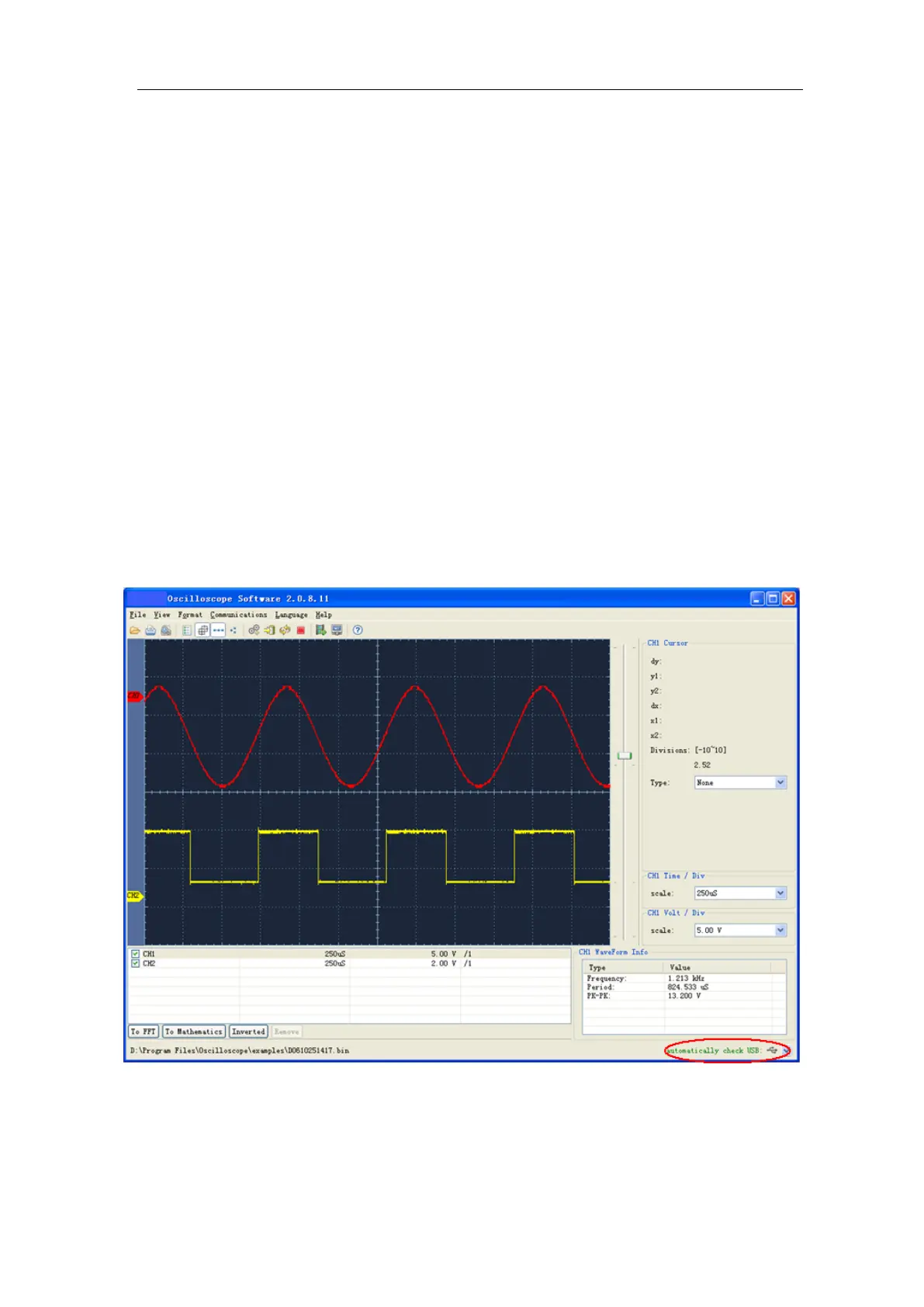User Manual
6. Communication with PC
Digital storage oscilloscope support communications with a PC through USB, LAN or
COM port. You can use the Oscilloscope communication software to store, analyze,
display the data and remote control.
Here is how to connect with PC. First, install the Oscilloscope communication software on
the supplied CD. Then there are several ways of connection to choose from.
Using USB Port
(1) Connection: Use a USB data cable to connect the USB Device port in the right panel
of the Oscilloscope to the USB port of a PC.
(2) Install the driver: Run the Oscilloscope communication software on PC, press F1 to
open the help document. Follow the steps of title "I. Device connection" in the
document to install the driver.
(3) Port setting of the software: Run the Oscilloscope software; click
"Communications" in the menu bar, choose "Ports-Settings", in the setting dialog,
choose "Connect using" as "USB". After connect successfully, the connection
information in the bottom right corner of the software will turn green.
Figure 6-1 Connect with PC through USB port