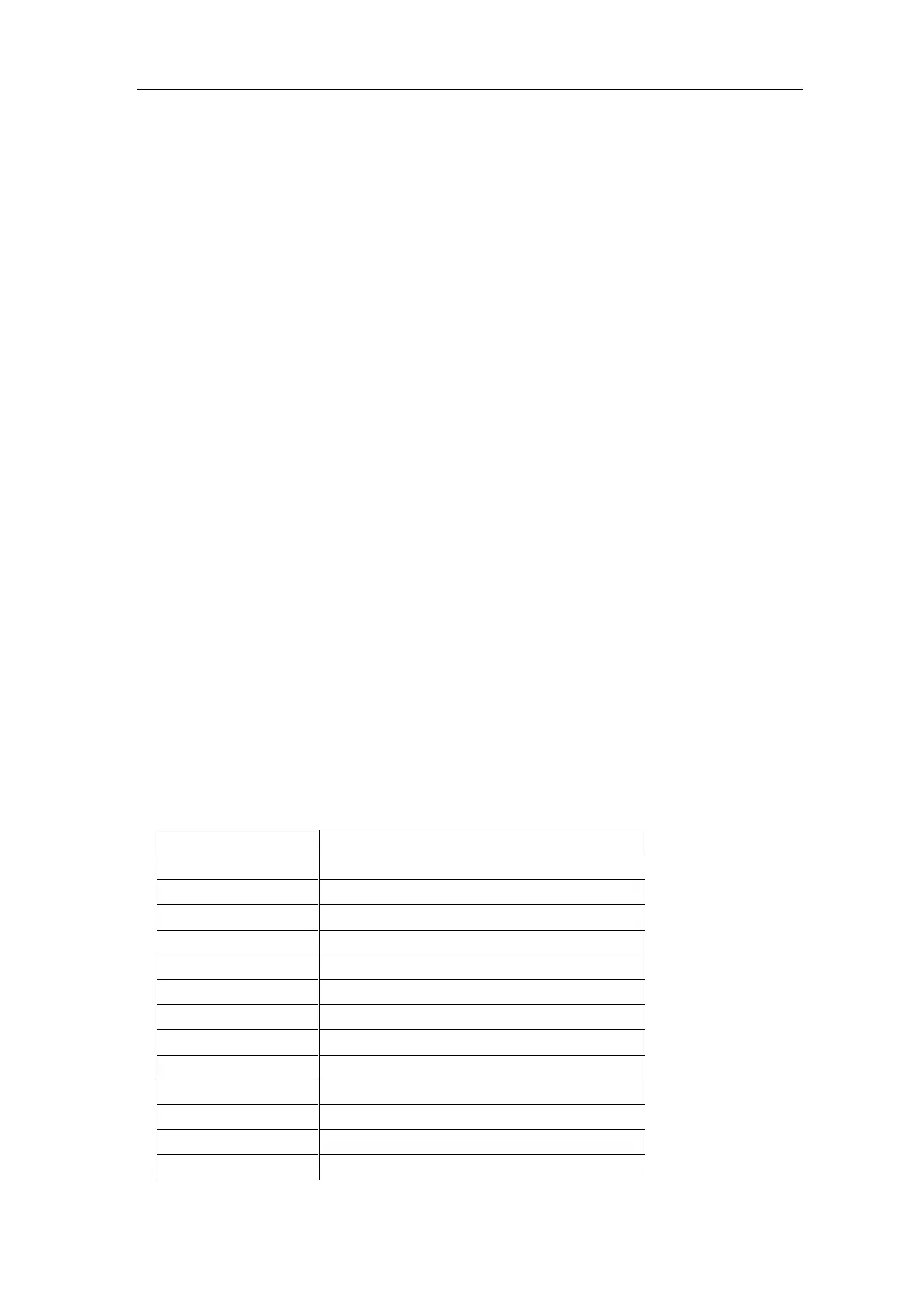User Manual
4. At the mode of Autoscale, DSO is always set as DC coupling with AUTO triggering.
In this case, making Triggering or Coupling settings have no effect.
5. At the mode of Autoscale, if adjust the vertical position, voltage division, trigger level
or time scale of CH1 or CH2, the oscilloscope will turn off Autoscale function. To
back to Autoscale, press Autoset.
6. Turn off the submenu at the Autoscale menu, the Autoscale is off and turn on the
submenu still enters into the function.
7. When video triggering, the horizontal time scale is 50us. If one channel is showing
edge signal, the other channel is showing video one, the time scale refers to 50us as
video one as standard.
8. While the Autoscale is working, settings below will be made forcibly:
(1) The DSO will switch from non-main time base to main time base status.
(2) The DSO will switch to Peak detection mode if it is in Average mode.
How to Use Built-in Help
1. Press Help button, the catalog will display in the screen.
2. Press H1 or H2 to choose help topic, or just turn the M rotary control to choose.
3. Press H3 to view the details about the topic, or just press the M rotary control.
4. Press H5 to exit the help, or just do other operations.
How to Use Executive Buttons
Executive Buttons include Autoset, Run/Stop, Single, Copy.
Autoset
It's a very useful and quick way to apply a set of pre-set functions to the incoming
signal, and display the best possible viewing waveform of the signal and also works
out some measurements for user as well.
The details of functions applied to the signal when using Autoset are shown as the
following table:
Adjust to the proper division.
Adjust to the proper division
Show the minimum number of channels.
