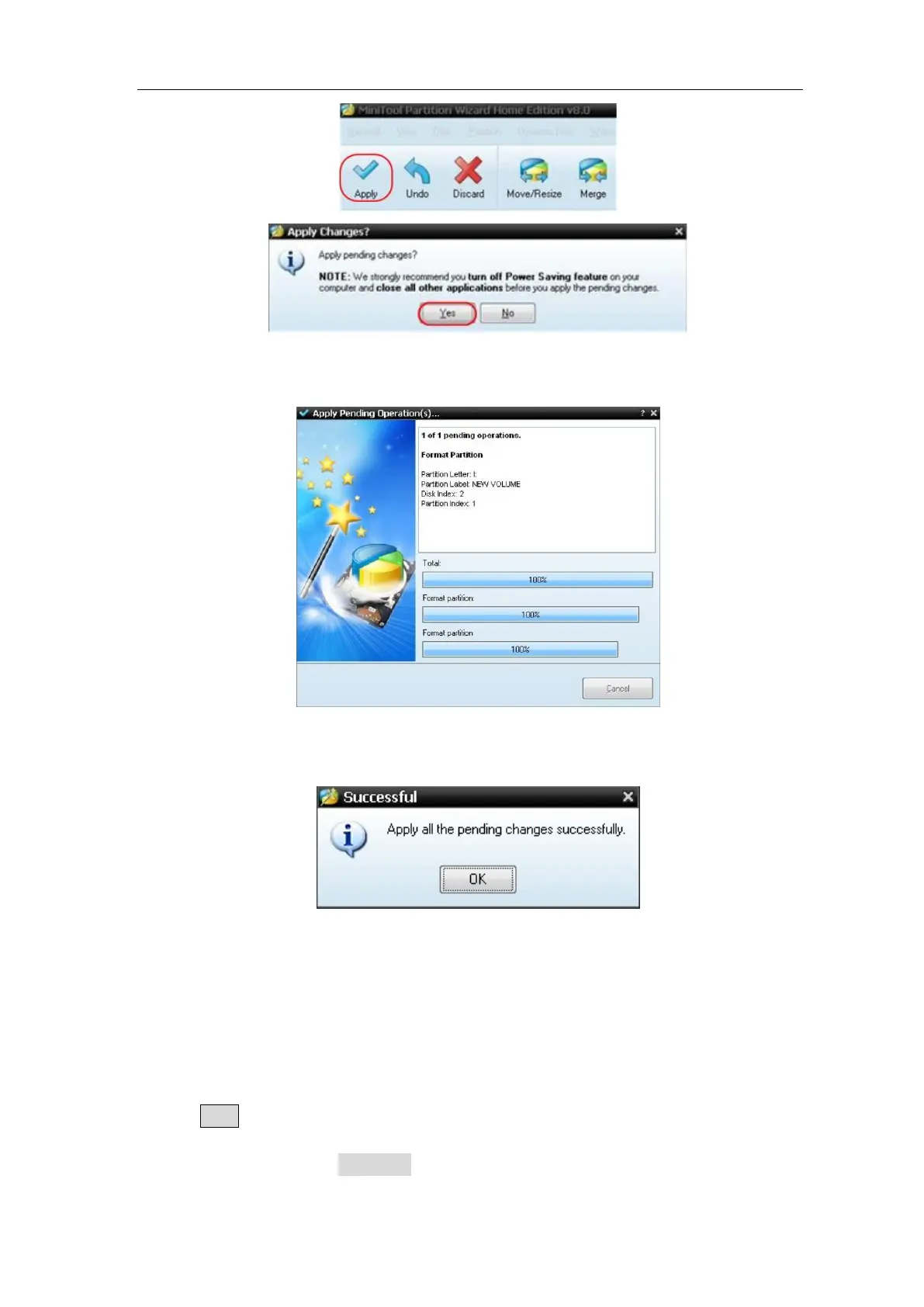User Manual
Figure 5-45: Apply setting
7. Formatting process
Figure 5-46: Format process
8. Format the USB disk successfully
Figure 5-47: Format successfully
How to Cut and Recall a waveform
To cut waveform between two time cursors, generate a file with the suffix “*.ota”, and
save it to external memory device.
To cut waveform:
1. Connect U-disk to the oscilloscope
2. Press Save to call out the save menu
3. Press the H1 button, the type menu will display at the left of the screen, turn the M
rotary control to choose Cut Wave for type.