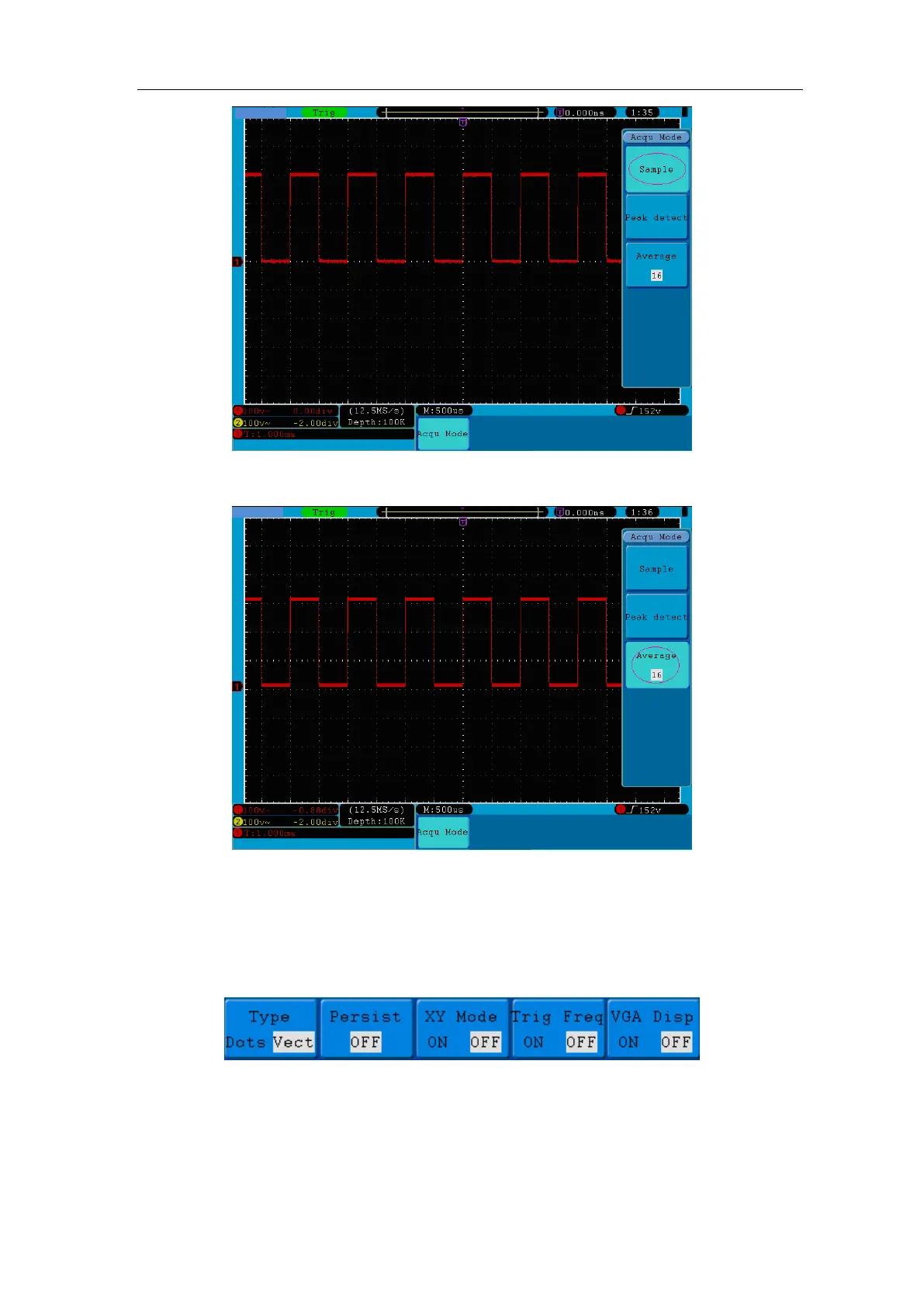User Manual
Figure 5-28 Normal ACQU Mode display, in which no burr can be detected.
Figure 5-29 The displayed waveform after the noise is removed under the
Average Mode, in which the average number of 16 is set.
How to Set the Display System
Press the Display button and the menu displayed in the screen is shown as Figure 5-30.
Figure 5-30 Display Set Menu
The description of the Display Set Menu is shown as follows: