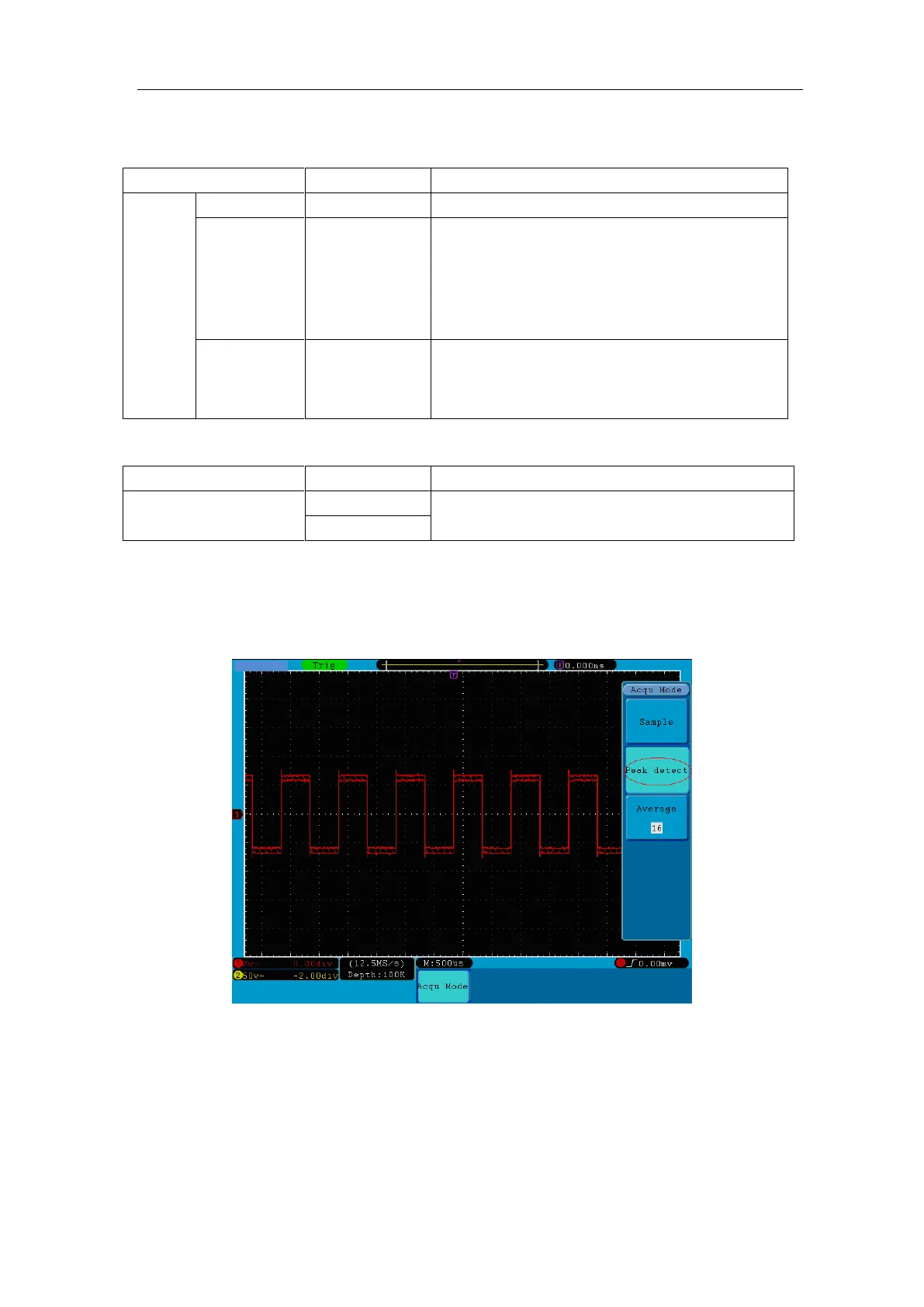User Manual
Figure 5-26 ACQU MODE Menu
The description of the Acqu Mode Menu is shown as follows:
Use to capture maximal and minimal
samples. Finding highest and lowest points
over adjacent intervals. It is used for the
detection of the jamming burr and the
possibility of reducing the confusion.
It is used to reduce the random and don't-care
noises, with the optional number of averages.
The description of the Record Length Menu is shown as follows:
Change the ACQU Mode settings and observe the consequent variation of the wave form
displayed.
Figure 5-27 Peak Detect mode, under which the burrs on the falling edge of the
square wave, can be detected and the noise is heavy.