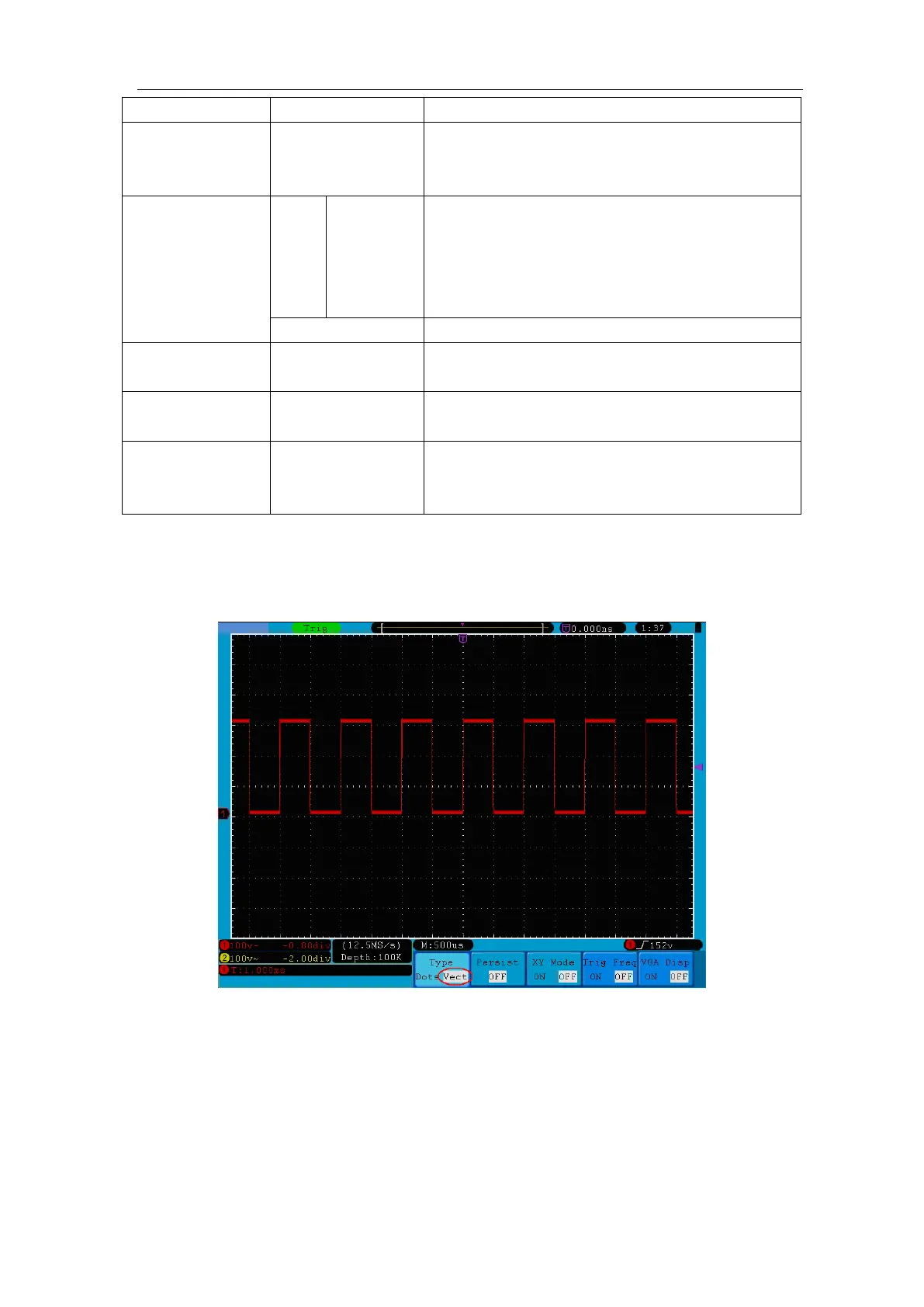User Manual
Display Type: With the F1 menu selection button pushed down, you can shift between
Vect and Dots types. The differences between the two display types can be observed
through the comparison between Figure 5-31 and Figure 5-32.
Figure 5-31 Display in the Vector Form
Only the sampling points are displayed.
The space between the adjacent sampling points
in the display is filled with the vector form.
OFF
1 second
2 seconds
5 seconds
Infinity
Turn the M rotary control to set the persistence
time
Turn on the XY display function;
Turn off the XY display function.
Turn on the Trig Freq ;
Turn off the Trig Freq .
VGA Disp (VGA
port is optional)
Connect the VGA port to a monitor. If set it as
ON, the waveform could be displayed on the
computer monitor.