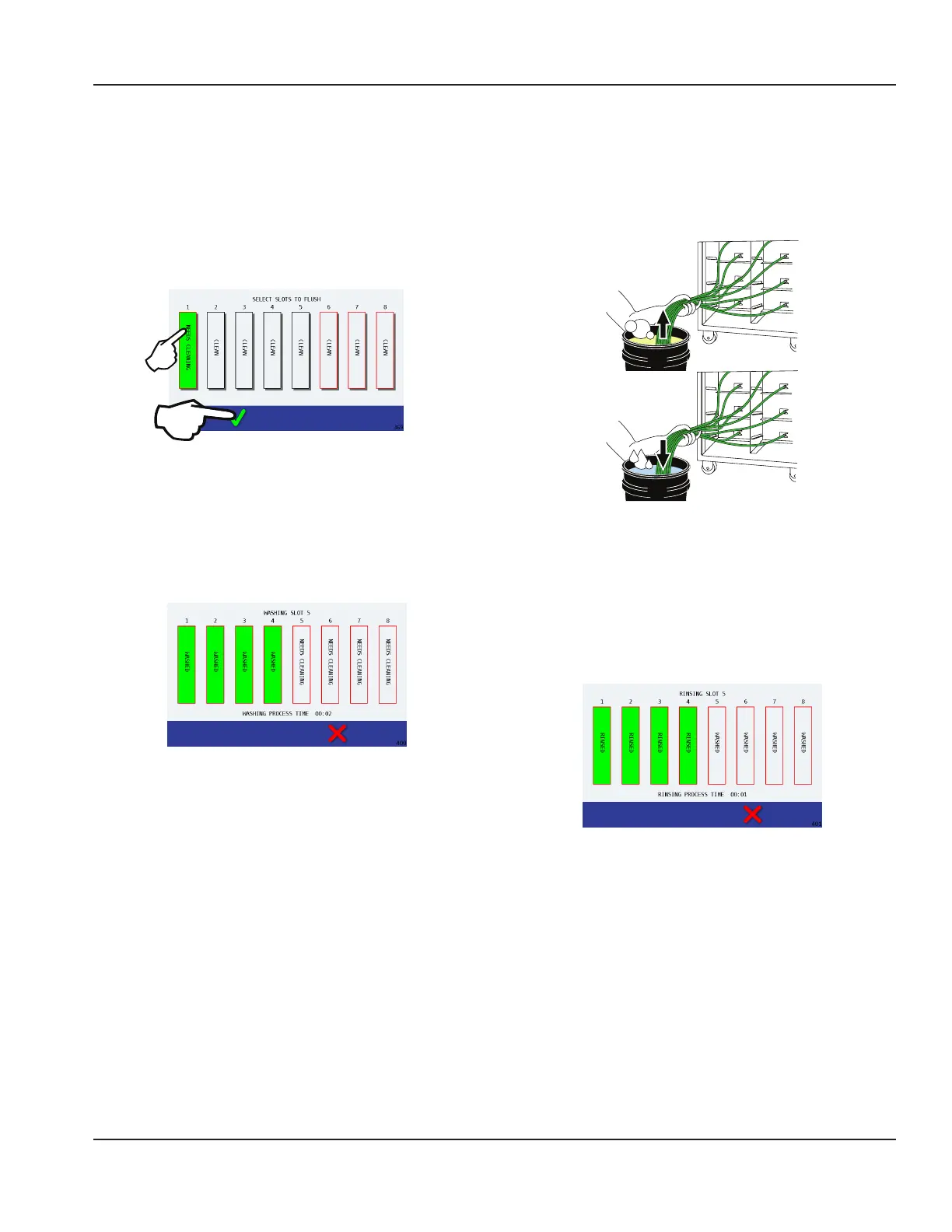Part Number 9294699 12/16/15 57
Section 4 Maintenance
Select Slots to Flush
A. Touch each slot that needs to be flushed, select any
or all slots. Selected slots will become highlighted
in green and say NEEDS CLEANING.
• Slots that are not selected will say CLEAN.
• Slots outlined in red do not currently have a product
assigned but may be selected to flush.
A
B
B. The Green Check will appear once a slot has been
selected. Once all the slots to be flushed have been
selected, press the Green Check to continue.
This will automatically send the wash solution through each
line (slot) that was selected, displaying the progress on the
screen, 30 seconds per slot.
When washing has completed, the Rinsing Instructions
screen will appear automatically.
Rinse Lines
1. DO NOT ALLOW CLEANING MANIFOLD TO TOUCH
THE FLOOR.
2. Remove cleaning manifold from bucket #1 - Cleaner
and place into bucket #2 - Warm Rinse Water.
3. Ensure each of the manifold tubes are connected.
4. Press Green Check to continue and begin rinse. As
Rinse solution runs through each line, the display will
change from Washed to Rinsed and turn green.
This will automatically send the rinse solution through each
line (slot) that was selected, displaying the progress on the
screen, 30 seconds per slot.
When rinsing has completed, the Sanitization Instructions
screen will appear automatically.
1
2
