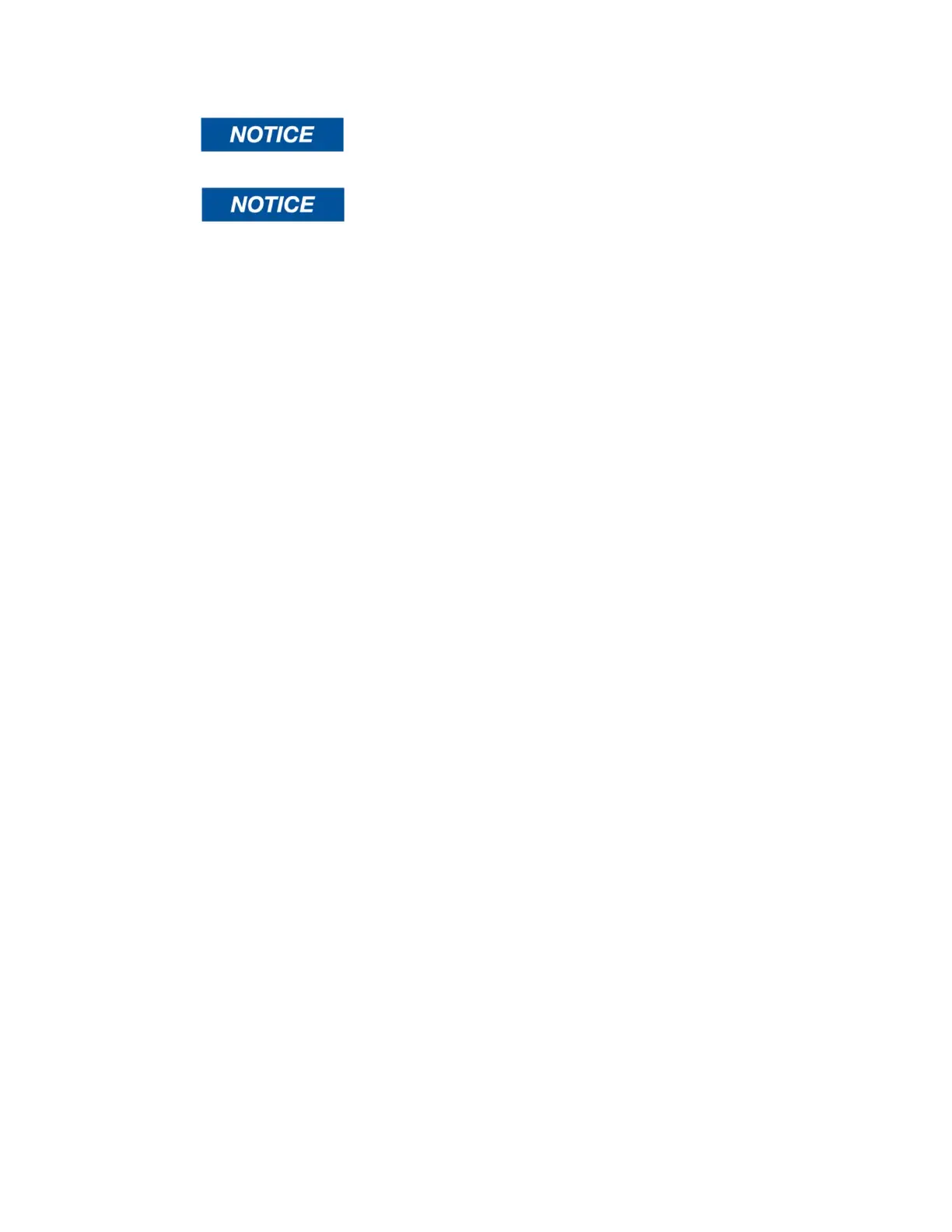Manual# I27028 4-7 Rev. 2 – 11/22/2017
Do not operate the unit if the fans are turning
backwards. The fans have much lower output when
they operate backwards.
Always use the Auto/Off/Manual switch to turn off the
machine. Other than emergency situations, do not
shut down the system by de-energizing the main
power disconnect. De-energizing the main power
disconnect will cause all components to immediately
shut down and power to be isolated. A hard shut down
will damage the system, as the components will not be
cooled down in a controlled manner.
4.8 CONNECTING A REMOTE HUMIDISTAT (OPTIONAL)
1. When the mode selector switch is set to Auto, the R-Series unit is controlled by a
device called a “humidistat.” The humidistat works much like the thermostat in a
home cooling system. When the humidity rises above a preset point, the humidistat
turns on the R-Series unit.
2. The humidistat requires no external power and is plugged directly into a port on the
side of the unit. It is wired as an “Open-On-Rise” device. On a call for
dehumidification the contacts open. When relative humidity is less than the
humidistat local set-point the contacts close and the reactivation energy shuts off.
The process fan will continue to operate.
3. Mount the humidistat in the space to be dehumidified. For best results, place the
humidistat near the process air return duct (the duct returning process air to the
dehumidifier). This will provide the most accurate sensing of the relative humidity in
the process space. If possible, mount the humidistat away from the floor and
ceiling, and do not mount it near any doors and windows. Do not mount the
humidistat near the supply duct bringing the process air from the R-Series unit.
4. Make the wiring connections between the humidistat and the R-Series unit. Use a
minimum of 18 AWG wire. See the wiring diagram included in this manual.
