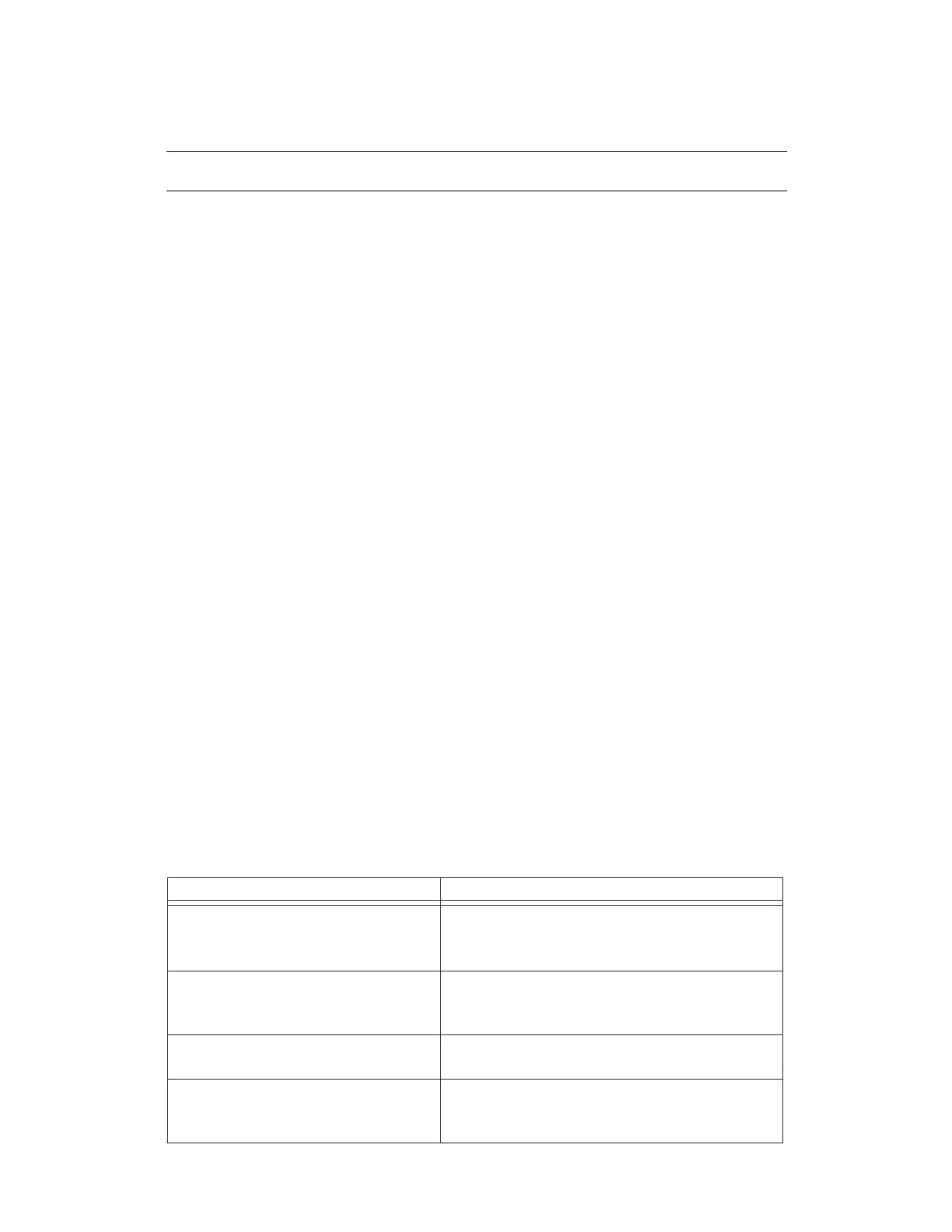Manual# I27028 6-1 Rev. 2 – 11/22/2017
6 - MAINTENANCE
This section includes some suggested maintenance requirements for this unit. This
information is offered as a guide and some systems may require more frequent
maintenance. For example, a unit used in a very dusty atmosphere should have the air
filters changed more often. Use these suggested schedules as a starting point, and
modify them to suit the specific installation.
Munters dehumidifiers are designed to be very rugged and reliable. However, this does
not mean the maintenance can be skipped completely. Poor maintenance can result in
poor performance, increased downtime and additional operating costs.
Munters strongly recommends that a comprehensive maintenance program be followed.
This program should include not only the dehumidifier, but any support systems involved
in the dehumidification system.
At some installations, downtime can be very expensive. If downtime of a few days is
not possible, then it is important to maintain an on-site inventory of spare parts. A
listing of recommended spare parts is included in this manual.
6.1 QUICK MAINTENANCE CHECK
As the unit operates, make routine checks of these three basic functions:
• The process air flow and reactivation air flow should be checked to be sure they
remain at design levels. If the air flows change, this can change the operation of the
machine. A change in air flow may call for maintenance or troubleshooting.
• Check the temperature at the reactivation outlet to be sure it remains near 120°F
(R05/R10) and 130°F (R15) ±5°F, and always above 110°F. If the temperature
drops below this level, check the section on Troubleshooting.
• The wheel must be rotating whenever the unit is operating.
6.2 SUGGESTED MAINTENANCE SCHEDULE
The following table lists the recommended maintenance schedule for this unit. For
detailed instructions on each procedure, see the sections which follow.
EVERY 30 DAYS
Check this Location
Clean / replace the
air filters.
Inlet for reactivation air (clean)
Inlet for process air (replace)
Inspect the seals around the
HoneyCombe
®
wheel.
Both faces of the HoneyCombe
®
wheel
Inspect the HoneyCombe
®
wheel.
Behind access panel, center of unit
Check the temperature at the
reactivation outlet
Outlet for reactivation air
