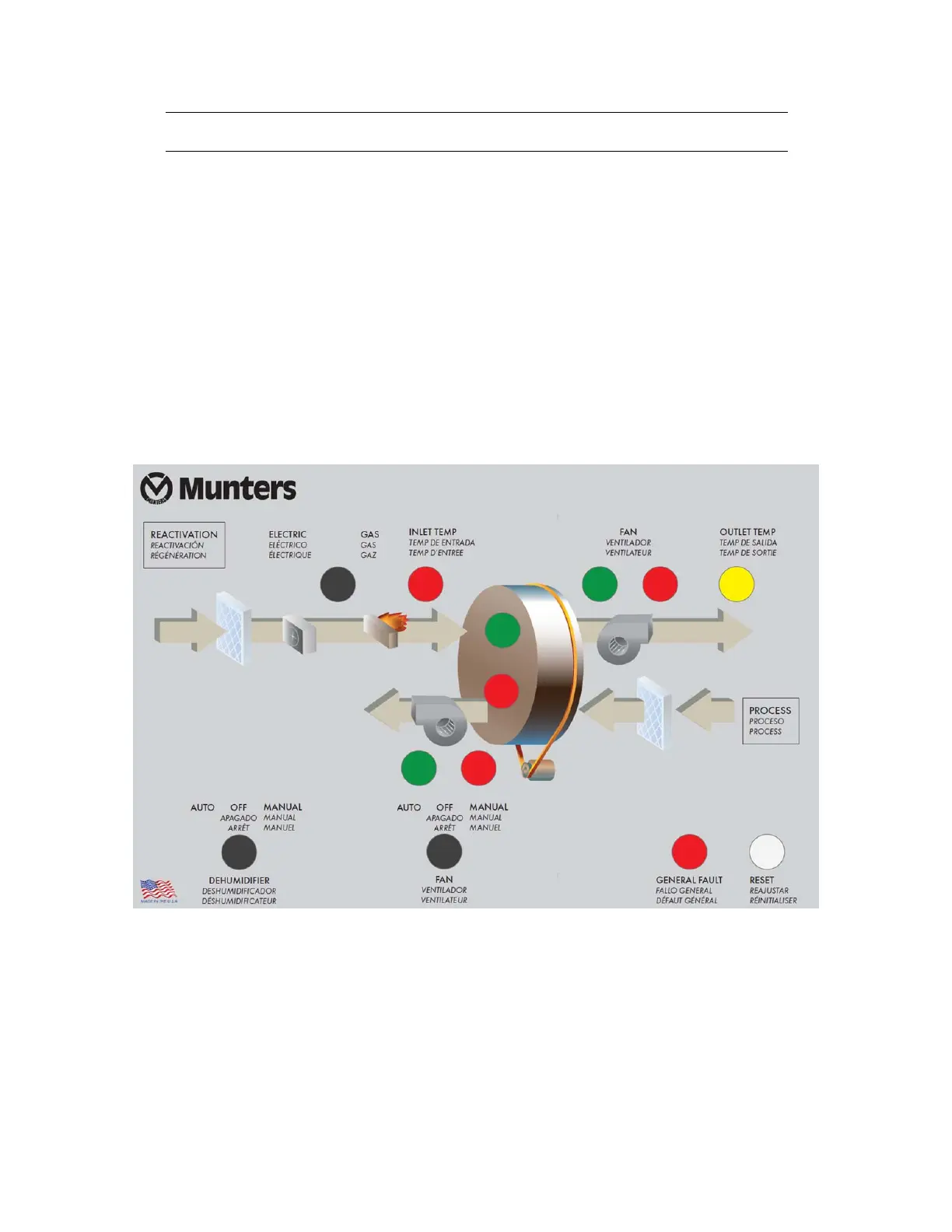Manual# I27028 5-1 Rev. 2 – 11/22/2017
5 - OPERATING INSTRUCTIONS
5.1 CONTROLS AND INDICATORS
Figure 5-1 shows the controls on the main panel of the machine:
Auto/Off/Manual switch –
The center of the Auto/Off/Manual switch will light whenever the unit is receiving
power and is ready to operate. When this switch is set to the Manual position, the
unit will run continuously. When the switch is set to the Auto position, the unit will
run under the control of a remote sensor, such as a humidistat. Turn the switch to
the Off position to stop the unit. If the switch is set to either Manual or Auto, the unit
will stop if one of the safety sensors detects a fault.
Main Control Panel -
The flow diagram image shows the status of the machine, and also presents any
faults or warnings. The operational status of the unit is determined via indicating
LEDs mounted across the flow diagram image as shown in Figure 5-1.
Figure 5-1
MAIN CONTROL PANEL
