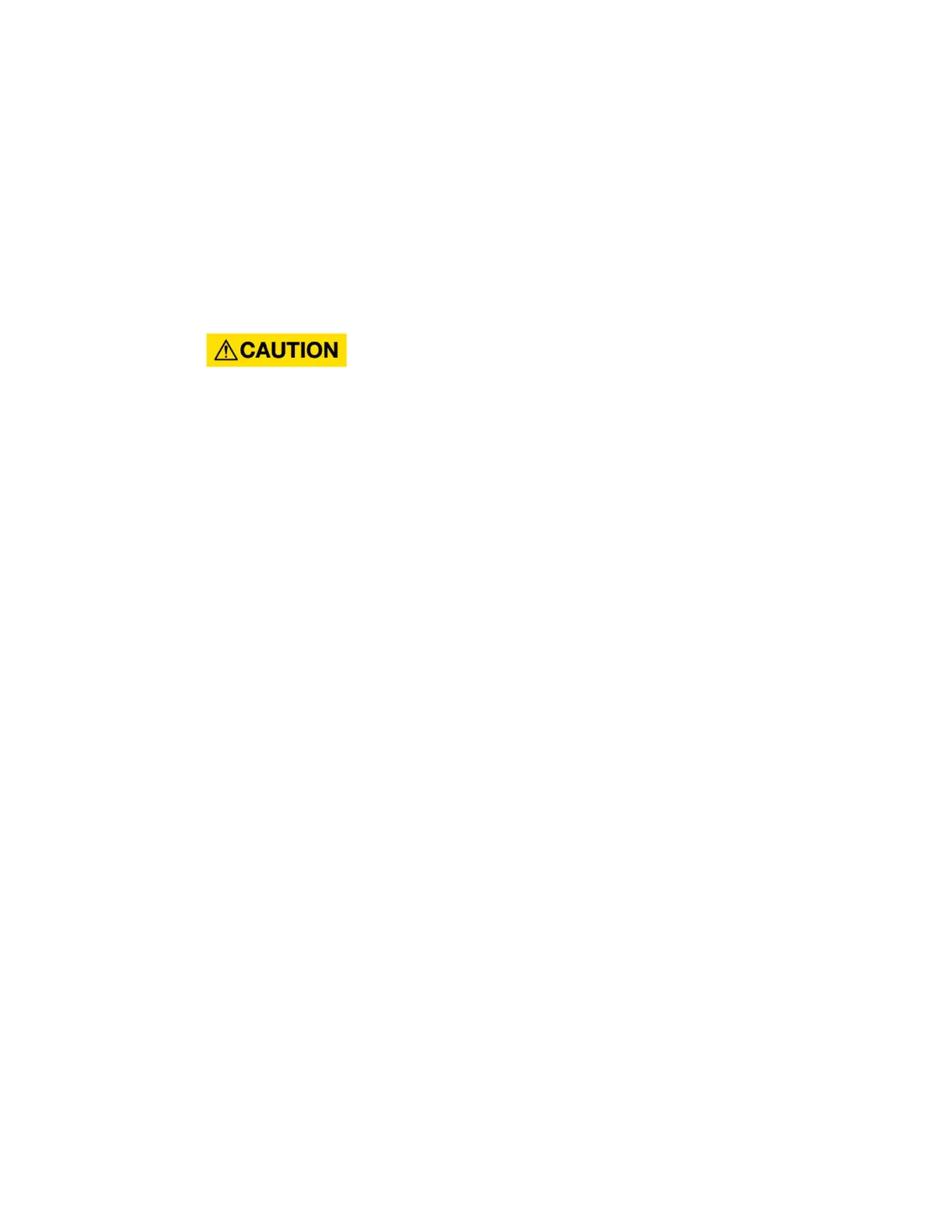Manual# I27028 6-8 Rev. 2 – 11/22/2017
access panels so the wheels can be accessed.
2. Each pair of wheels is supported on a shaft. Each shaft is held in place by two
collars. There should be a small side-to-side play on the shaft.
3. If the wheels become worn, excessive play may develop. This can cause uneven
support of the HoneyCombe
®
wheel. Inspect the wheels and check for signs of
wear. Replace them if necessary.
4. The wheel assemblies use greaseless bushings made of Delrin
®
. These bushings
do not require lubrication.
Do not lubricate the bushings on the support wheels. The
lubricant may damage the plastic material on the outer layer of
each wheel.
6.12 INSPECTING THE ELECTRONIC CONTROLS
1. Turn off the power to the machine and follow the lock out/tag out procedure before
opening any of the electrical cabinets.
2. Open the cabinet behind the main control panel. Check the contactors for signs of
pitting.
3. Make a general check for possible problems – frayed wires, overheated parts, etc.
6.13 INSPECTING THE WHEEL DRIVE MOTOR (CHAIN DRIVE SYSTEMS)
1. The drive motor is located behind the front access panel.
2. Figure 6-1 and Figure 6-2 show how the chain is located on the drive sprocket.
When the chain is disconnected, try to turn the drive sprocket by hand. The motor
shaft should not be able to move side-to-side. There should not be any significant
backlash between the drive gears. If either condition exists, replace the motor.
3. If the drive sprocket is being replaced, mount the sprocket as close as possible to
the body of the motor. This will reduce the side load on the shaft and bearings.
4. The idler sprockets on the chain return to the wheel should also be inspected for
excessive wear.
5. Check that all hardware and set screws are tight before returning equipment to
service.
