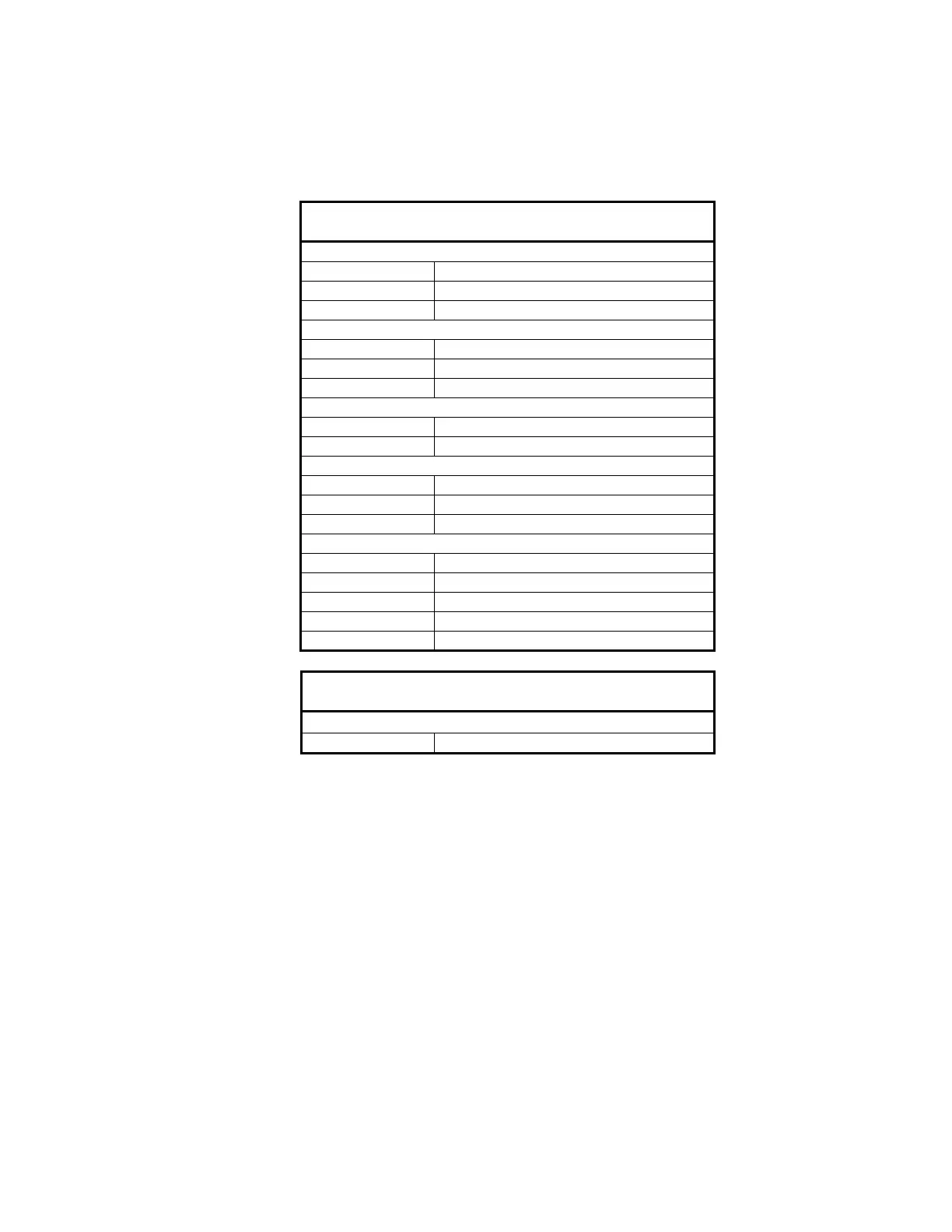Manual# I27028 5-5 Rev. 2 – 11/22/2017
To determine the details of the fault or warning, view the illuminated indicating LEDs on
the main control panel. Figure 5-2 shows the indicating lights and the faults that cause
them.
Fault Chart
(Unit will shut down)
Inlet Temp
Constant Red React Heated To Over Temperature
Flashing Red Electric Heater Over Temperature
Reactivation Fan
Constant Red Motor Overload
Flashing Red React Airflow Switch
Process Fan
Constant Red Motor Overload
Dehumidifier Wheel Fault
Constant Red Motor Overload
Flashing Red Rotation Failure
General Fault
Constant Red Phase Monitor
1 Flash Gas Train Pressure Switch
2 Flashes Burner Gas Pressure Switch
3 Flashes Burner Flame Failure
Warning Chart
(Unit will continue to operate)
Constant Yellow
React Outlet Temp < 110
F
Figure 5-2
INFORMATION ON FAULT CONDITION
In order to recover from a fault perform the following procedure:
• On the dehumidifier, locate the cause of the problem that caused the fault, and
correct it.
• On the main control panel, reset the selector switch (Auto/Off/Manual) by moving the
switch to the Off position.
• Press the reset pushbutton on the main control panel.
• Place the selector switch (Auto/Off/Manual) to Auto or Manual as desired.
For more information on clearing the cause of a fault, see Section 7 -
TROUBLESHOOTING.
5.7 STOPPING THE UNIT
1. Turn the Auto/Off/Manual switch to Off.
2. After the switch has been set to Off, the unit will continue to run for three minutes.
This allows time to cool the reactivation heater. After three minutes, the unit will
