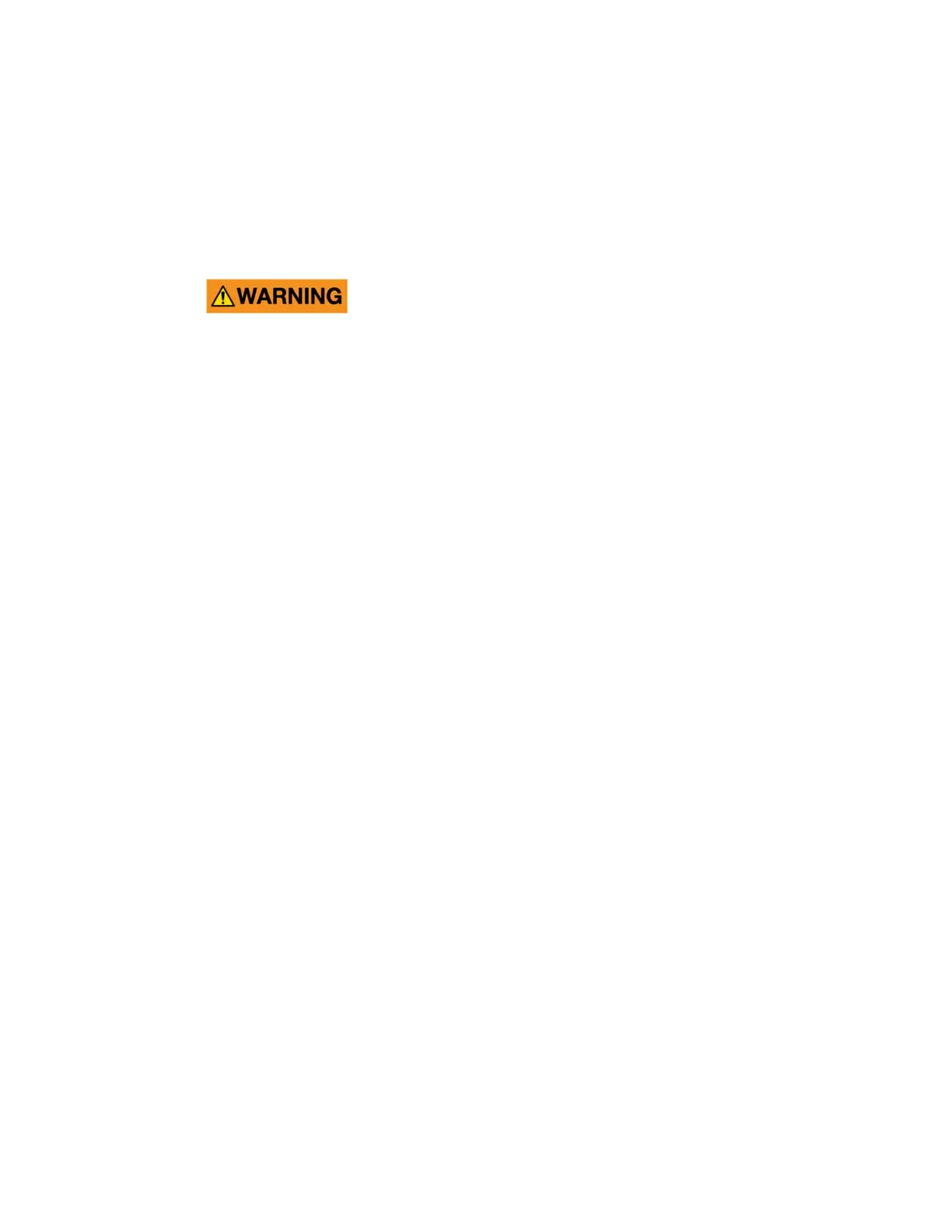Manual# I27028 6-7 Rev. 2 – 11/22/2017
3. Fit the new seal into the same clips.
6.10 INSPECTING THE BLOWER FANS
1. Turn off the unit before checking the blower fans. Turn off the power at the
disconnect switch and follow lock out/tag out procedures.
2. After the unit is turned off, wait three minutes to allow the unit to stop operating.
The blowers inside the R-Series unit spin at a high rate of speed.
Hands may be badly hurt if put inside the blower while it is
turning. Keep hands away from the blowers while the unit is
turned on. Turn off the power, using the disconnect switch or
circuit breaker, before inspecting the fans. Follow standard lock-
out tag-out procedures.
3. The process blower location is shown in Figures 3.3 through 3.8. In the R10 units,
the fan is located in a fan plenum. Remove the access panel to gain access to the
blower. There is a manual damper connected downstream of each blower. Open
the damper. The R05 units also have a protective guard at the blower discharge.
The manual damper and guard may need to be removed to gain access to the
blower. Reach through the damper opening and touch the fan itself. The fan
should spin easily.
4. The reactivation blower location is shown in Figures 3.3 through 3.8. . There is a
manual damper and duct adaptor plate connected to each blower discharge. Open
the manual damper. The damper and guard may need to be removed to gain
access to the blower. Reach through the damper opening and touch the fan itself.
The fan should spin easily.
5. If one of the fans is difficult to turn, or there is a noticeable grinding or “gritty” feel,
something is wrong. Check for anything which could be rubbing against the fan.
6. If this does not reveal the problem, remove the fan and motor. The blower
assembly for the reactivation air is mounted on a plate which is held in place by a
number of bolts. Remove the plate, and then remove the assembly. Use an Allen
wrench to loosen the fan, and then remove it. This will allow access to the bolts
which attach the motor to the plate.
7. The process air blower assembly for the R05 unit is mounted on a plate which is
held in place by a number of bolts. Remove the plate, and then remove the
assembly. Use an Allen wrench to loosen the fan wheel hub, and then remove it.
This will allow access to the bolts which attach the motor to the plate. The R10 and
R15 process blowers are floor mounted within the fan plenum.
8. Turn the motor shaft by hand to check the motor bearings. There should be no free
play when the motor shaft is tried to move side-to-side. A motor with stiff or gritty
bearings must be replaced.
9. Check the blower blades for excessive dirt or corrosion. If dirt is attached to the
blades, this can reduce the blower’s performance. If any blades are broken or
missing, this will cause an imbalance, and can damage the motor bearings.
6.11 INSPECTING THE ROLLER WHEELS
1. The HoneyCombe
®
wheel is supported on four wheels. Remove the front and rear
