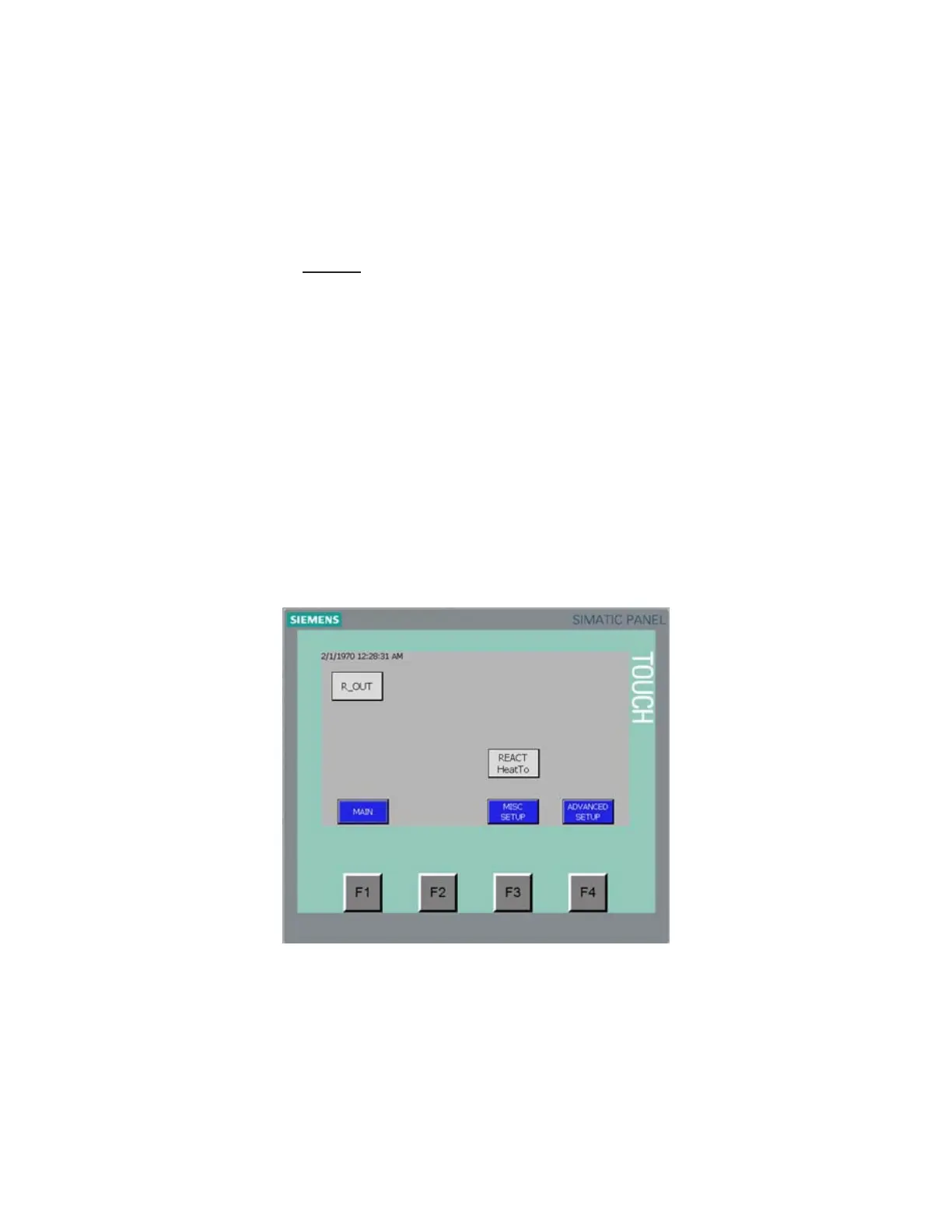Manual# I27028 5-7 Rev. 2 – 11/22/2017
o PURGING When the selector switch is turned off, or the system stops
calling for dehumidification, the dehumidification wheel must continue to turn
so it can be "dried out" before it stops. Normally the purge cycle runs for
three minutes.
o STANDBY The system is running in AUTO mode and the desired
humidity condition is being met without the dehumidifier running.
o FAULTED The dehumidifier is faulted.
On the line for “Status”, there are four indications which may appear:
o READY The system has power. There are no alarms or warnings,
and the system is ready to run whenever it receives a "start" signal.
o RUNNING The system is running.
o PURGING When the selector switch is turned off, or the system stops
calling for dehumidification, the dehumidification wheel must continue to turn
so it can be "dried out" before it stops. Normally the purge cycle runs for
three minutes.
o FAULTED The system is faulted.
1. HMI - CHECKING THE REACTIVATION TEMPERATURES
• The present value (PV) reactivation inlet and outlet temperatures can be viewed on
the Machine Running screen. To view details (CV, SP, and a PV chart)
associated with the reactivation inlet and outlet temperatures, press the
PROCESS VIEW button. The following screen will appear on the HMI.
Figure 5-4
PROCESS VIEW
To see the reactivation inlet and outlet temperatures, press the REACT HeatTo or
R_OUT buttons respectively. The following screen will show the detailed reactivation
temperature info.
