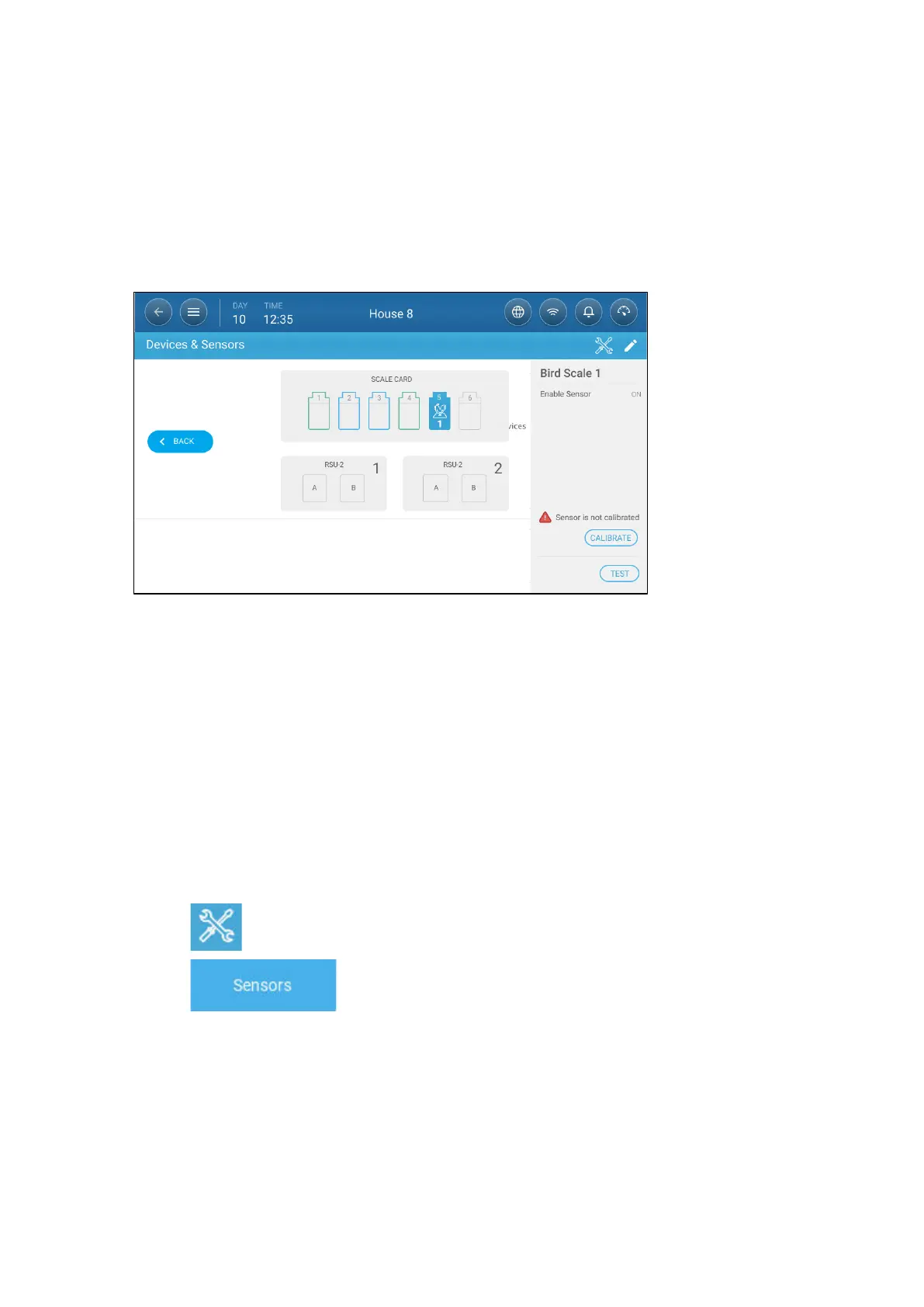© Munters AB, 2020 89
7.16
Defining the RSU
The following section details how to define up to two RSU units connected to the Trio (optional). For
detailed information on using the RSU, refer to the product manual.
Wire the RSU to the Trio as shown in Figure 30, page 33.
1. Reset the Trio, as shown in General Settings > About.
2. Go to Device & Sensors > Installation > Scale.
3. Click the RSU icon.
4. Click Calibrate.
Follow the instructions given in Configuring the Silo Scale, page 80.
7.17
Defining the Trio RPS
The following section details how to configure the RPS device.
•
Define the Sensor
•
Static Pressure Calibration
7.17.1
D
EFINE THE
S
ENSOR
1. Go to System > Devices & Sensors.
2. Click . The Devices & Sensor screen appears.
3. Click .
4. Click Pressure.
5. Define an analog input port as the pressure sensor. In the following screen, ports 5 is defined as
the pressure sensor.
