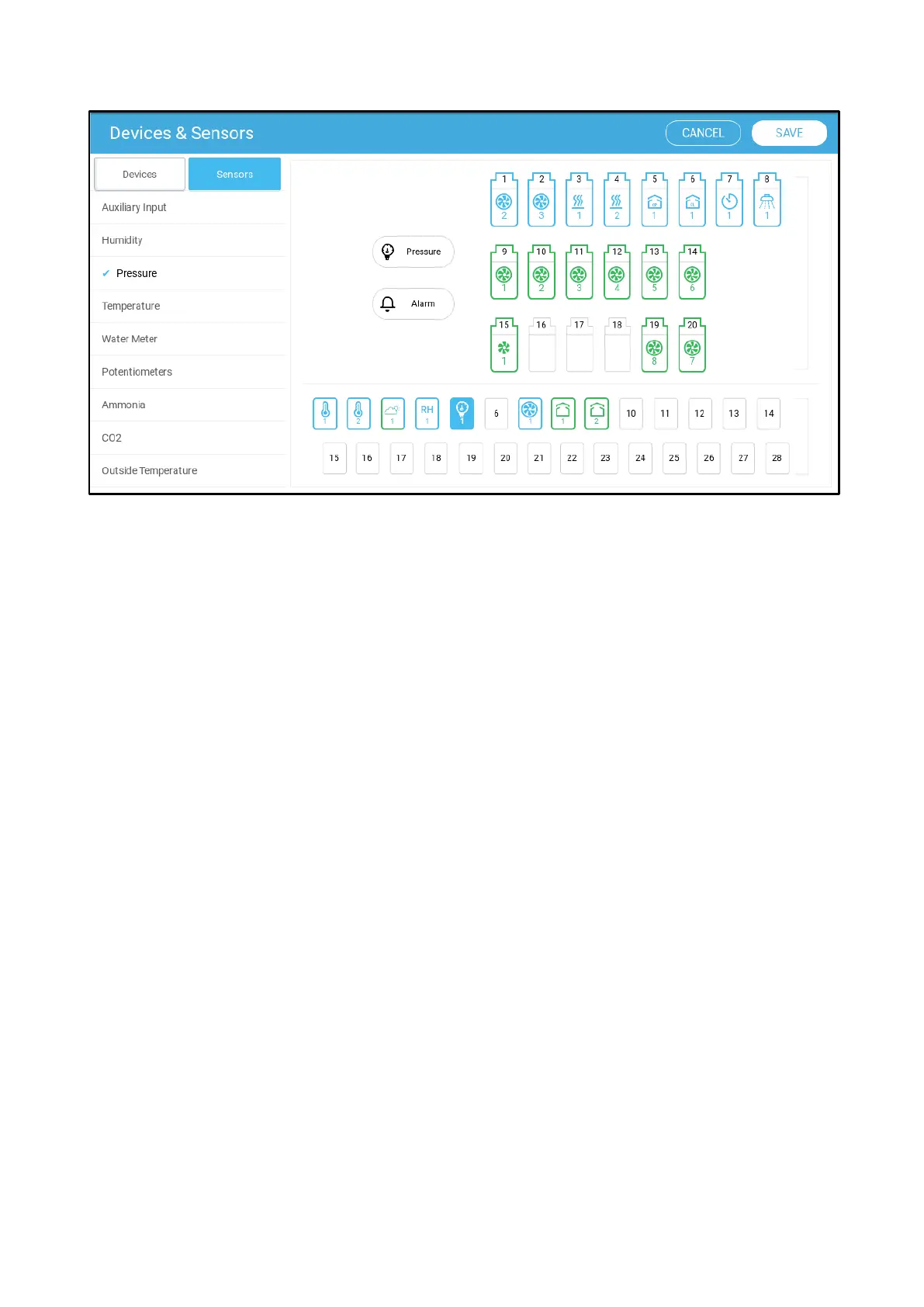© Munters AB, 2020 90
6. Go to Climate > Static Pressure and define the parameters.
7.17.2
S
TATIC
P
RESSURE
C
ALIBRATION
CAUTION
The Static Pressure sensor is factory calibrated. Only calibrate the sensor if you have reason
to believe that they are producing inaccurate results.
The Static Pressure should be 0 when there is no ventilation and the house is closed. When the controller
A/D counts is 100, this means that there is zero (0) static pressure.
NOTE: Run the controller for a few hours so that the temperature in the box becomes stable and only
then calibrate.
CAUTION
DO NOT blow the air into the hose to see of the pressure changes! The sensor is sensitive
and blowing air can cause irreparable damage.
To calibrate the Static Pressure Sensor:
1. Disconnect the air hoses.
2. Go to System > Device & Sensors > Pressure.