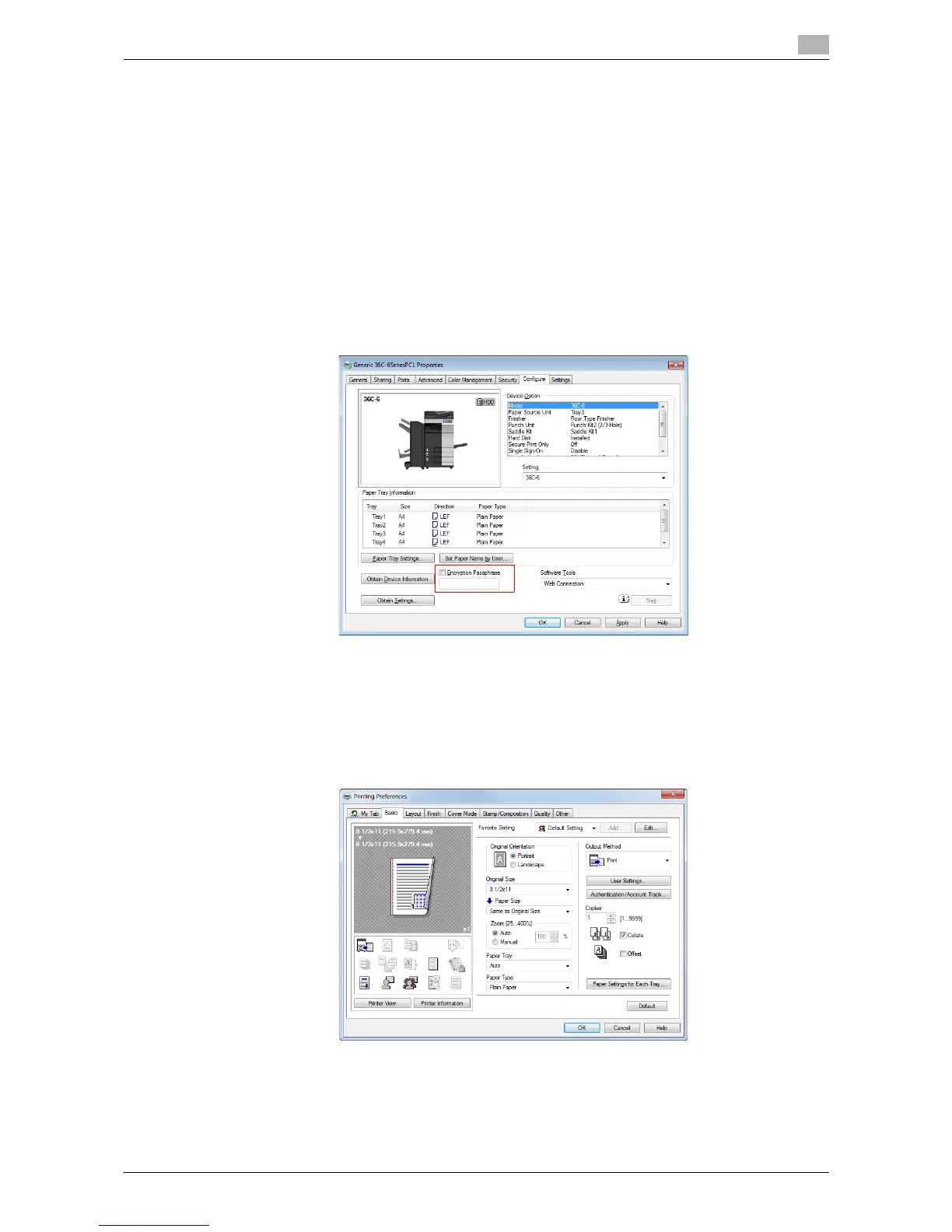Printing in the Windows Environment 2-98
2.5 Printing options
2
Setting the printer driver
0 Do not perform the following steps when you do not want to change the encryption passphrase on this
machine.
0 If OpenAPI communication is SSL-encrypted and the device information can be automatically obtained
from the printer driver, the encrypted passphrase can be obtained from this machine. For details on
how to encrypt OpenAPI communication with SSL, refer to page 7-11.
1 Display the [Properties] window of the printer driver.
% For information on how to display the [Properties] window, refer to page 2-100.
2 On the [Configure] tab, select the [Encryption Passphrase] check box and enter the encryption pass-
phrase (using up to 20 alphanumeric characters, including symbols) that you have set on this machine.
% Do not select the [Encryption Passphrase] check box unless you want to change the encryption
passphrase on this machine.
3 Click [OK].
Printing procedure
1 On the [Basic] tab, set up the print function which uses the password for [Secure Print], [Save in User
Box], [User Authentication] and others.
2 Execute printing.
The password is encrypted with the encryption passphrase being set by the printer driver, and the en-
crypted password is transmitted to this machine. The password is decrypted with the encryption pass-
phrase being set on this machine, and it is printed out or stored in the box.
