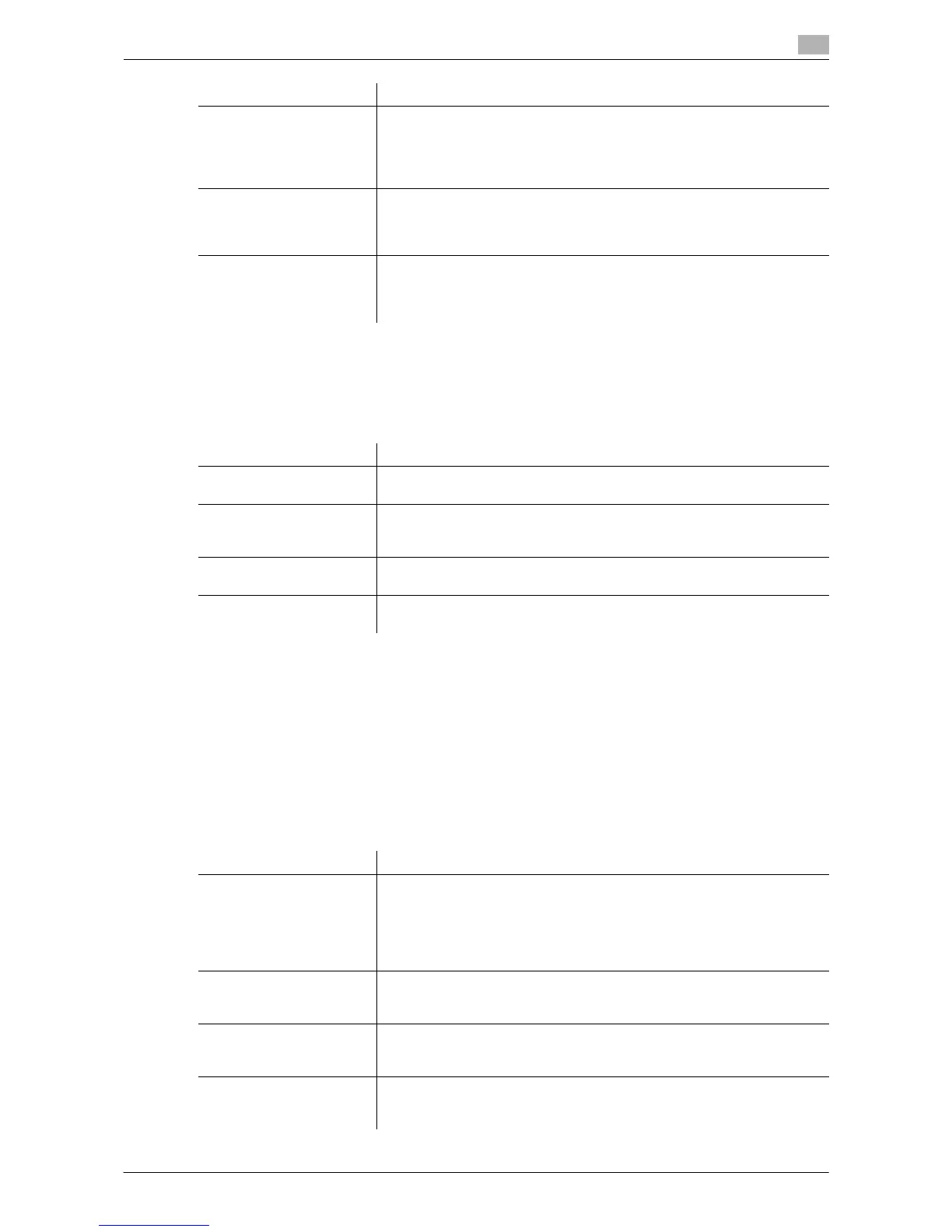Description of Setup Buttons (Administrator Settings) 7-11
7
[OpenAPI Settings]
To display: [Utility] - [Administrator Settings] - [System Connection] - [OpenAPI Settings]
To use application software that communicates with this machine via OpenAPI, configure the OpenAPI set-
tings of this machine.
[Access Setting]
To display: [Utility] - [Administrator Settings] - [System Connection] - [OpenAPI Settings] - [Access Setting]
Select whether to enable access via OpenAPI from application software.
[Allow] is specified by default.
[SSL/Port Settings]
To display: [Utility] - [Administrator Settings] - [System Connection] - [OpenAPI Settings] - [SSL/Port Settings]
Configure the OpenAPI communication port and SSL communication settings.
[Prefix/Suffix Automatic
Setting]
When using a fax server that communicates in the E-mail format, select
whether to automatically add a prefix and a suffix to the destination
number.
For details, refer to "User's Guide [Copy Operations]/[Description of Setup
Buttons (Administrator Settings)]".
[Printer Information] Register the name, installation location, and other information on this ma-
chine that are notified to the connected system.
For details, refer to "User's Guide [Copy Operations]/[Description of Setup
Buttons (Administrator Settings)]".
[Cellular Phone/PDA Set-
ting]
Select whether to allow users to print files from a Bluetooth-compatible
mobile phone, smartphone, or tablet PC or to save files in a box.
For details, refer to "User's Guide [Copy Operations]/[Description of Setup
Buttons (Administrator Settings)]".
Settings Description
Settings Description
[Access Setting] Select whether to enable access via OpenAPI from application software.
For details, refer to page 7-11.
[SSL/Port Settings] Configure the OpenAPI communication port and SSL communication set-
tings.
For details, refer to page 7-11.
[Authentication] Select whether to authenticate users accessing via OpenAPI.
For details, refer to page 7-12.
[External Application Con-
nection]
Select whether to connect to external application software via OpenAPI.
For details, refer to page 7-12.
Settings Description
[SSL Setting] Select to use the SSL for communication or not.
• [Non-SSL Only]: Only non-SSL communication is allowed.
• [SSL Only]: Only SSL communication is allowed.
• [SSL/Non-SSL]: Both SSL communication and non-SSL communica-
tion are allowed.
[Non-SSL Only] is specified by default.
[Port No.] If necessary, change the OpenAPI communication port number.
In normal circumstances, you can use the original port number.
[50001] is specified by default.
[Port Number (SSL)] If necessary, change the SSL communication port number.
In normal circumstances, you can use the original port number.
[50003] is specified by default.
[Client Certificate] Select whether to request a certificate from clients that connect to this ma-
chine. To authenticate clients, select [Enable].
[Invalid] is selected by default.
