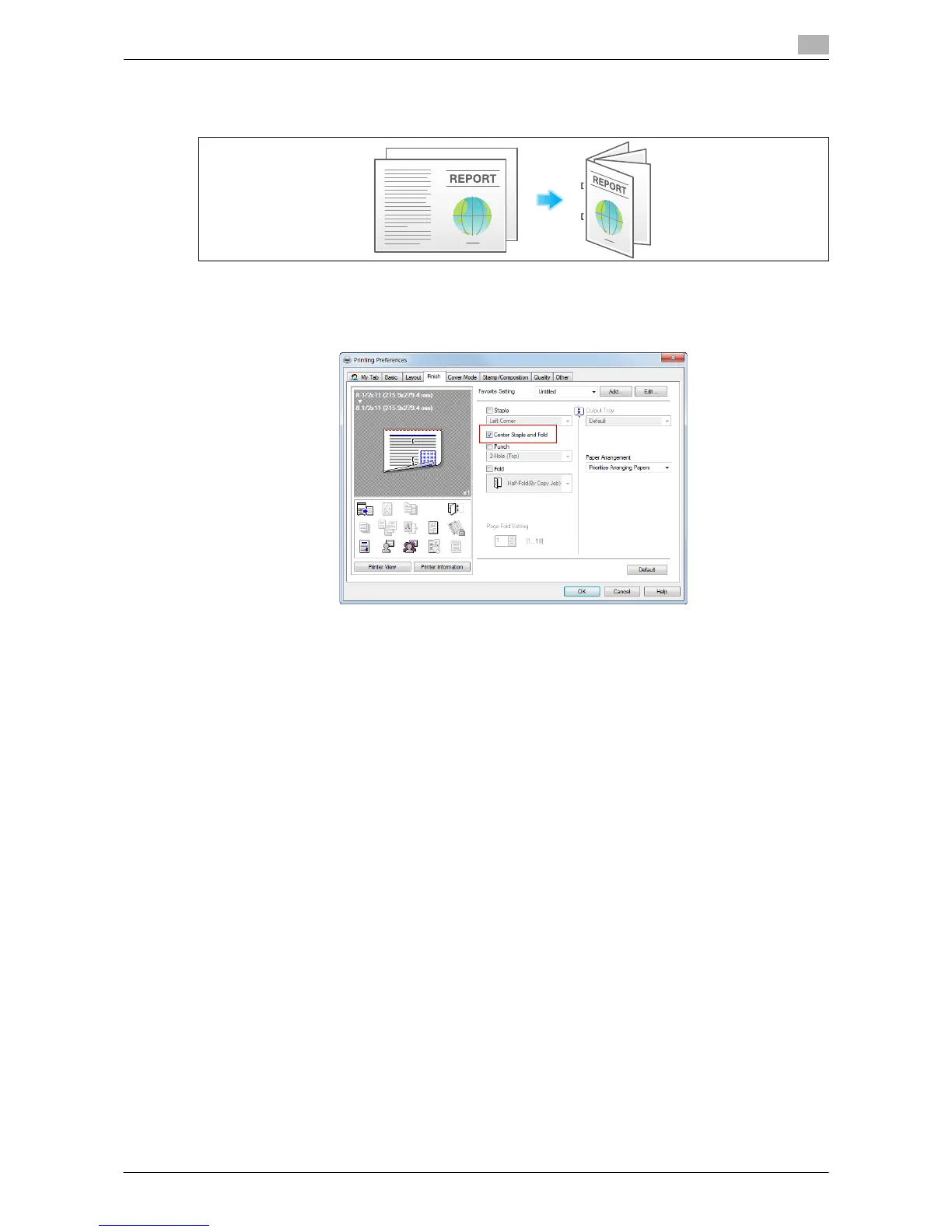Printing in the Windows Environment 2-36
2.4 Useful Printing Functions
2
Binding in the center of the paper ([Center Staple and Fold])
The printed sheets are bound in the center and folded before they are output.
In the [Finish] tab, select the [Center Staple and Fold] check box.
As the sheets are bound in the center, use the combined document data or set the [Print Type] to [Booklet]
on the [Layout] tab.
Tips
- To use the Center Staple & Fold function:
–The Finisher C2280FN2 and Saddle Stitcher C2280SD are required.
