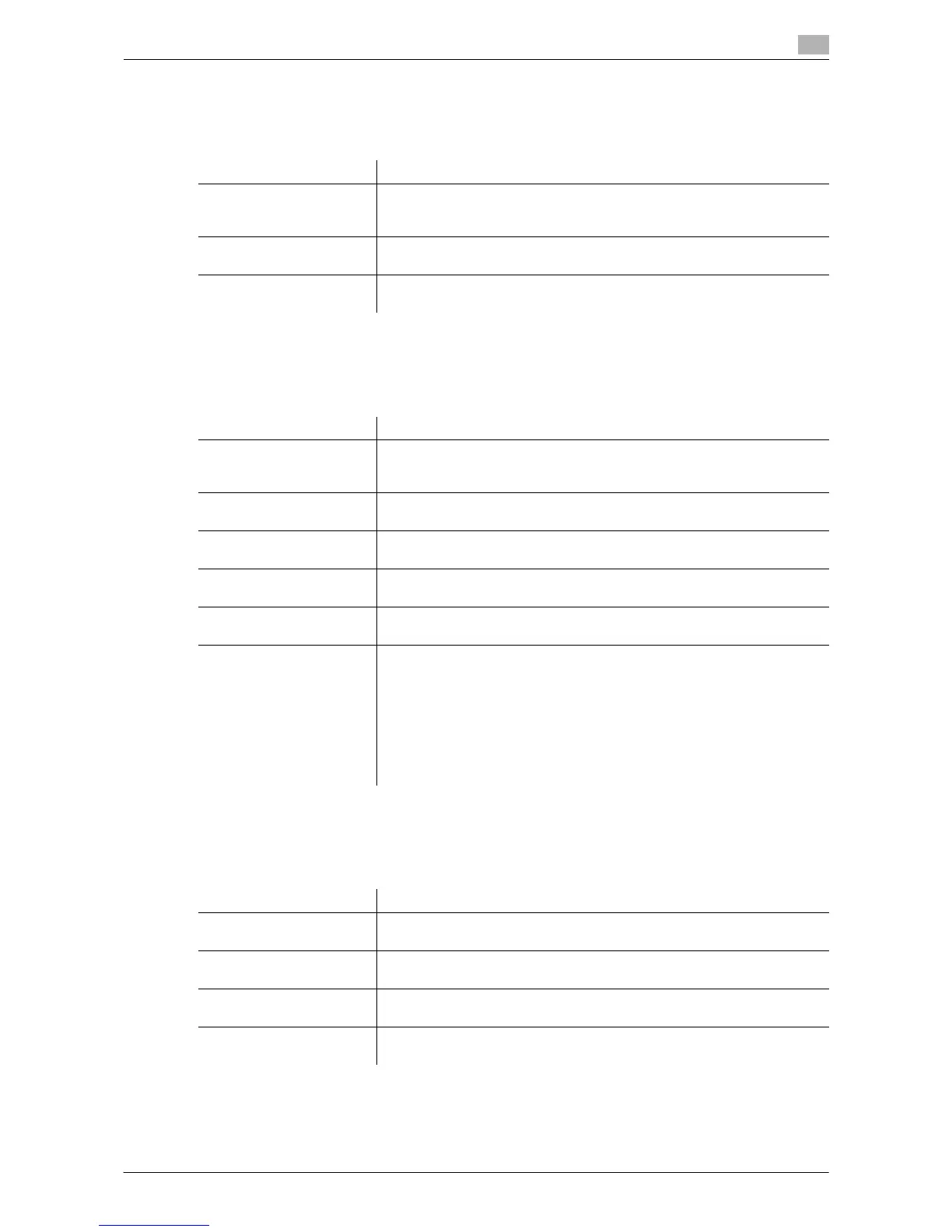Description of Setup Buttons (User Settings) 6-8
6
[OOXML Print Settings]
To display: [Utility] - [User Settings] - [Printer Settings] - [OOXML Print Settings]
Specify the default value for OOXML print settings during direct printing.
[Layout - Combination]
To display: [Utility] - [User Settings] - [Printer Settings] - [Layout - Combination]
Specify the default value for combination settings during direct printing.
[Print Reports]
To display: [Utility] - [User Settings] - [Printer Settings] - [Print Reports]
A report on configuration information of this machine or a font list is printed.
Settings Description
[Sheet/Book Print] Select whether to directly print the currently selected sheet or the entire
book during Excel file printing.
The [Current Sheet] is selected by default.
[Paper Size] Select a paper size to print OOXML (docx, xlsx, or pptx) files.
[Auto] is specified by default.
[Paper Type] Select a paper type to print OOXML (docx, xlsx, or pptx) files.
[Auto] is specified by default.
Settings Description
[Yes]/[No] Select whether to reduce and print multiple pages on the same side of a
single sheet of paper.
[No] is specified by default.
[Row] Enter a number of pages to be placed in horizontal direction.
[1] is specified by default.
[Column] Enter a number of pages to be placed in vertical direction.
[1] is specified by default.
[Combination Method] Select a page direction.
[Horizontal] is specified by default.
[Combination Direction] Select a direction of page layout.
[Top Left to Bottom Right] is specified by default.
[Layout Settings] Set the layout in details.
• [Page Spacing]: Set a page space in line and column directions. The
default is [0] inches (0 mm).
• [Margin]: Set a page margin at the top, bottom, right and left positions.
The default is [0] inches (0 mm).
• [Page Zoom]: Set any scale to enlarge or reduce the page size. [Auto]
is specified by default.
• [Page Frame]: Select to print a border line between pages. [Do Not
Print] is specified by default.
Settings Description
[Configuration Page] A list of settings in this machine is printed.
Change print settings as required, then tap [Start] to start printing.
[Demo Page] A test page is printed.
Change print settings as required, then tap [Start] to start printing.
[PCL Font List] A list of PCL fonts installed in this machine is printed.
Change print settings as required, then tap [Start] to start printing.
[PS Font List] A list of PS fonts installed in this machine is printed.
Change print settings as required, then tap [Start] to start printing.
