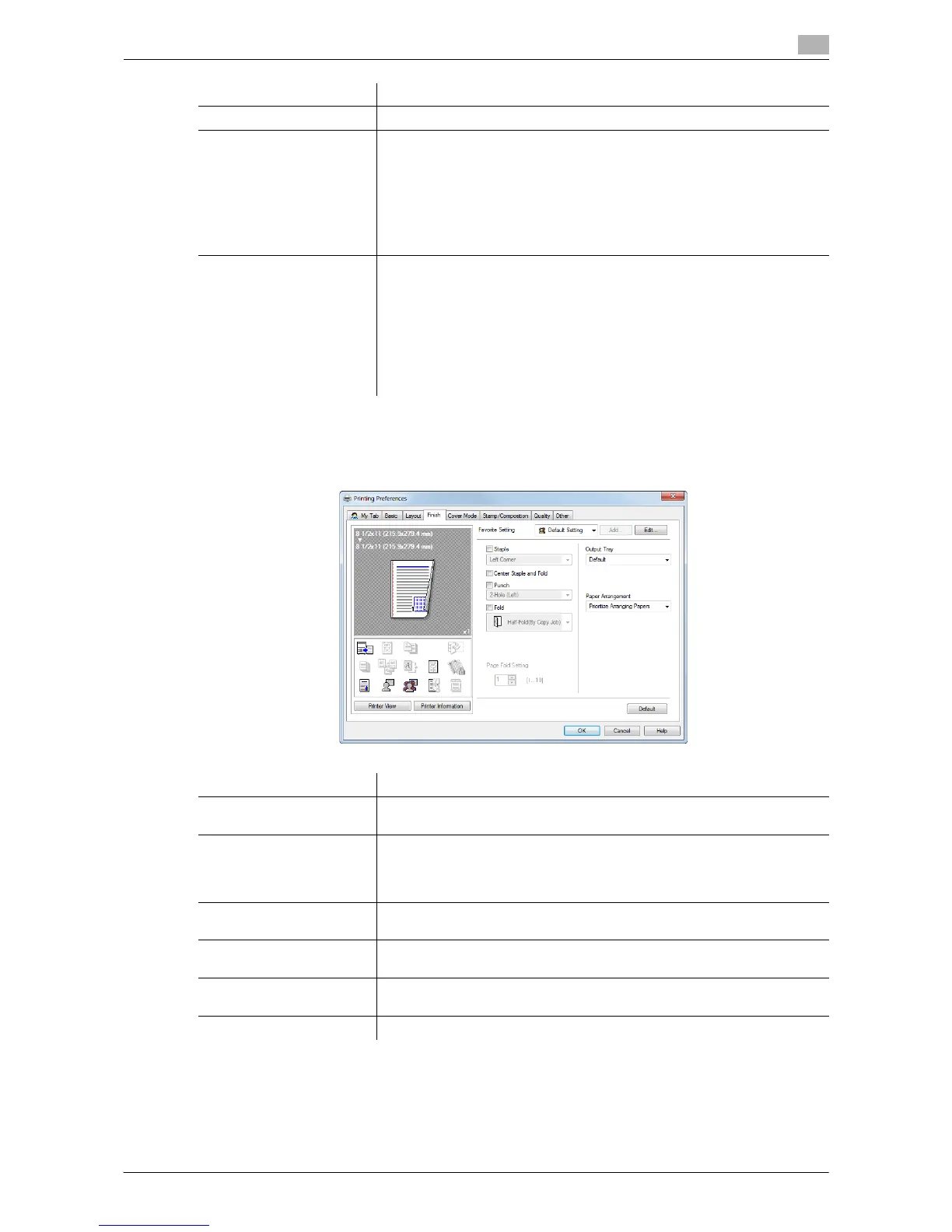Printing in the Windows Environment 2-113
2.6 Setting Items in the Printer Driver
2
2.6.8 Available Operations in the [Finish] Tab
In the [Finish] tab, you can configure settings for the finish of printouts.
[Binding Position] Select the binding positions for stapling or punching the sheets.
[Binding Margin] Select this check box to provide a margin on printed sheets.
Click [Binding Margin Settings...] to specify the size of the margin in detail.
• [Shift Mode]: Select how the images are shifted for creating the margin.
• [Front Side]: Specify the size of the margin on the front side.
• [Back Side]: When you print on both sides, specify the size of the mar-
gin on the back side. When the [Same value for Front and Back sides]
check box is selected, a margin of the same size is created on both
front and back sides.
[Image Shift] Select this check box to fine tune (shift) the print position of the image with
respect to the paper.
Click [Image Shift Settings...] to specify the print position in detail.
• [Front Side]: Specify the upward/downward and rightward/leftward
shift distances for the front side.
• [Back Side]: When you print on both sides, specify the upward/down-
ward and rightward/leftward shift distances for the back side. Selecting
the [Same value for Front and Back sides] check box applies the same
settings to both sides.
Settings Description
Settings Description
[Staple] Select this check box to staple the printed sheets. In addition, specify the
number and positions of staples.
[Center Staple and Fold] Select this check box to staple the printed sheets in two positions in the
center.
Use this option when you have set [Print Type] to [Booklet] in the [Layout]
tab.
[Punch] Select this check box to make punch holes (binder holes) in the printed
sheets. In addition, specify the number and positions of punch holes.
[Fold] Select this check box to fold the printed sheets. In addition, select the fold-
ing mode.
[Page Fold Setting] When you have selected [Half-Fold(By Sheet)] or [Tri-Fold(By Sheet)] in
[Fold], specify the number of pages to be folded at one time.
[Output Tray] Select the tray to which the printed sheets are output.
