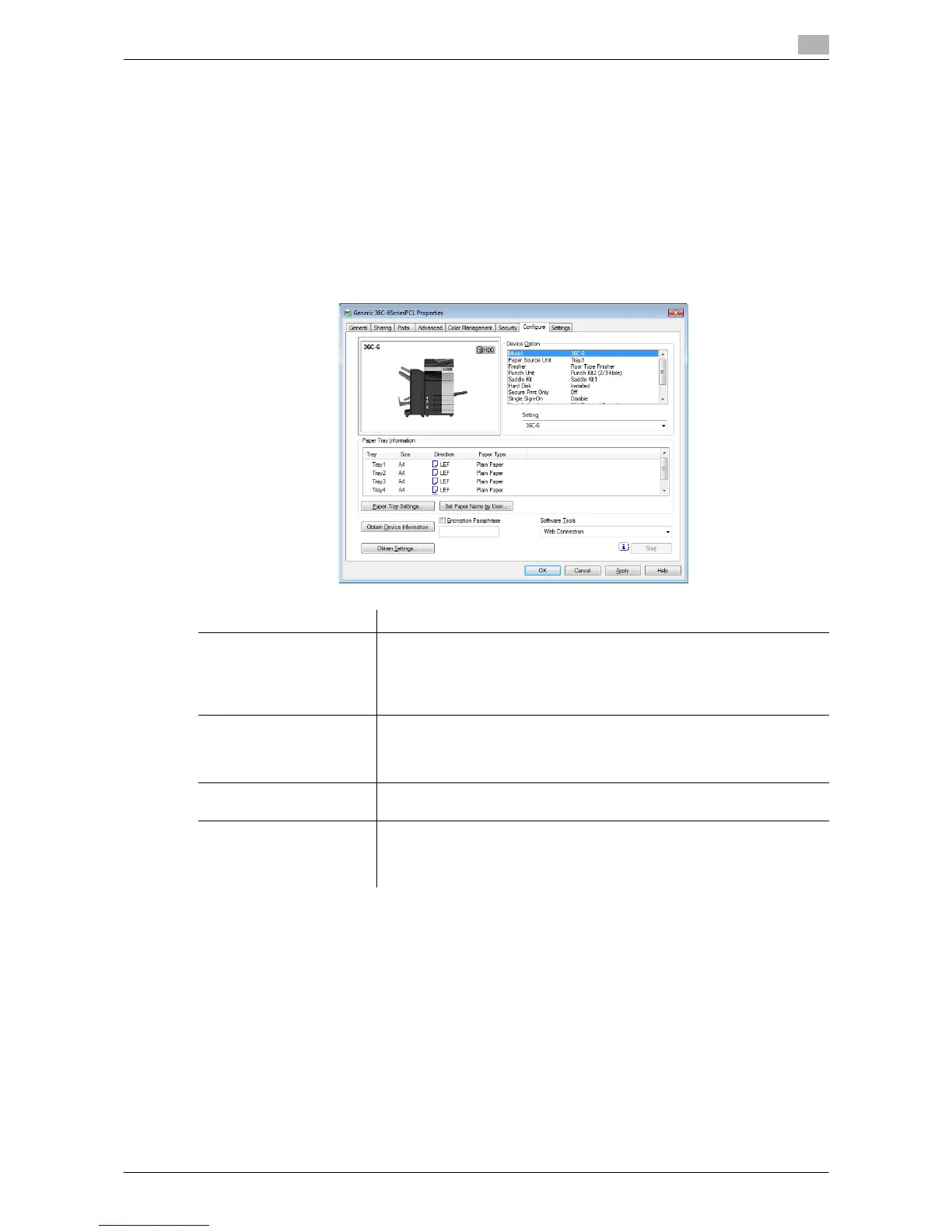Printing in the Windows Environment 2-102
2.6 Setting Items in the Printer Driver
2
Tabs provided by Windows
The [General], [Sharing], [Port], [Advanced], [Color Management], and [Security] tabs are provided by Win-
dows.
You can print a test page, configure printer sharing, configure printer ports, etc. For details, refer to the Win-
dows manuals.
2.6.2 Available Operations in the [Configure] Tab
In the [Configure] tab, specify which options are installed in this machine, which paper type is assigned to a
paper tray, and other information using the printer driver. You can automatically obtain information of this
machine to configure settings and manually register them.
Settings Description
[Device Option] The model name, options installed in this machine, and authentication set-
tings of this machine are displayed.
When the settings of this machine cannot be obtained, you need to manu-
ally change the settings. Select the item from the list, and select the setting
from [Setting].
[Paper Tray Information] The paper types assigned to the paper trays of this machine are displayed.
When the settings of this machine cannot be obtained, you need to manu-
ally change the settings. In [Paper Tray Settings...], change the paper type
assignment.
[Set Paper Name by Us-
er...]
Register the user paper name used in the printer driver. Set a paper name
and a paper type as the custom paper name.
[Obtain Device Information] The PC communicates with this machine and obtains the optional device
installation information.
In [Obtain Settings...], set the method of obtaining the information on this
machine.
