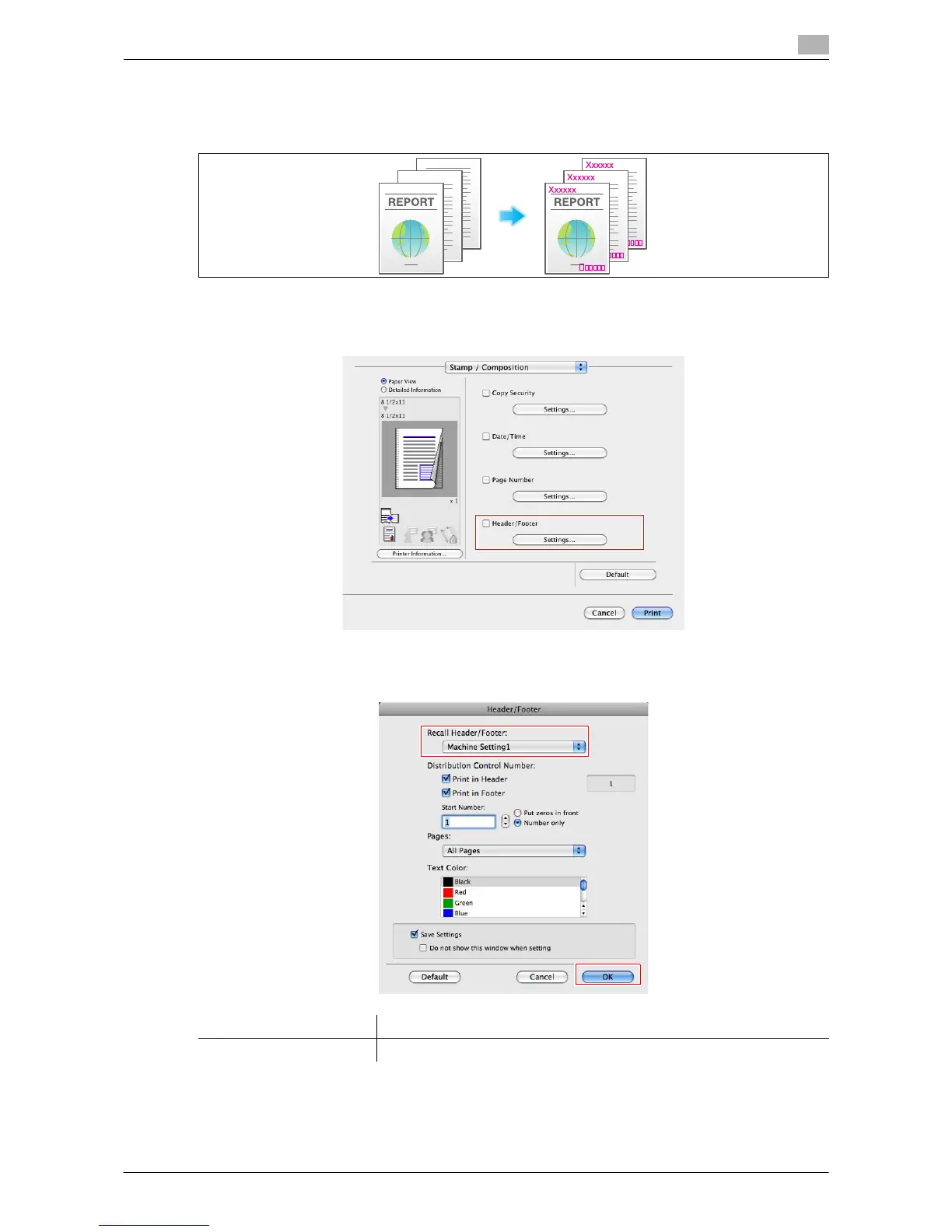Printing in a Mac OS Environment 3-28
3.3 Useful Printing Functions
3
Add information to header/footer ([Header/Footer])
You can add and print the date and time and arbitrary text in the top or bottom margin (header/footer) of the
original. You must register the information to be added for header and footer in advance to this machine.
0 For details on how to register the information to be added for header and footer, refer to page 7-6.
1 In [Stamp / Composition], select the [Header/Footer] check box, then click [Settings...].
2 Select the information to be added to the header/footer, and click [OK].
% As necessary, change the text color or the range of pages on which the header/footer is printed.
Settings Description
[Recall Header/Footer:] Select the header/footer to be recalled.
