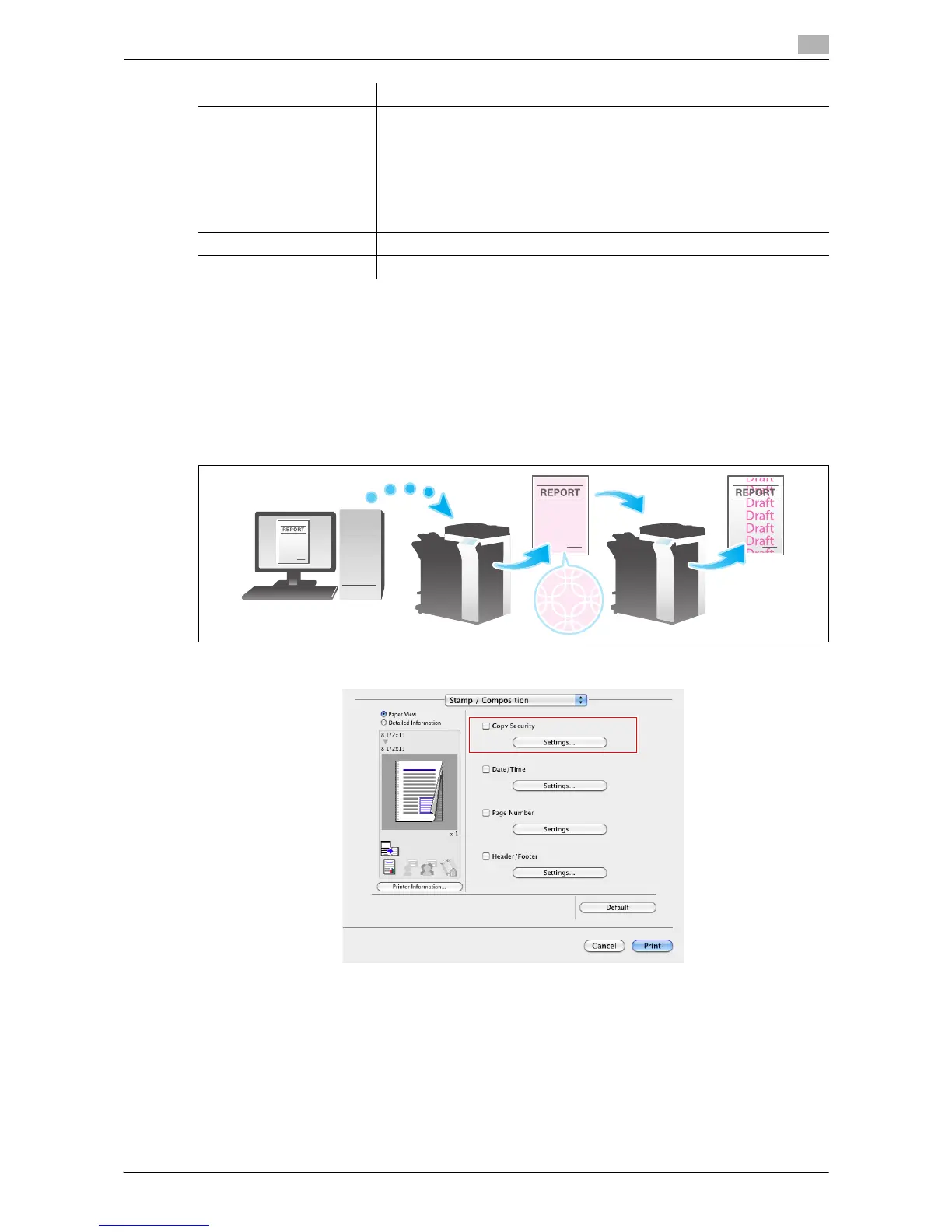Printing in a Mac OS Environment 3-29
3.3 Useful Printing Functions
3
3.3.7 Deterring Unauthorized Copying
Adding a concealed security watermark ([Copy Protect])
Text such as "Copy" and "Private" are printed in the background pattern as concealed text. This function is
called the Copy Protect function.
When a copy-protected document is copied, the concealed security watermark appears on the entire page,
thereby indicating that it is an unauthorized copy.
1 In [Stamp / Composition], select the [Copy Security] check box, then click [Settings...].
[Distribution Control
Number:]
Select whether to print copy numbers when printing multiple sets of cop-
ies.
• [Print in Header]: Select this check box to print the copy number in the
header.
• [Print in Footer]: Select this check box to print the copy number in the
footer.
• [Start Number]: Specify the format for the copy numbers and the page
from which the copy number printing starts.
[Pages:] Select the range of pages on which the text is printed in the header/footer.
[Text Color:] Select the color of the text to be added to the header/footer.
Settings Description
