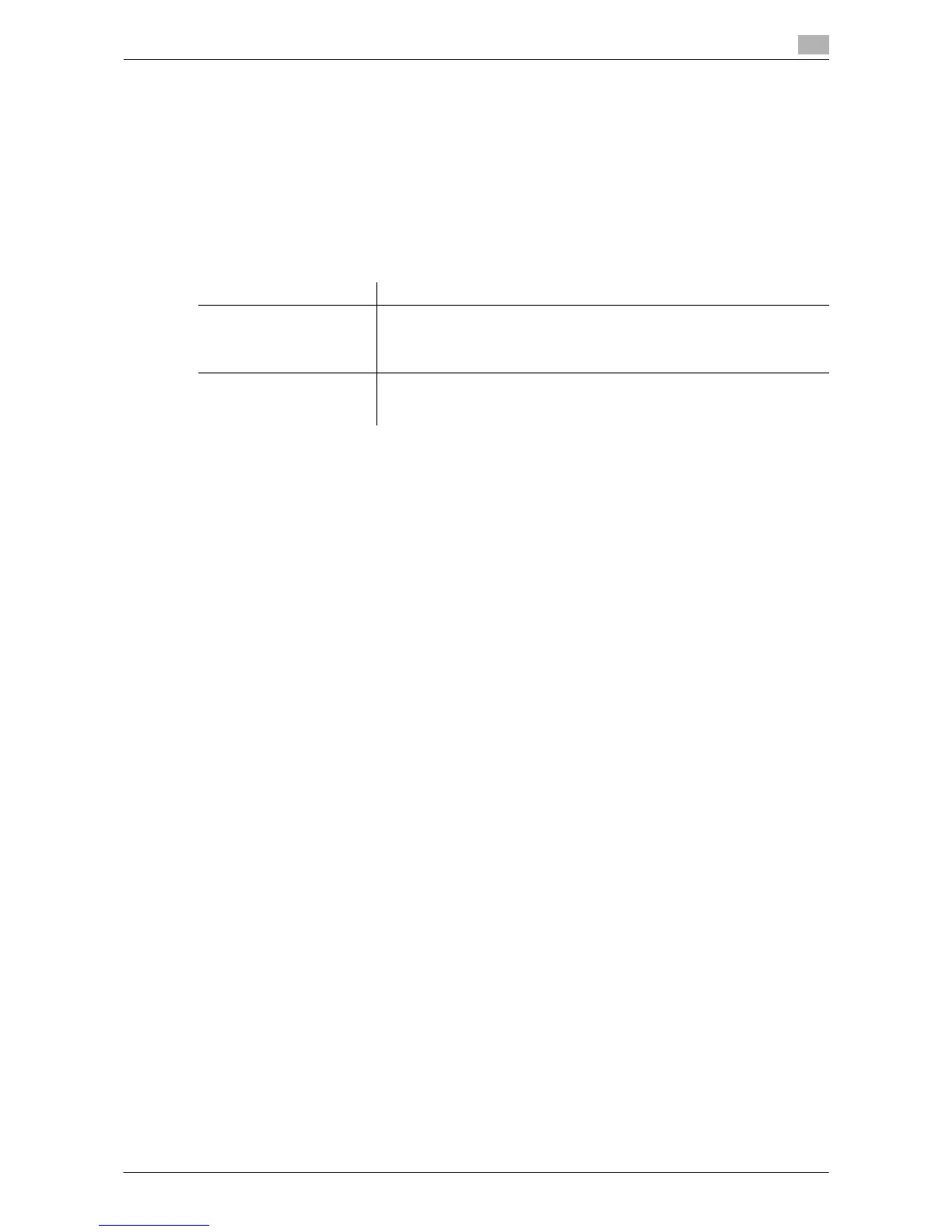Description of Setup Buttons (Administrator Settings) 7-15
7
[No] is specified by default.
Tips
- To use the Password Copy function, the Security Kit is required.
[Driver Password Encryption Setting]
To display: [Utility] - [Administrator Settings] - [Security Settings] - [Driver Password Encryption Setting]
Used to change the encryption passphrase to encrypt authentication passwords (such as user and account
passwords) when printing data using a printer driver.
The same encryption passphrase must be set for the machine and the printer driver.
Settings Description
[User-Defined] Select this option when you want to set your own encryption passphrase.
Tap [Encryption Passphrase] and enter the encryption passphrase (up to
20 characters).
Set the same encryption passphrase in the printer driver, too.
[Use Factory Default] The encryption passphrase (a preset encryption key (common key) that is
not exposed) set on this machine at the time of shipping is used.
[Use Factory Default] is selected by default.
