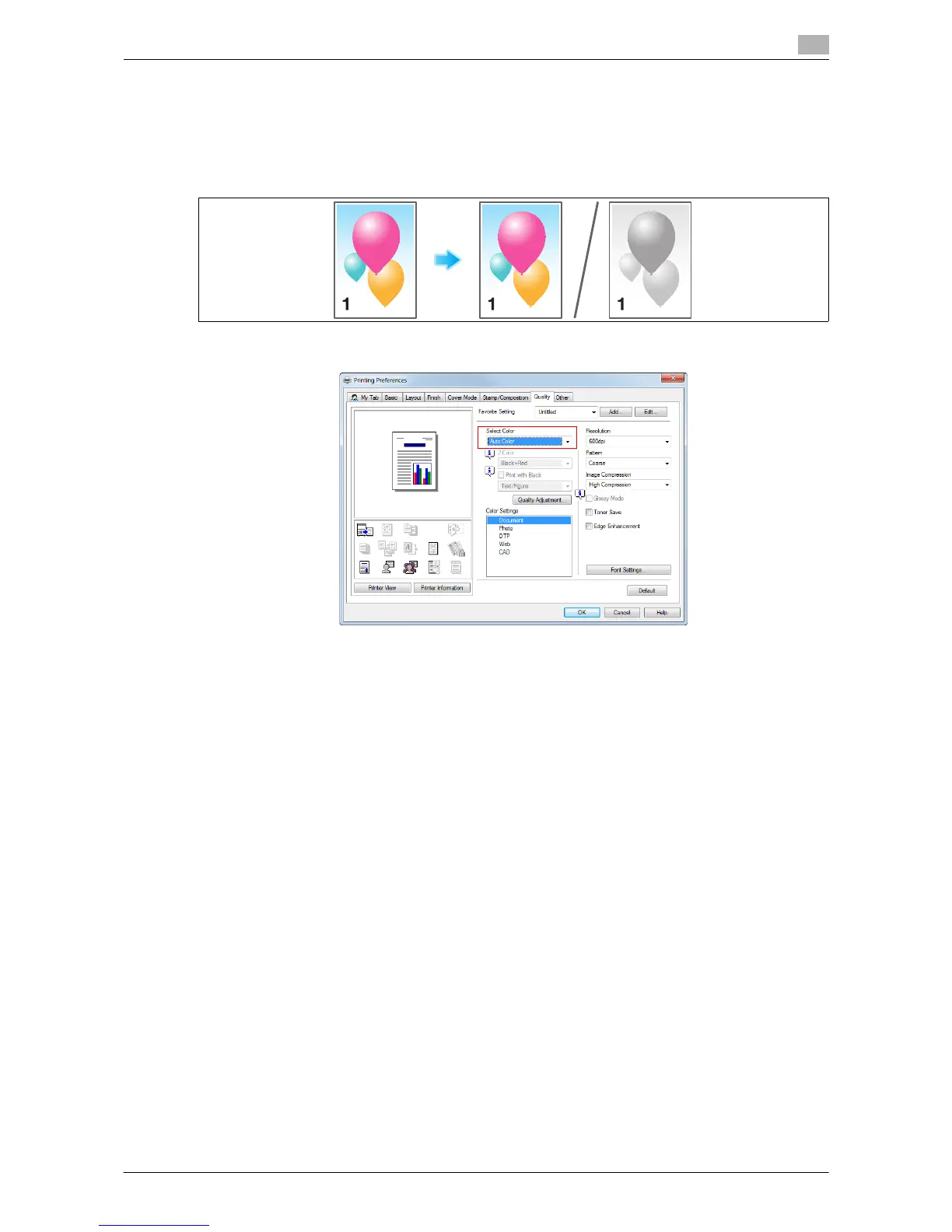Printing in the Windows Environment 2-66
2.4 Useful Printing Functions
2
2.4.9 Specifying the Color and Image Quality
Selecting colors for printing ([Select Color])
Select colors for printing. There are four color modes: [Auto Color] that fits the original color, [Full Color], [Gray
Scale], and [2 Color].
In [Select Color] in the [Quality] tab, select a color mode for printing.
Tips
- [Auto Color] is a function of the PCL/PS driver.
- [Full Color] is a function of the PS/XPS driver.
- [2 Color] is a function of the PCL driver.
