
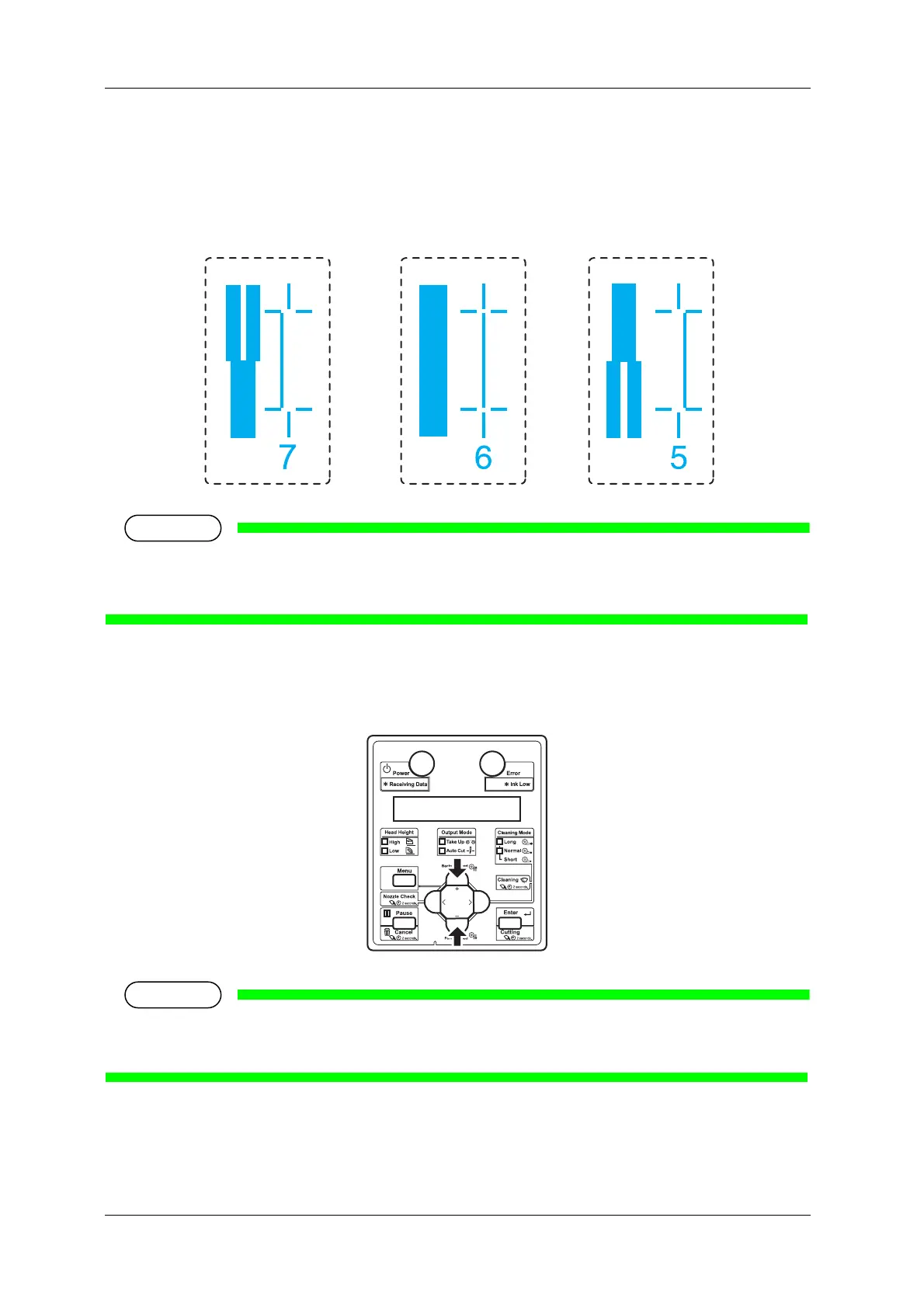 Loading...
Loading...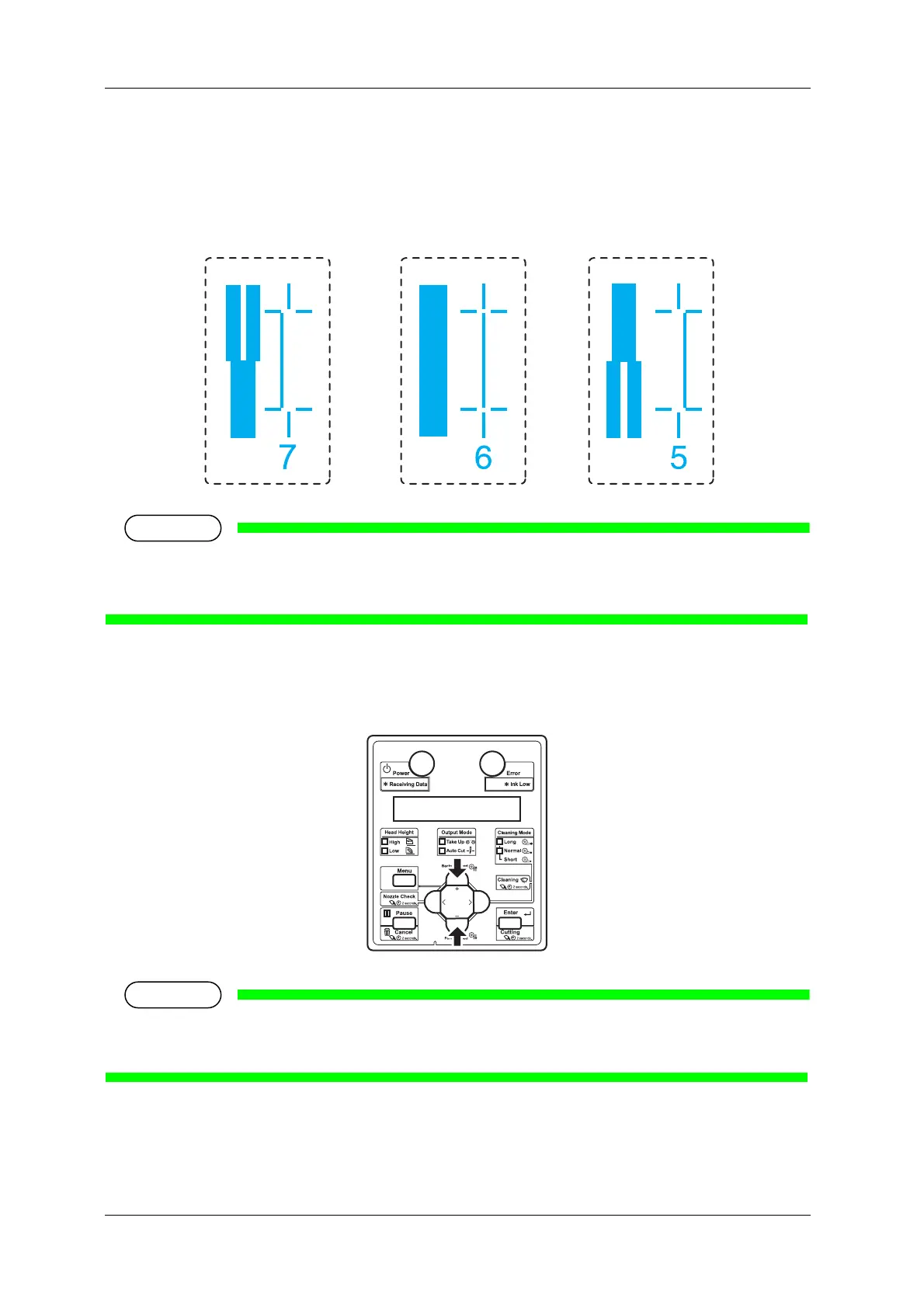
Do you have a question about the MUTOH VJ-1638X and is the answer not in the manual?
| Max Resolution | 1440 x 1440 dpi |
|---|---|
| Print Technology | Piezo inkjet |
| Print Width | 64" (1625 mm) |
| Ink Type | Eco-Solvent |
| Media Thickness | 1.5 mm |
| Connectivity | USB, Ethernet |
| Ink Colors | C, M, Y, K |
| Operating System Compatibility | Windows |
| Power Requirements | 50/60Hz |











