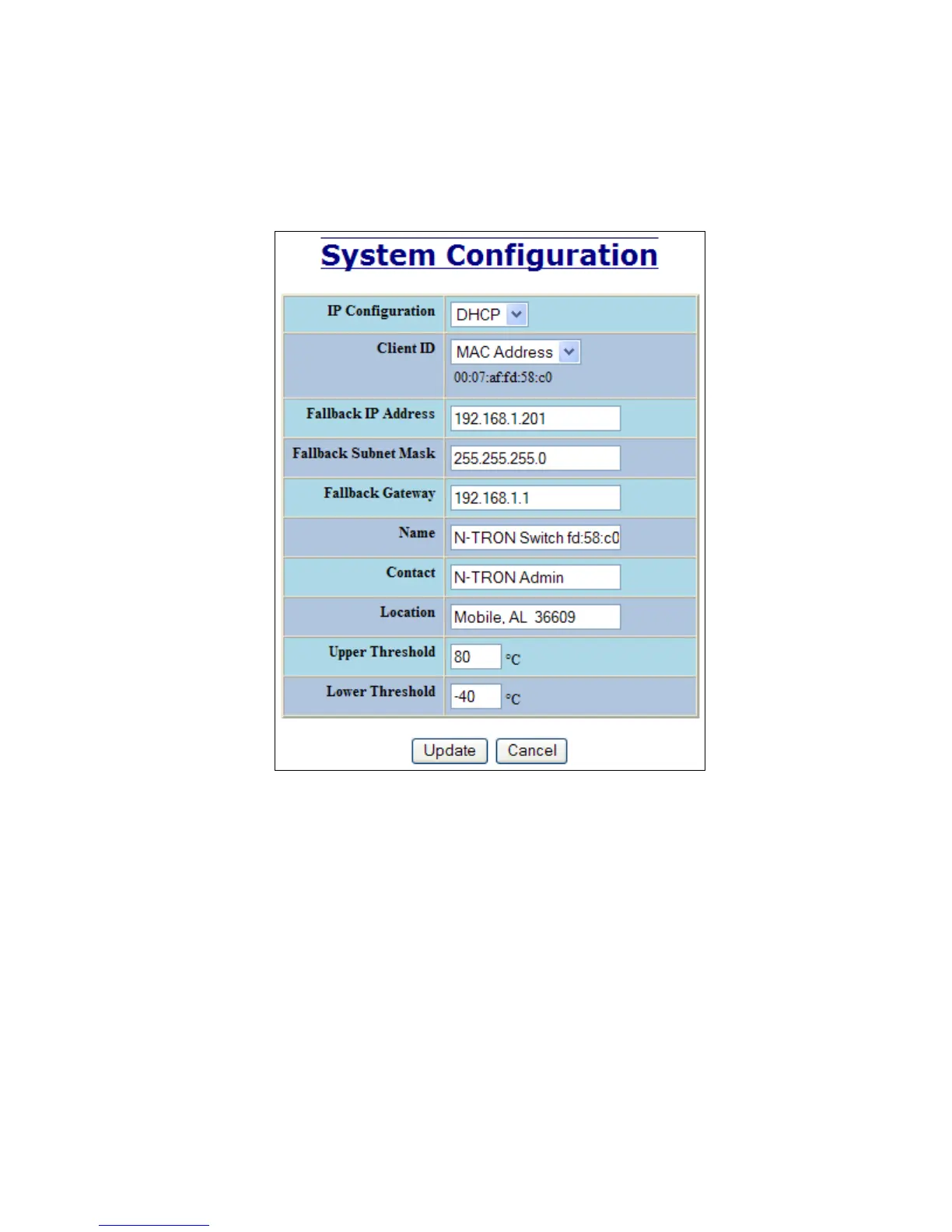(Revised 2011-07-21) Page 31 of 158
Administration – System, Continued…
If the IP Configuration mode is set to DHCP and the Fallback IP address is changed from the default IP
address, then the switch will use the Fallback addresses if the IP configuration isn‘t received from a DHCP
server in 2 minutes after initial boot. If Fallback address is used, DHCP Client will stop sending requests. If
the IP Configuration is received from a DHCP server, it will never fallback, even if the lease is lost.
