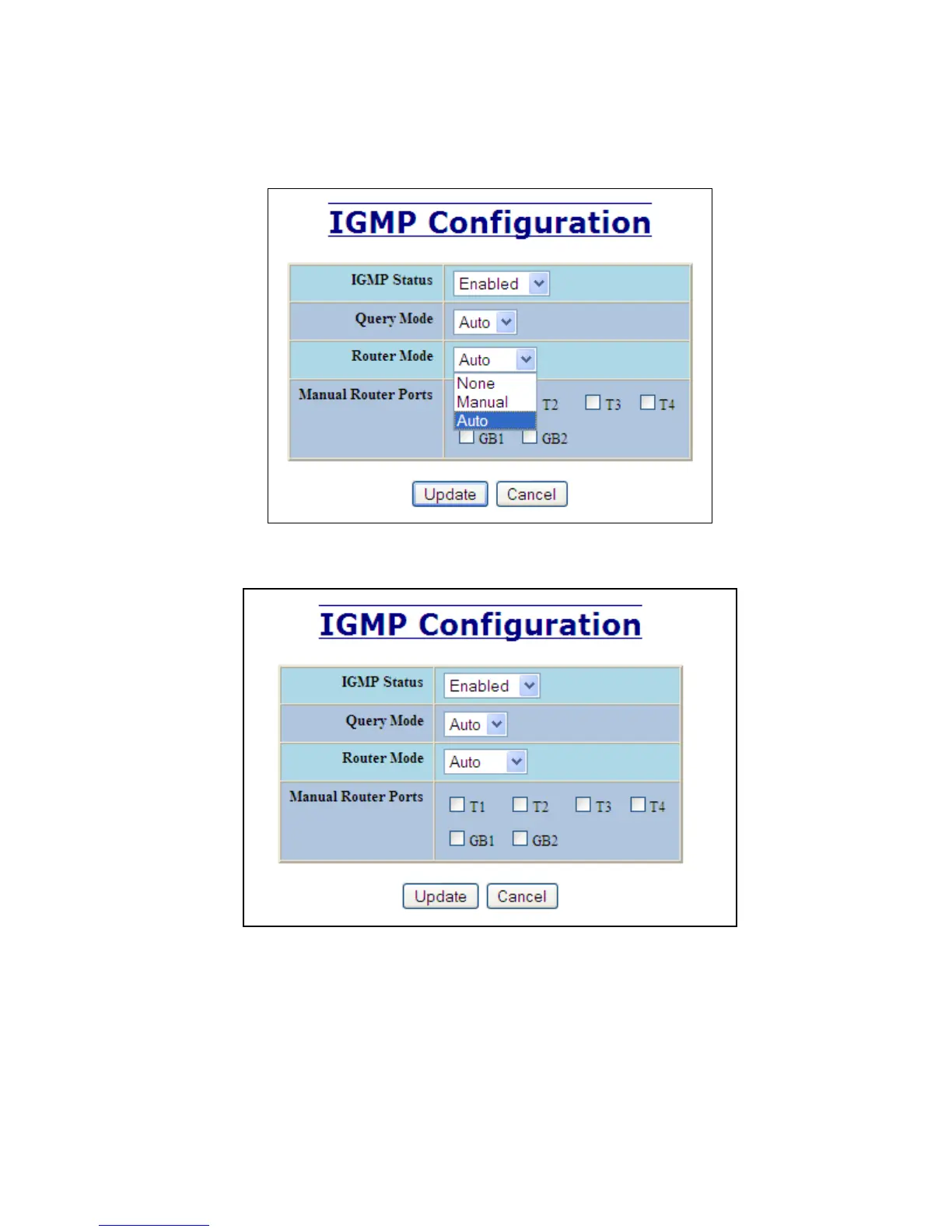(Revised 2011-07-21) Page 77 of 158
IGMP – Configuration, Continued…
The Router Mode pull-down allows the user to choose router mode. ‗Auto‘ allows for dynamically detected
and manually set router ports. ‗Manual‘ allows only for manually set router ports. ‗None‘ allows no router
ports.
The user can specify the manual router ports:
