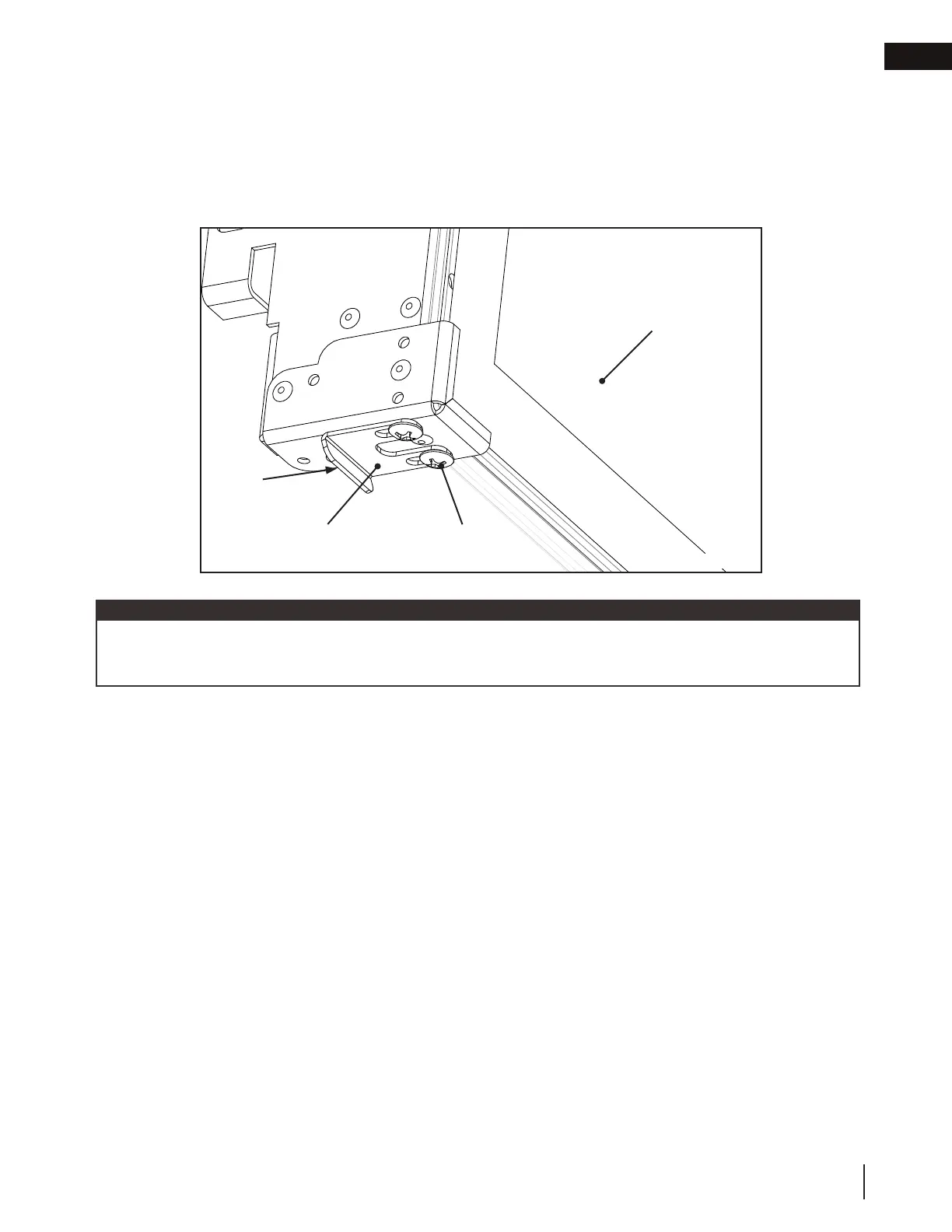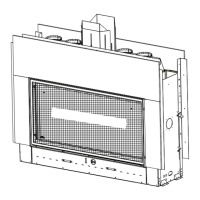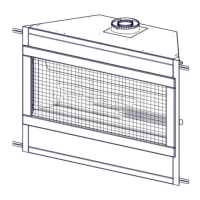EN
W415-2036 / D / 08.05.21
29
maintenance
The GGA-1 should slide smoothly back and latch with a ‘click’. Front to back play should be negligible. The
GGA-1 should unlatch smoothly without the need for excessive force. Continue to adjust the GGA-1 catches
and/or latches until the GGA-1 can be moved correctly. Tighten all screws securely but do not overtighten.
note:
For see-thru models, repeat instructions for second GGA-1 to be installed on the fixed side.
Outer glass
GGA-1 catch
securing screws
GGA-1 catch
Fig. 20
14. Recheck if the outer glass of the GGA-1 is touching the heat rail gasket on both ends.
15. Check for any excessive play by lightly pulling the GGA-1 outwards. The play (rattle / movement) should
be negligible in the system when the GGA-1 is held in position by the latches.
16. If there is excessive play, the GGA-1 catches on the bottom of the GGA-1 should be adjusted forward to
reduce the play to a minimal amount. This is to ensure GGA-1 can still be secured and released smoothly
without excessive force (Fig. 20).
17. Remove GGA-1 (see, “to remove GGA-1” section) and safely store the GGA-1 after preliminary
adjustment. Ensure GGA-1 is placed on a non-abrasive material to avoid scratches. It is recommended
to store the GGA-1 in the original packaging taking care to ensure glass surfaces are protected from
scratches.
18. Re-install GGA-1 after the appliance finishing then re-check alignment.
19. Secure GGA-1 by tightening the GGA-1 slider bracket screws on both ends securely.