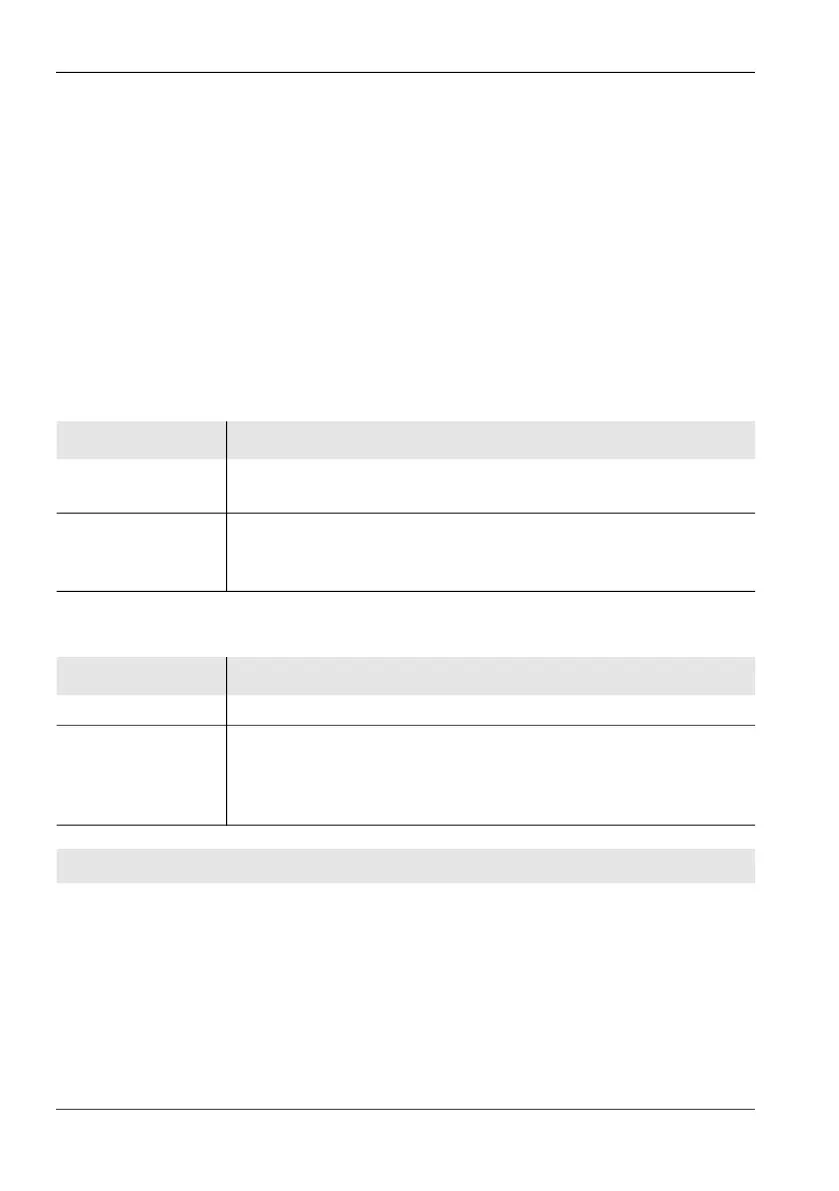5 Controls and display elements
32 FieldMan Narda
5.2 LED display
The device status is indicated via the 3-color status LED above the display.
When the device is switched on:
✓ The status LED immediately lights up red and signals the device response.
✓ The screen remains dark.
✓ Shortly after, the boot screen is displayed with the Narda logo and FieldMan lettering.
✓ After the operating system is loaded, the status LED lights up according to the
following conditions:
USB connected
USB not connected
Device status Display
Device off Red: Device charging rechargeable battery
Green: Rechargeable battery is full
Device on Red: Device charging rechargeable battery
Green: Rechargeable battery is full
Red flashing fast: Fault, has priority over red
Device status Display
Device off LED off
Device on Yellow: Power-On status
Red flashing slowly: Rechargeable battery almost empty (oper-
ating time < 15 min), has priority over white
Red flashing fast: Fault, has priority over red flashing slowly
Alarms or remote operation are indicated on the display and not via the status LED.