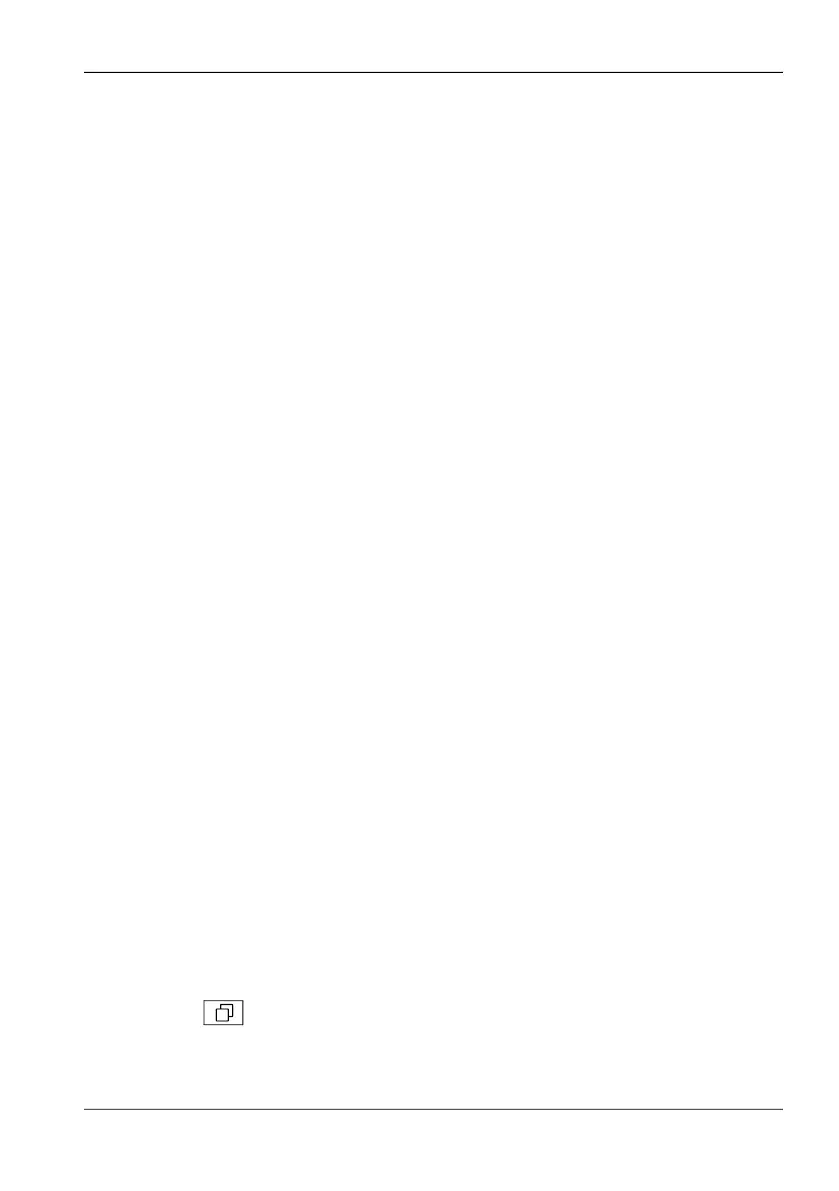6.2 Basic operating steps
Narda FieldMan 39
6.2 Basic operating steps
Even if some functions and displays differ in the various operating modes, the operation
is basically identical. These identical functions and displays are described below. Differ-
ences and details can be found in the descriptions of the operating modes and the menus
(e.g. DATA LOGGER).
6.2.1 Switching the device on/off
6.2.2 Using the screen saver
6.2.3 Selecting an operating mode
The device is switched on and off via the Power key on the left side of the housing.
Switch device on/off:
⇒ Press Power key and hold for > 1 s.
When the screen
saver is activated, the screen is turned off, thus saving power. However,
the device continues to measure normally. The screen saver can either be activated
immediately by briefly pressing the Power key or configured via a timer in the device set-
tings.
Activate/deactivate screen saver immediately:
✓ The device is switched on.
⇒ Press the Power key briefly (< 1 s).
↳ The screen is switched off.
The operating indicator (yellow LED) remains lit.
⇒ Press any key briefly to turn the screen back on.
Configure screen saver:
1. Press SK4 to open the device settings.
2. Select GENERAL SETTINGS > DISPLAY > Screen Saver.
3. Select the desired time after which the screen saver is to be activated without
pressing any keys (see 7.3.1 DISPLAY on page 45).
⇒ If the screen saver was automatically turned off after the selected time, press any key
briefly to turn the screen back on.
⇒ Press SK1 , use the ▲▼ keys to highlight an entry, and use the ● key to select
it.
⇒ For information on the operating modes, see 8 Operating modes on page 57.