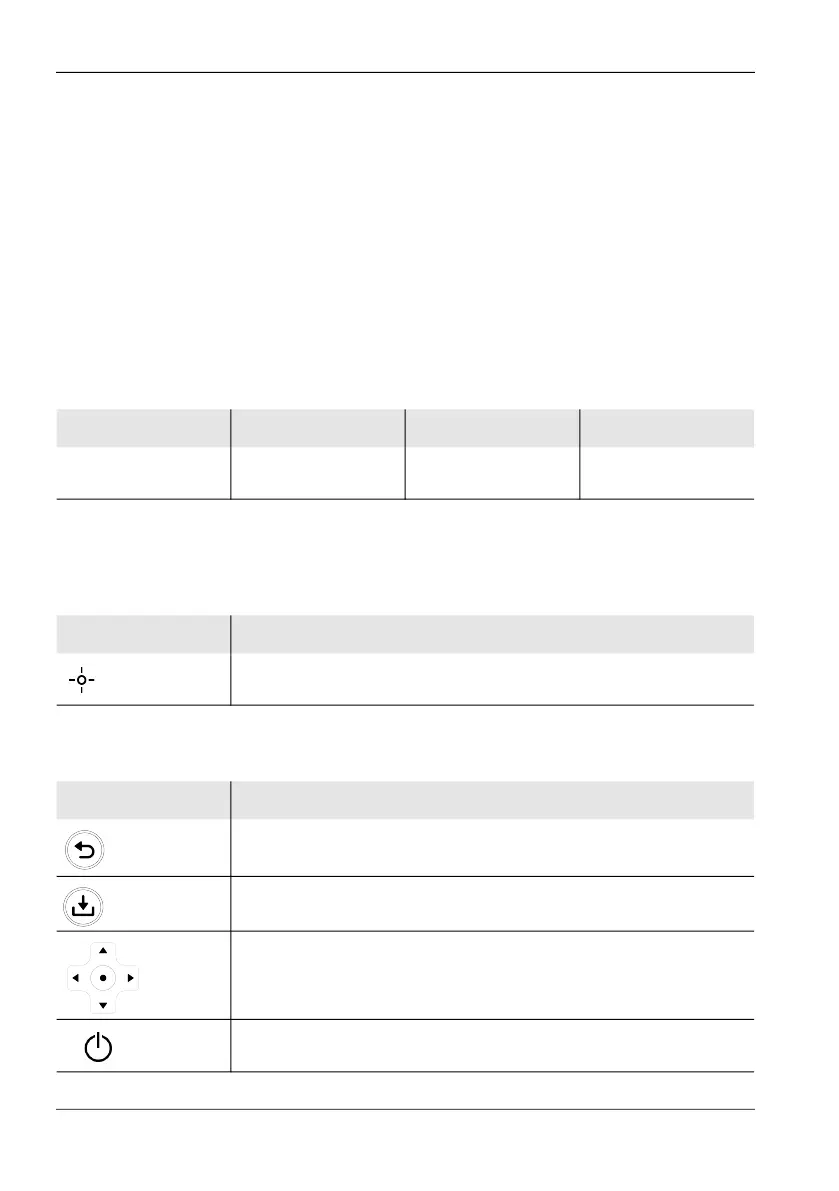6 General operation
38 FieldMan Narda
6.1 The operating concept
The combination of the context-dependent softkeys (SK1 - SK4) and the permanently
assigned keys (cross key, Back, Save) enables intuitive and fast operation of the Narda
FieldMan.
6.1.1 Basic functions of the softkeys
The softkeys SK1 - SK4 provide access to all instrument and measurement settings as
well as to all measurement functions. At the top level, the softkeys SK1, SK2 and SK4
have identical functions in all operating mode
s. SK3 has an operation-specific function
(e.g. starting the measurement)
Display of the active function
The symbol above a softkey always shows the function that is activated when the softkey
is pressed (i.e. not the one that is currently active), e.g.:
6.1.2 Functions of the fixed keys
SK1 SK2 SK3 SK4
Operating mode
selection
Measurement
settings
Operating mode-
specific function
Device settings
Key Function
The symbol indicates that pressing the softkey will turn on the
marker (i.e. not that it is already on).
Key Function
Back: Return from all submenus to the next higher level.
Save: Save measurements (short press) and screenshots (long
press).
Cross key: Navigate in menus, select entries, change values,
change cursor position in a graphical display
● key: Confirm selection
Power: Short press activates the screen saver