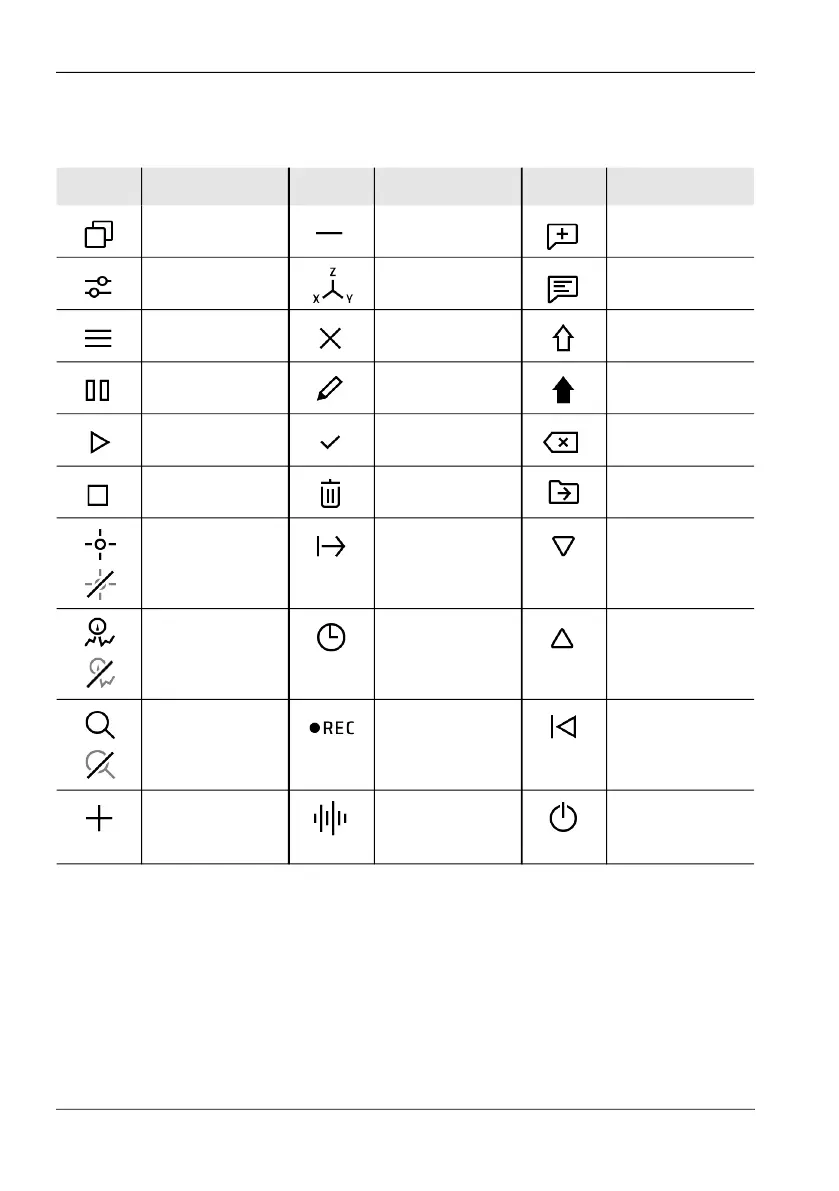5 Controls and display elements
36 FieldMan Narda
5.6 Symbols of function keys
1) Initials indicate the active operating mode (e.g. FS = FIELD STRENGTH)
Symbol Function Symbol Function Symbol Function
Operating
mode
1)
Zoom out Add text com-
ment
Measurement
settings
Axis selection Edit text com-
ment
Menu Exit Upper case
Pause Edit or rename Lower case
Start Confirm Backspace
Stop Delete Move data to an-
other project
Marker
on/off
Activate timer Jump to next re-
cord
Peak marker
on/off
Apply current
time
Jump to previous
record
Zoom
on/off
Record voice
comment
Restart
audio/video
Zoom in or add Edit voice com-
ment
Stand-by (only
for TIMER LOG-
GING)