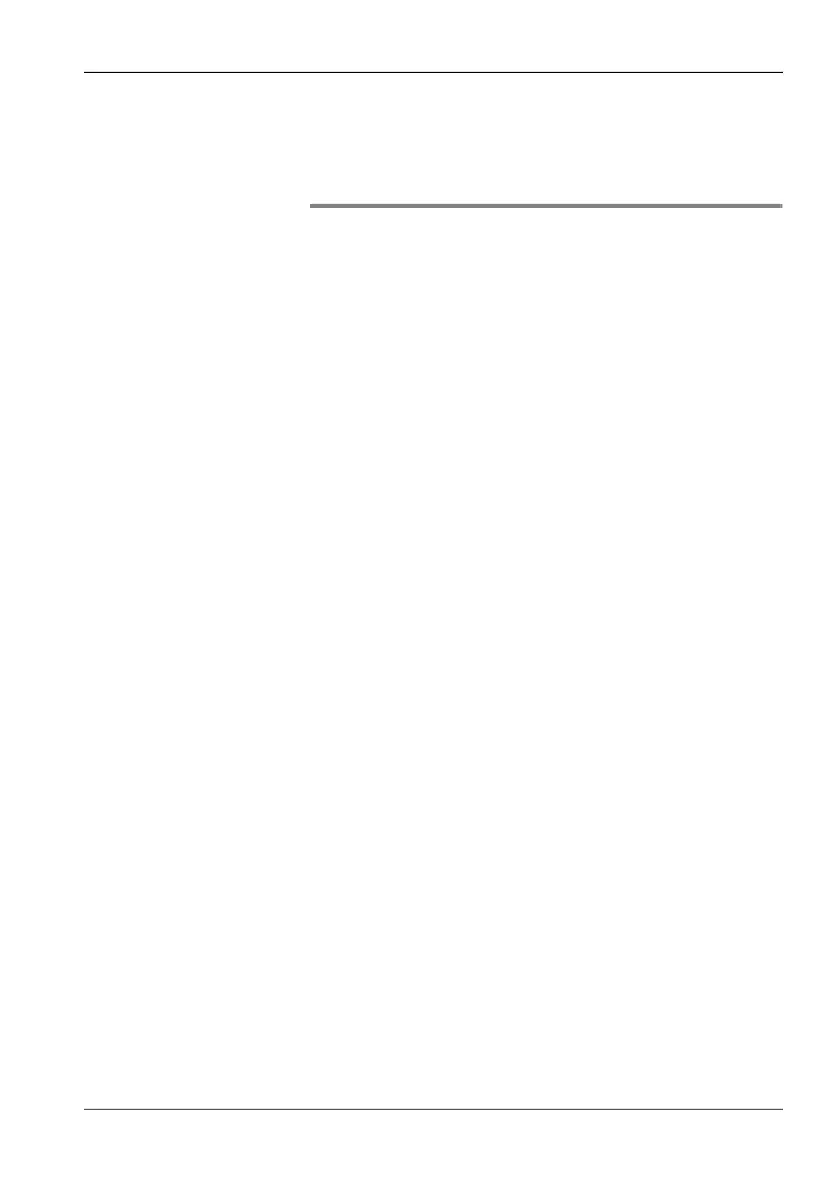Narda FieldMan 43
7 Device settings
The menu can be used to change the device settings and to
display the information about the measuring instrument and
a connected probe. In addition, the menu allows access to
user-defined setups and stored measurement results in
DATA LOGGER.
7.1 Setting types (page 44)
7.2 Personalizing device settings (page 45)
7.3 GENERAL SETTINGS (page 45)
7.4 LEGAL NOTICES (page 47)
7.5 EXPERT SETTINGS (page 47)
7.6 POSITION AND TIME (page 48)
7.7 CONNECTIVITY (page 50)
7.8 INFORMATION (page 51)
7.9 SETUPS (page 53)
7.10 DATA LOGGER (page 56)