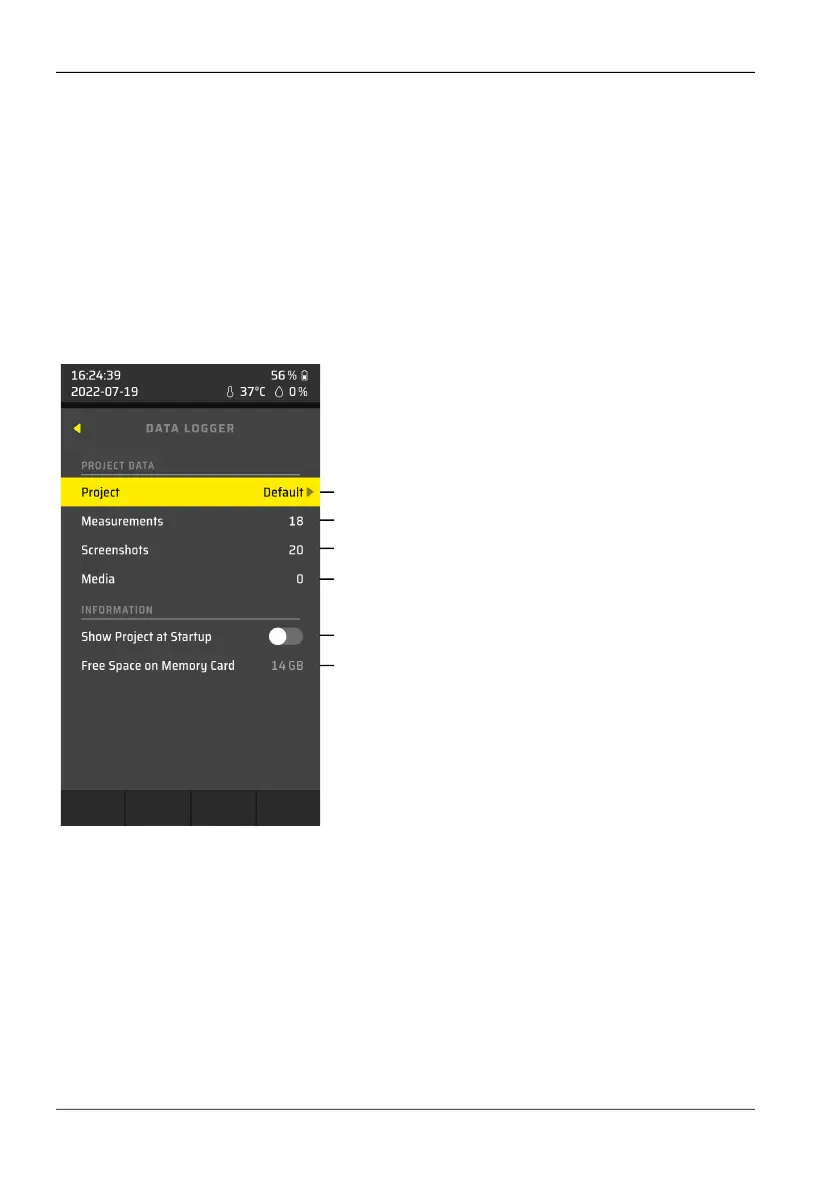9 DATA LOGGER
92 FieldMan Narda
9.1 Structure of the DATA LOGGER
All content (measurements, screenshots, media) is managed in projects. Up to 99 proj-
ects can be created, edited and deleted. To call up the saved content, first select the
desired project. Then the associated content can be selected.
Open the data memory:
✓ The device is in the measuring mode of any operating mode.
⇒ Open the device settings with SK4, then select DATA LOGGER.
↳ The main menu opens.
Fig. 17: Main menu DATA LOGGER
1 Selected project
2 Number of saved measurements in the selected project
3 Number of saved screenshots in the selected project
4 Number of stored media in the selected project
5 Selection to display the project at startup
6 Free storage space
1
2
5
3
4
6