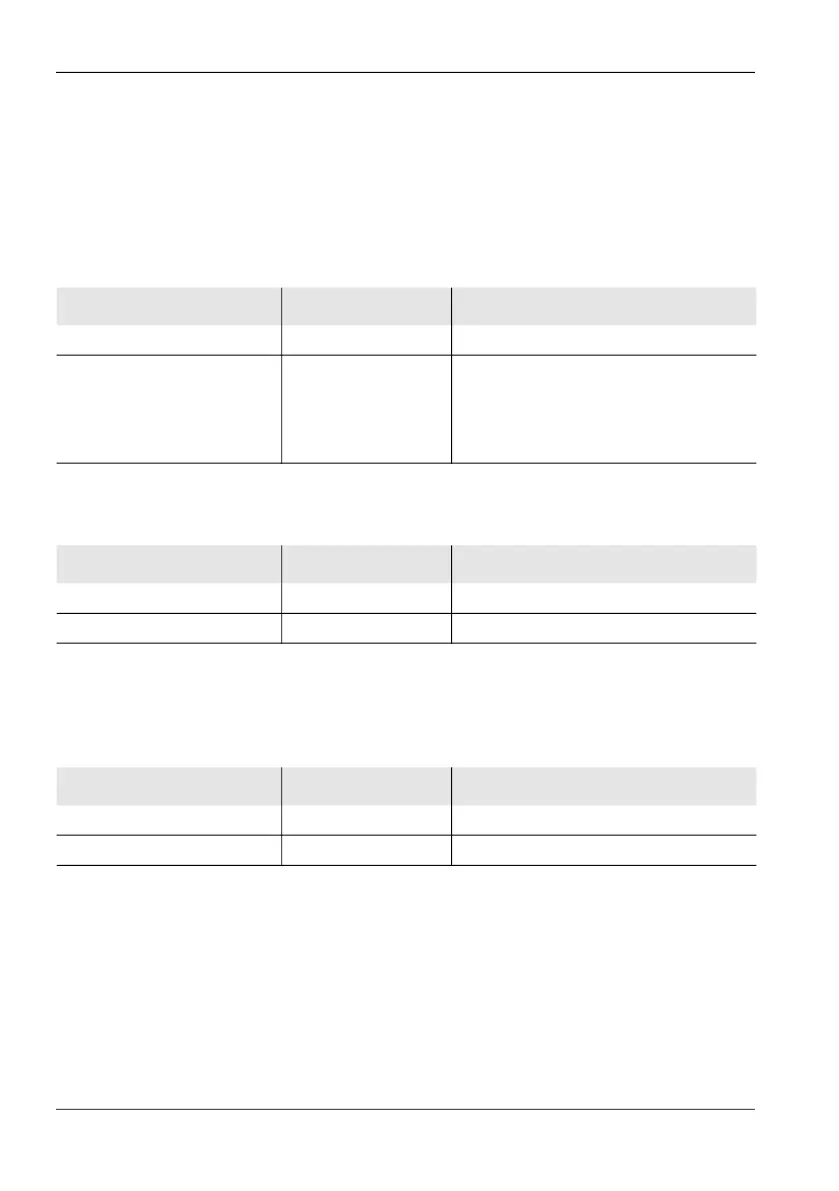7 Device settings
50 FieldMan Narda
7.7 CONNECTIVITY
In this submenu, settings are made for remote operation via wireless and wired connec-
tions.
7.7.1 SERIAL INTERFACE
7.7.2 NETWORK
7.7.3 WIRELESS INTERFACE (optional)
Parameter Default Description
USB On USB on/off
Optical Interface Probe Optical interface selection:
• Off
• Remote: Remote control function
• Probe: Probe connection
Parameter Default Description
TCP Remote Port 5025 Port for TCP Remote
Host Name fieldman_<S/N> Predefined host name
This group only appears if the chargeable WiFi/BT option has been activated.
Parameter Default Description
WiFi Off WiFi on/off
Bluetooth Off Bluetooth on/off