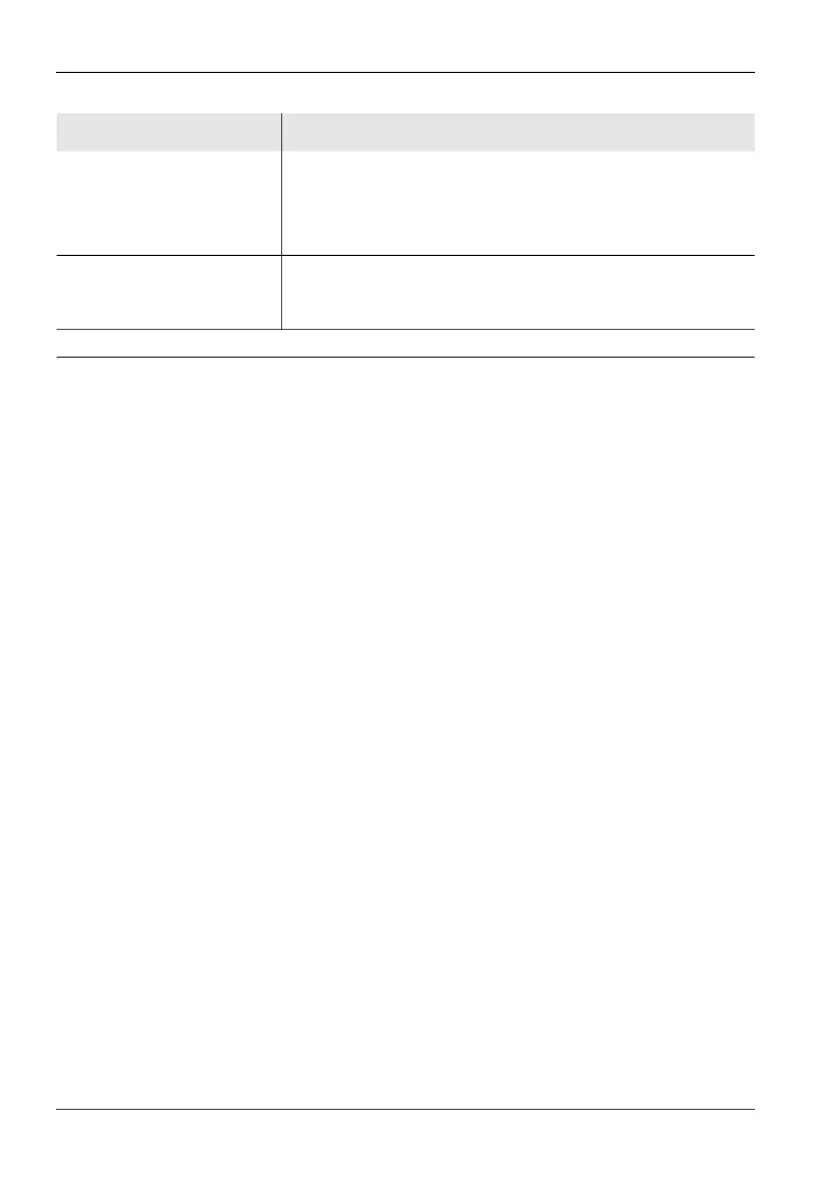8 Operating modes
68 FieldMan Narda
8.3.2 Measurement
Start Delay Start type of measurement:
• No delay: The measurement starts immediately
• 5 s, 10 s...: The measurement starts after the selected
time. A countdown shows the time until the start.
Pulse Detection Short integration time for HF measurements, e.g. for more
accurate measurement of short radar pulses (only visible
with suitable HF probes).
1) The available parameters depend on the operating mode and the probe type.
✓ Automatic or manual stop was selected.
✓ Immediate or delayed start was selected.
1. Press SK3.
↳ The measurement starts immediately or after the selected time.
2. Press SK3 to stop the measurement manually or wait for the preselected time to
elapse. Even with automatic stop, a measurement in progress can be stopped
manually.
↳ After the measurement has been completed, a selection window appears:
– Next Position: Start the measurement at the next position
– Repeat Position: Start a new measurement at the same position
– Cancel All: Delete all measurements. The deletion must be confirmed again.
– SAVE AND FINISH: Save measurements and end measurement.
3. Select an entry. Cancel All must be confirmed again.
↳ The function is executed immediately and the selection window is closed.
Set start with or without delay:
1. MEASUREMENT SETTINGS: Select Start Delay.
2. Select the desired setting and press the
● key:
– No delay: The measurement starts immediately
– Time: The measurement starts after the selected time. A countdown shows the
time until the start.
3. Exit the menu with the Back key.
Function
1)
Description
