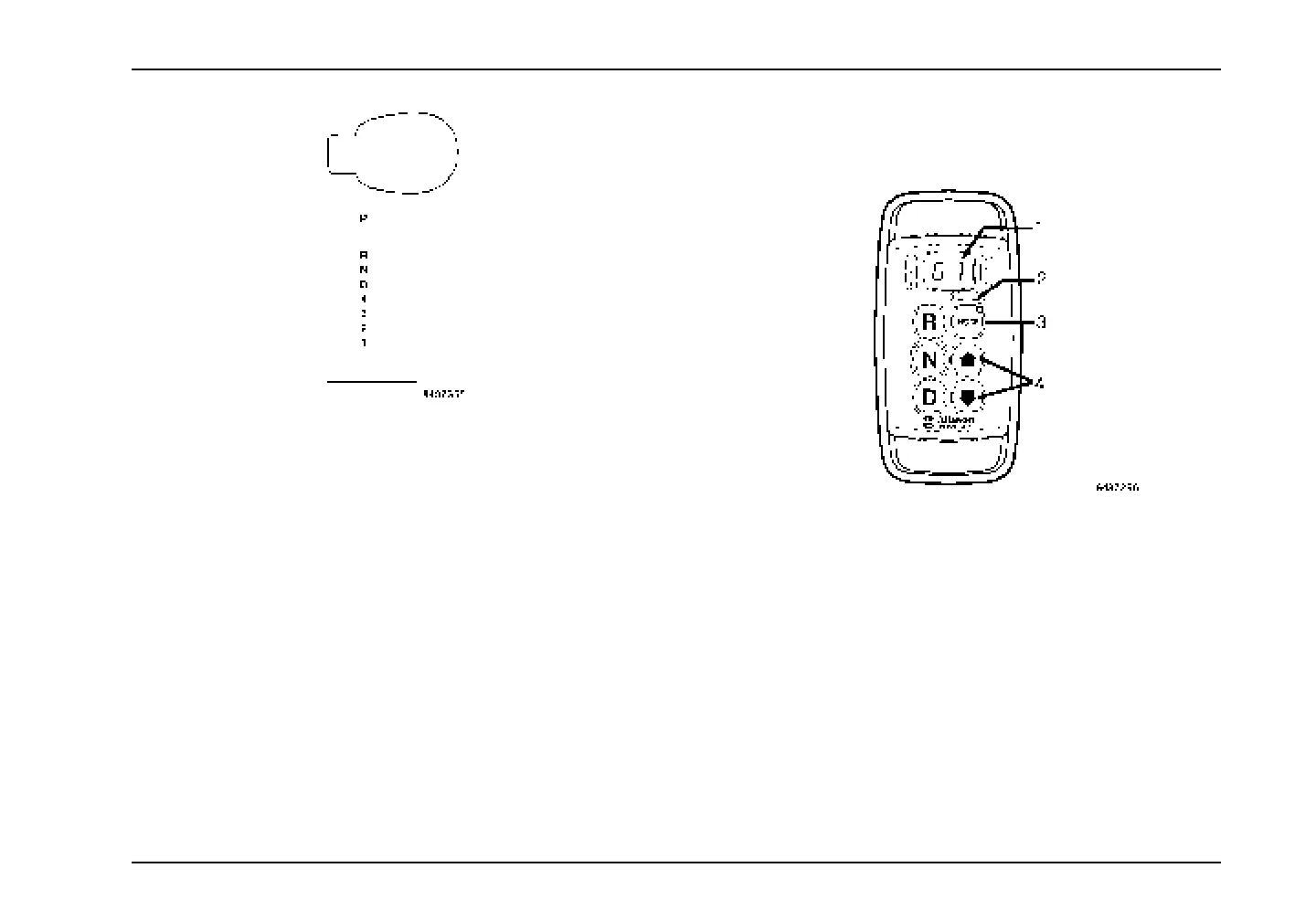Operation
Operation of the Allison Generation IV Push-button Shift
Selector
1. Digital Display
2. Mode Id
3. Mode Button
4. Range Selector Buttons
To shift the Allison transmission into Reverse (R) or Drive (D),
first place foot on brake pedal. With foot on brake pedal, press
either R or D, release the Parking Brake, and then release the
brake pedal. When in Drive, to select a lower range press and
release the down arrow button. To select a higher range, press
and release the up arrow button. To place the transmission in
Neutral, press the (N) button.
3879634R1 127
