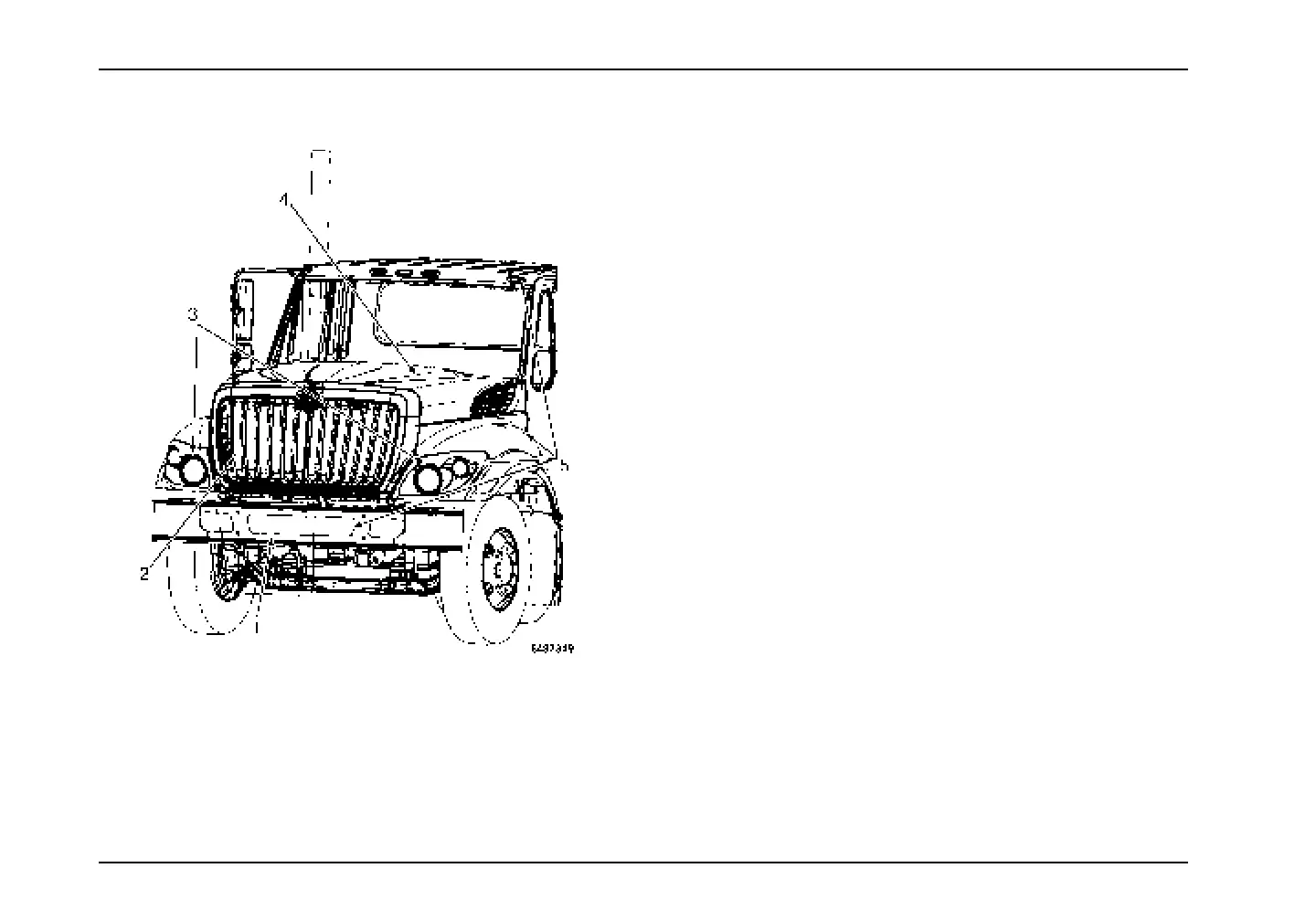Inspection Guide
Front of Vehicle 1. Bumper: Inspect for damage and security.
2. Grille: Inspect for damage and security. Check bug
screen for damage and cleanliness.
3. Headlights: Lenses should be clean. If equipped, check
daytime running lights.
4. Hood and Fenders: Check hood panels and fenders for
signs of breaks or damage. Ensure hood opens and
closes properly.
5. Lighting System: Lower hood and inspect parking,
clearance, identification lights, turn signals, fog lights,
and reflectors on hood, bumper, and cab. They should
be clean, operational and the proper color Inspect for
damage and security.
22 3879634R1
