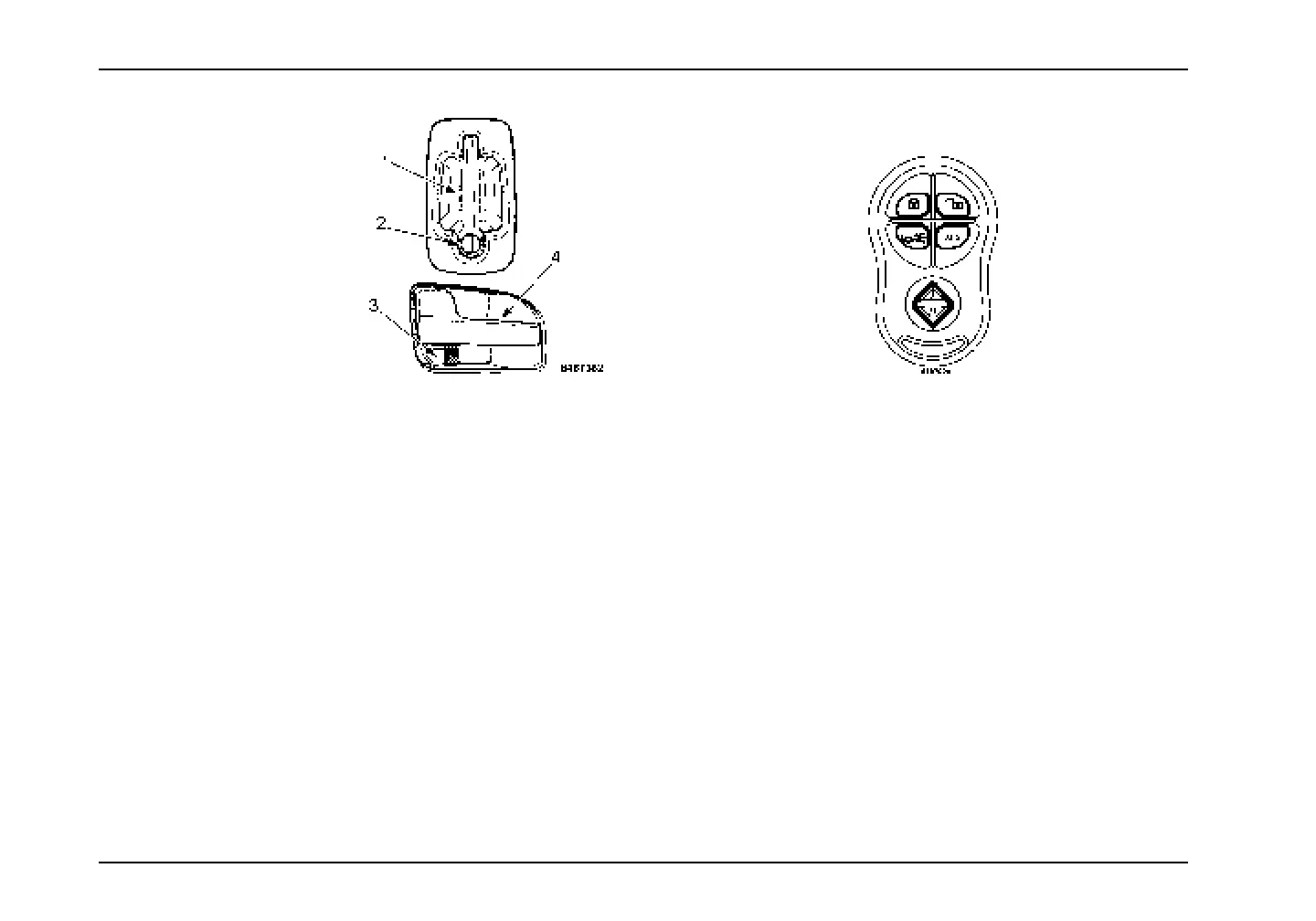Controls/Features
1. Door Handle
2. Key Lock
3. Interior Lock
4. Interior Door Handle
To open any door from inside,
pull out on interior door
handle.
To open any door from
outside, grab door handle
and pull downward.
With mechanical locks, only one door can be locked/unlocked at
a time. Electrical locks can lock/unlock both doors by operating
either the key, keyless entry fob, or the inner door lock handle
on either side.
If equipped with a crew cab, the rear door locks, when engaged,
must be unlocked using the mechanical lock release or the
switch for electric locks. The rear interior door handle will not
disengage the door locks.
Remote Keyless Entry Operation (Optional)
The remote keyless entry key fob is used to lock and unlock all
doors from a distance of 30 feet (9 m) or less. Whenever the
doors are locked or unlocked using the key fob, the city horn
sounds momentarily (chirps). Also, the remote keyless entry key
fob turns ON the interior light for a time period when the Unlock
button is pressed, and turns OFF the light (dims gradually to
OFF) when the Lock button is pressed. The Panic (emergency)
button, when pushed, causes the horn to chirp ON/OFF for three
minutes in unison with the headlights and park lights flashing.
This feature works only when the ignition switch is in the OFF
position.
The auxiliary button will be used to toggle the optional work light
ON or OFF (if OFF, it will be turned ON, and if ON, it will be turned
OFF).
84 3879634R1
