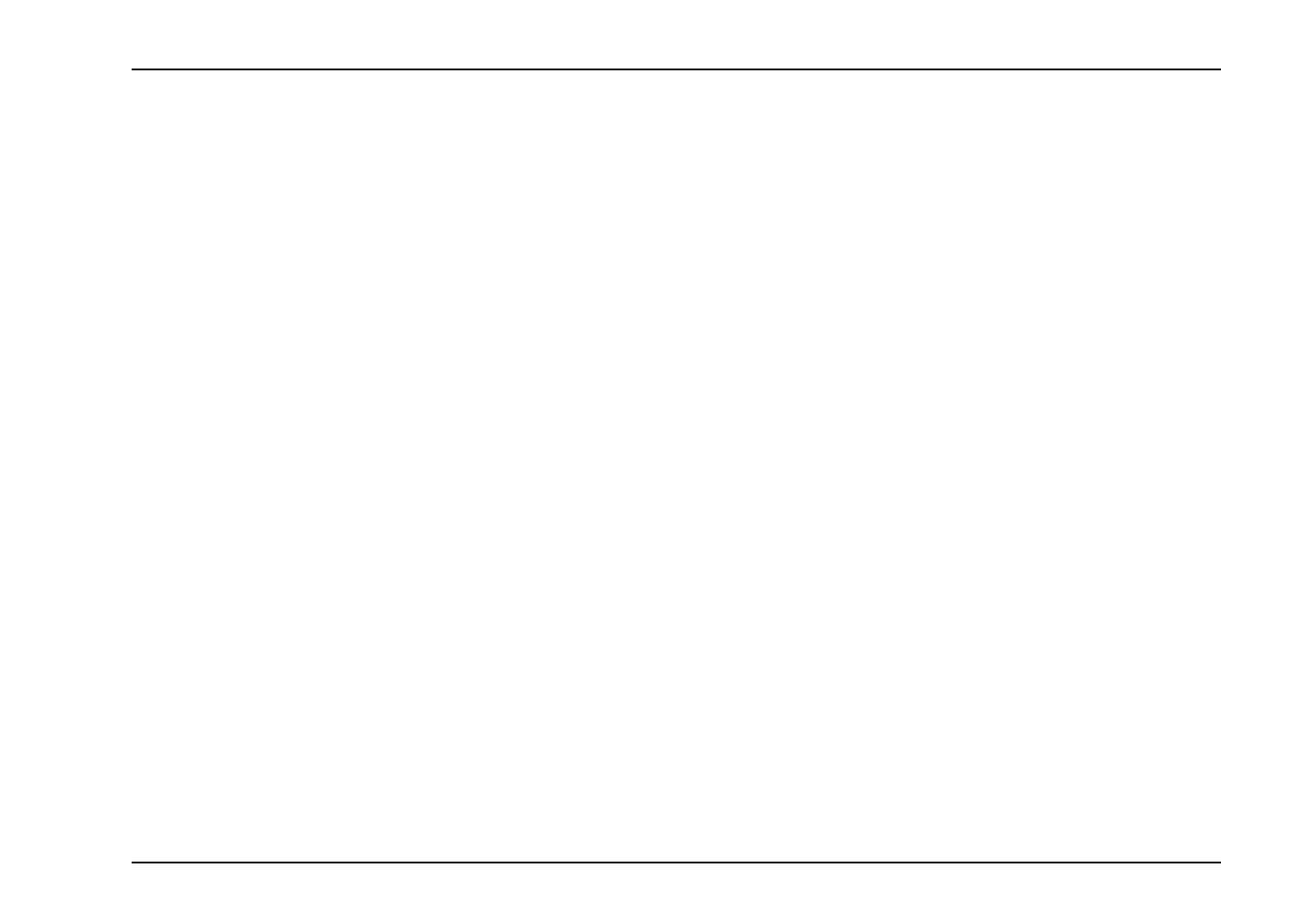Controls/Features
These controls provide the driver with the ability to operate both
driver- and passenger-side flat mirrors. Use the mirror select
switch to select which mirror is to be adjusted and adjust the
mirror using the mirror direction control switch.
Vent Window
Vehicles are equippedwith eithera fixed or opening ventwindow.
The opening vent window can be opened and closed to allow
additional airflow into the cab.
Driver Reward
The driver reward feature is designed to give the operator
incentives for driving more efficiently. This is accomplished by
measuring the driver’s habits based on fuel economy, time at
idle, or both. Rewards include higher maximum vehicle speed
and higher cruise control speed limit. Lower maximum vehicle
speed or cruise control speed limits may result as a penalty for
failing to meet the standards.
The following driver reward visual indications appear in the form
of text messages in the gauge cluster digital display:
• Expected – Reward indication which results in higher vehicle
speed limits.
• Good – Reward indication which results in higher vehicle
speed limits.
• Excellent – Reward indication which results in higher vehicle
speed limits.
• Penalty – Penalty indication which results in lower vehicle
speed limits.
• Increasing – Informs the driver that the vehicle speed limit
will soon be increased.
• Decreasing – Informs the driver that the vehicle speed limit
will soon be decreased.
3879634R1 87
